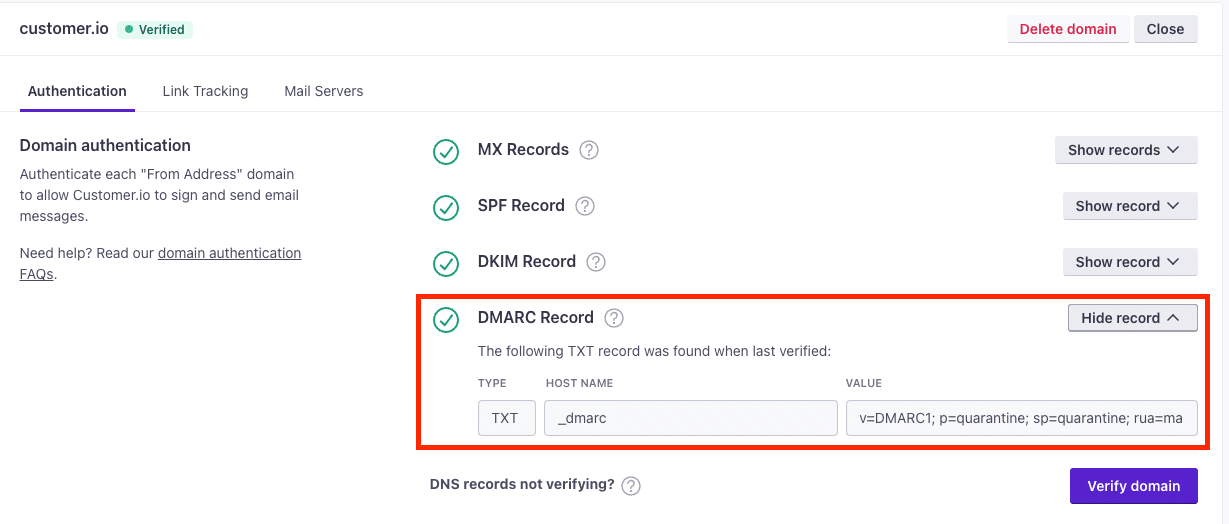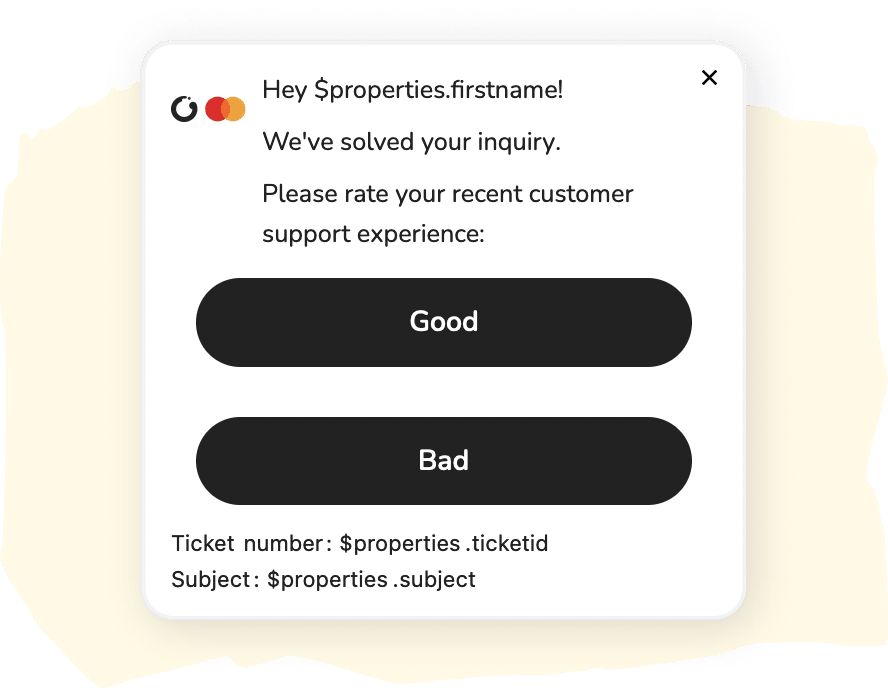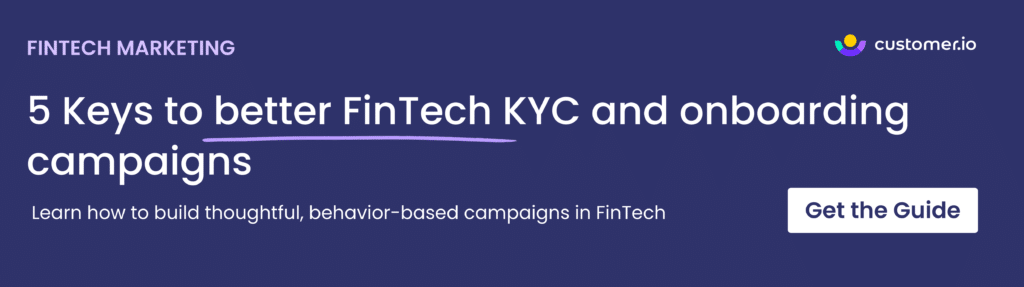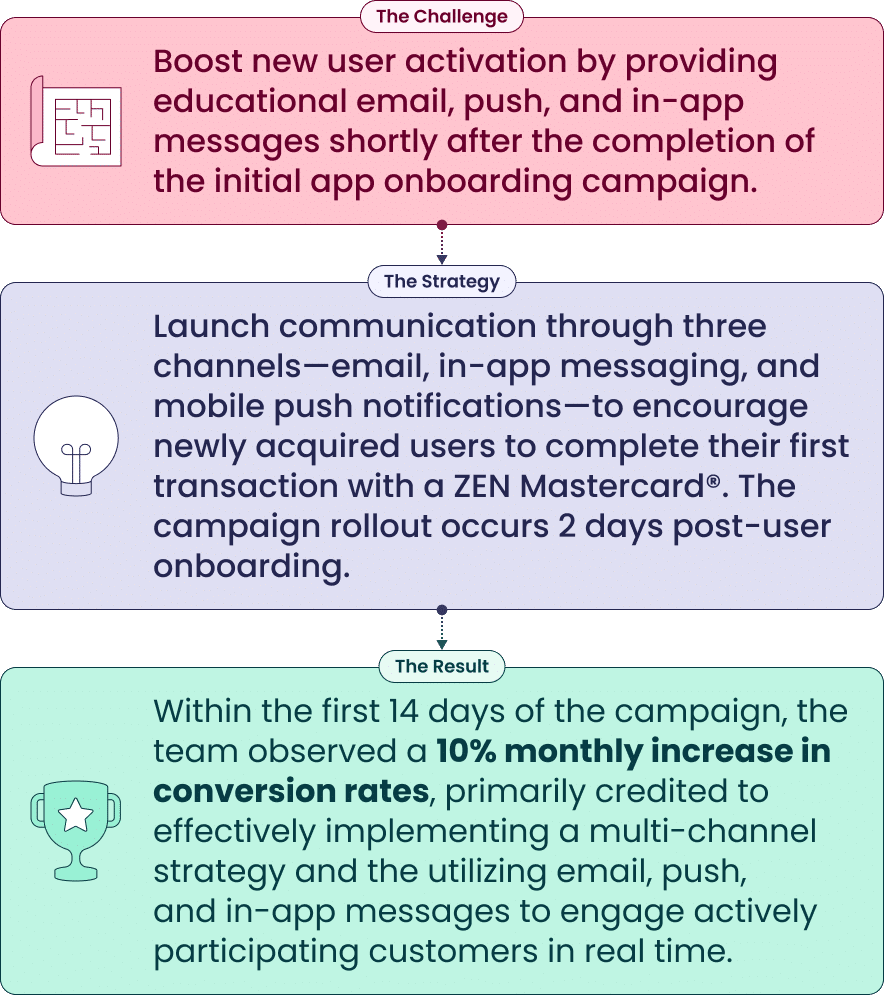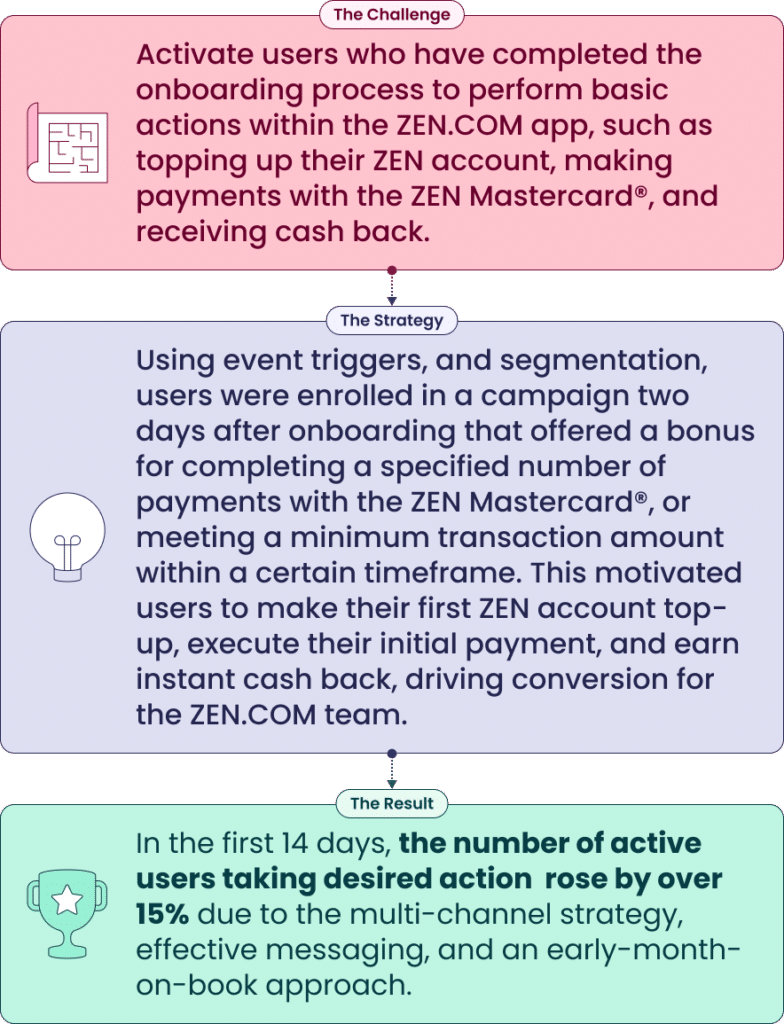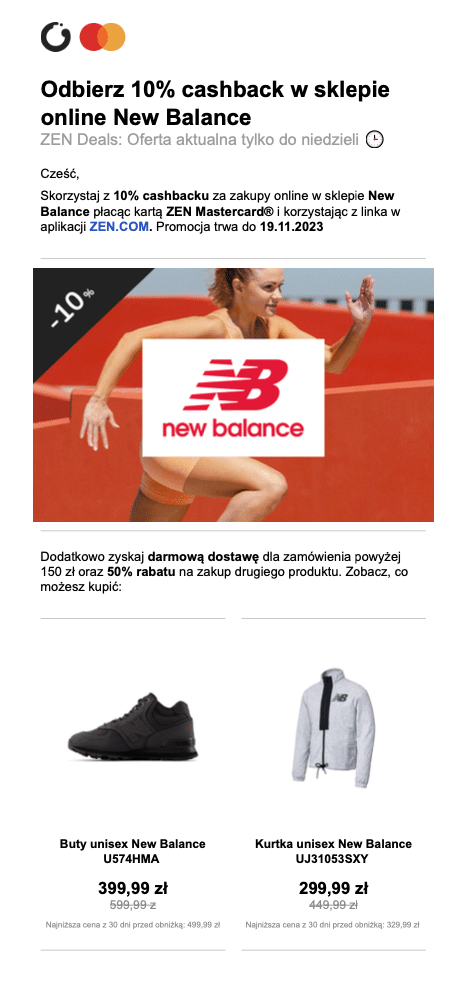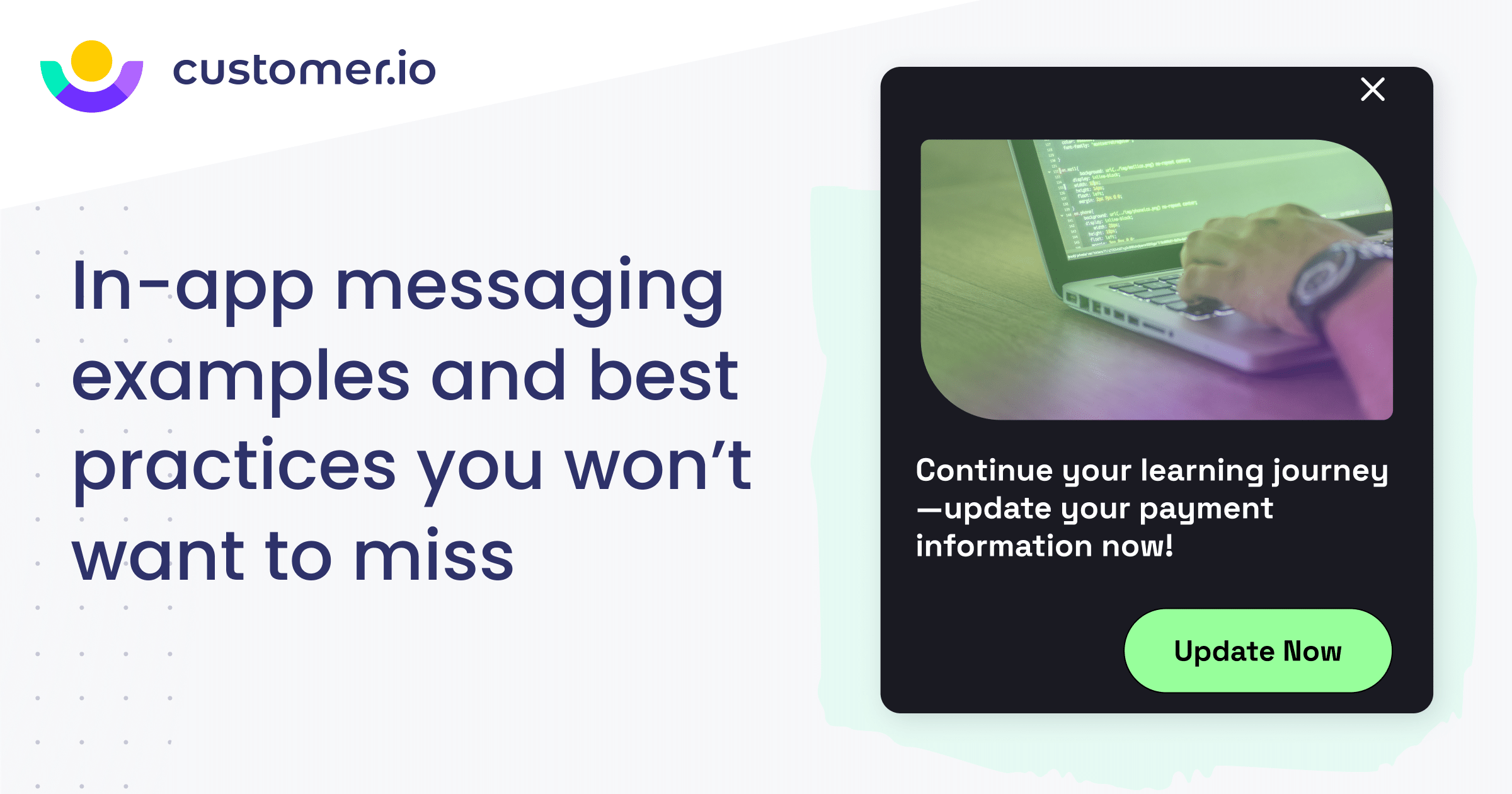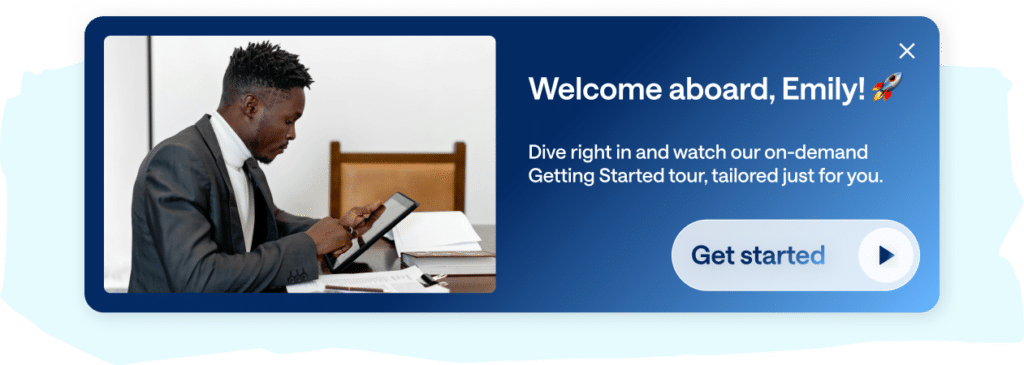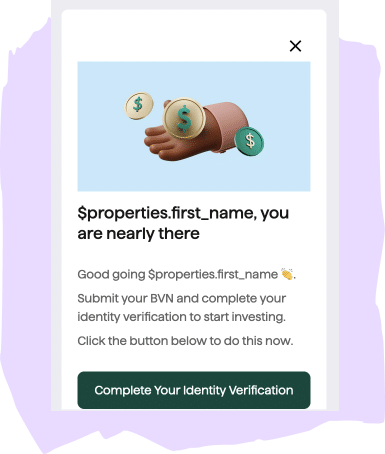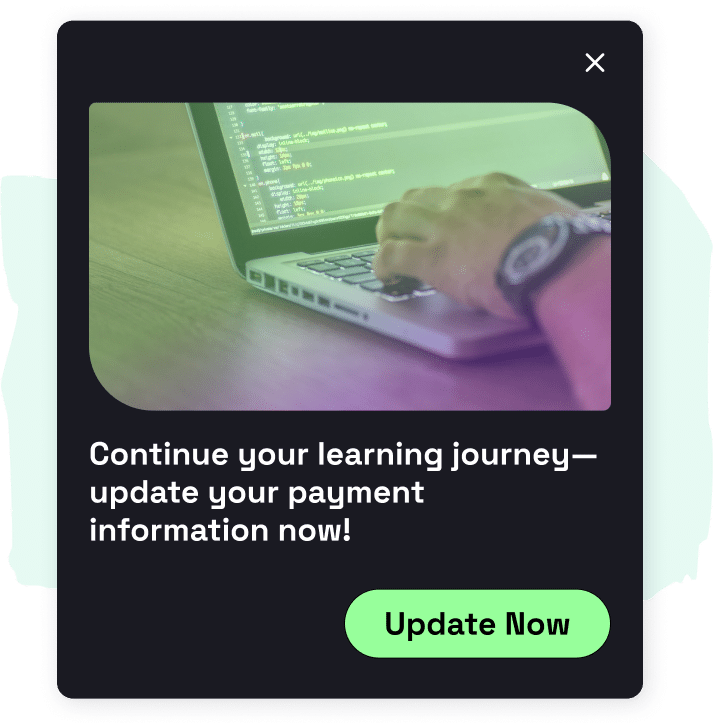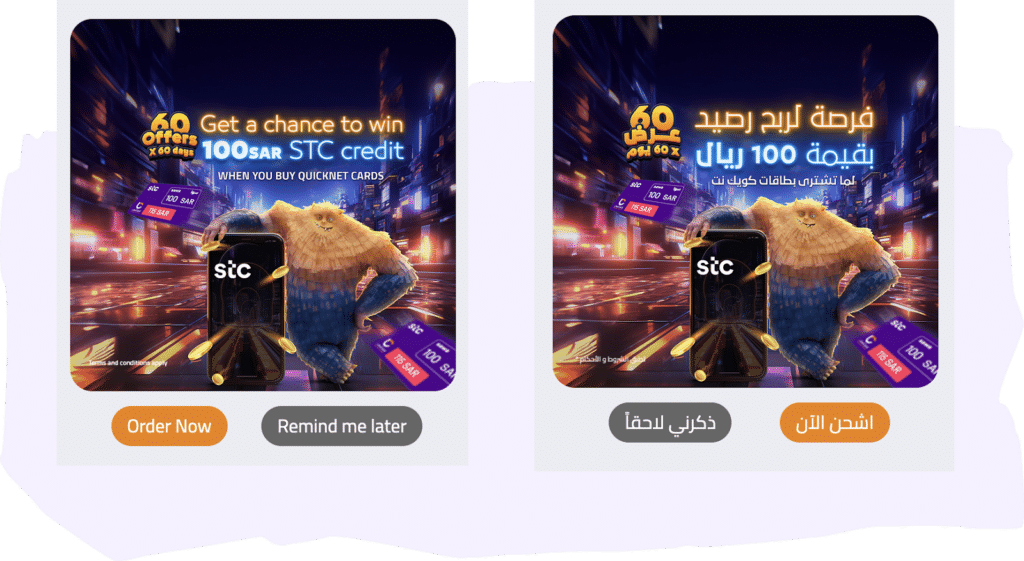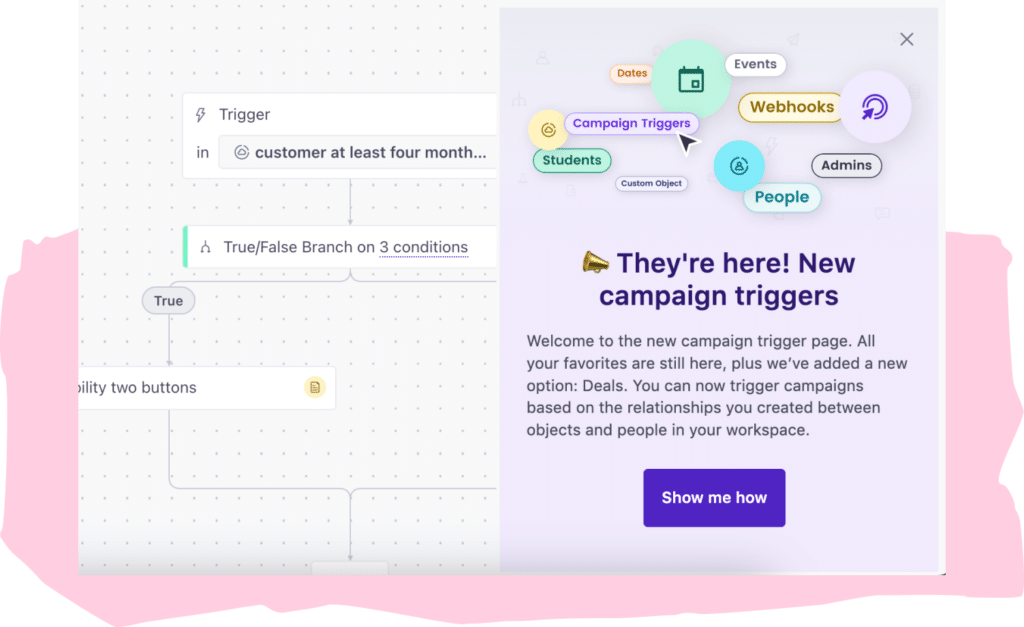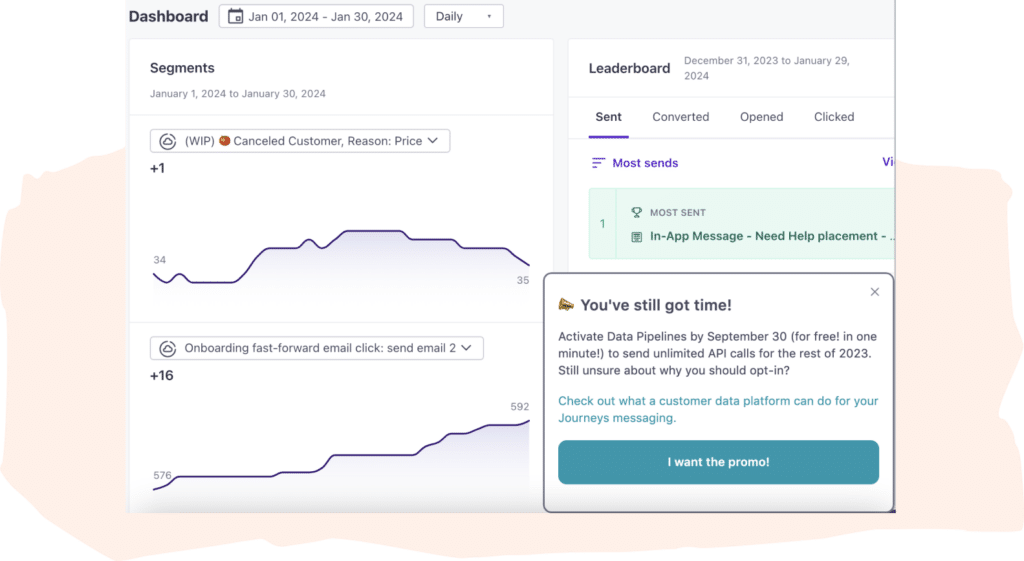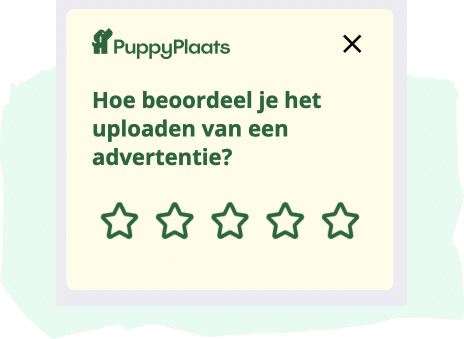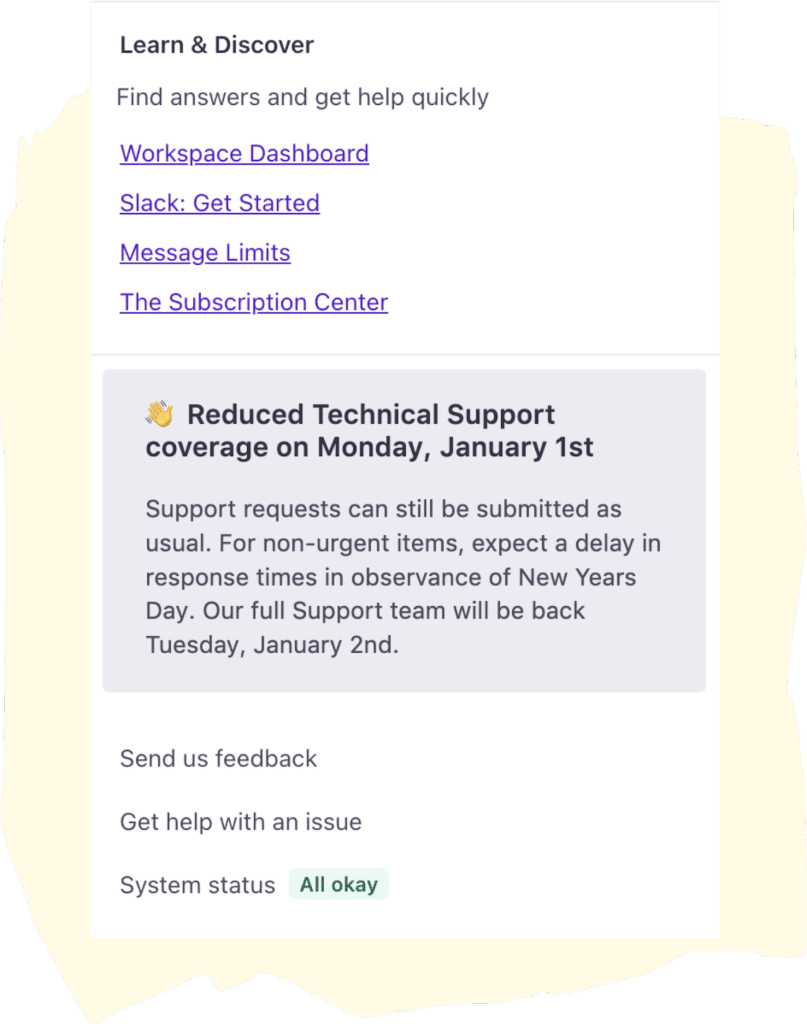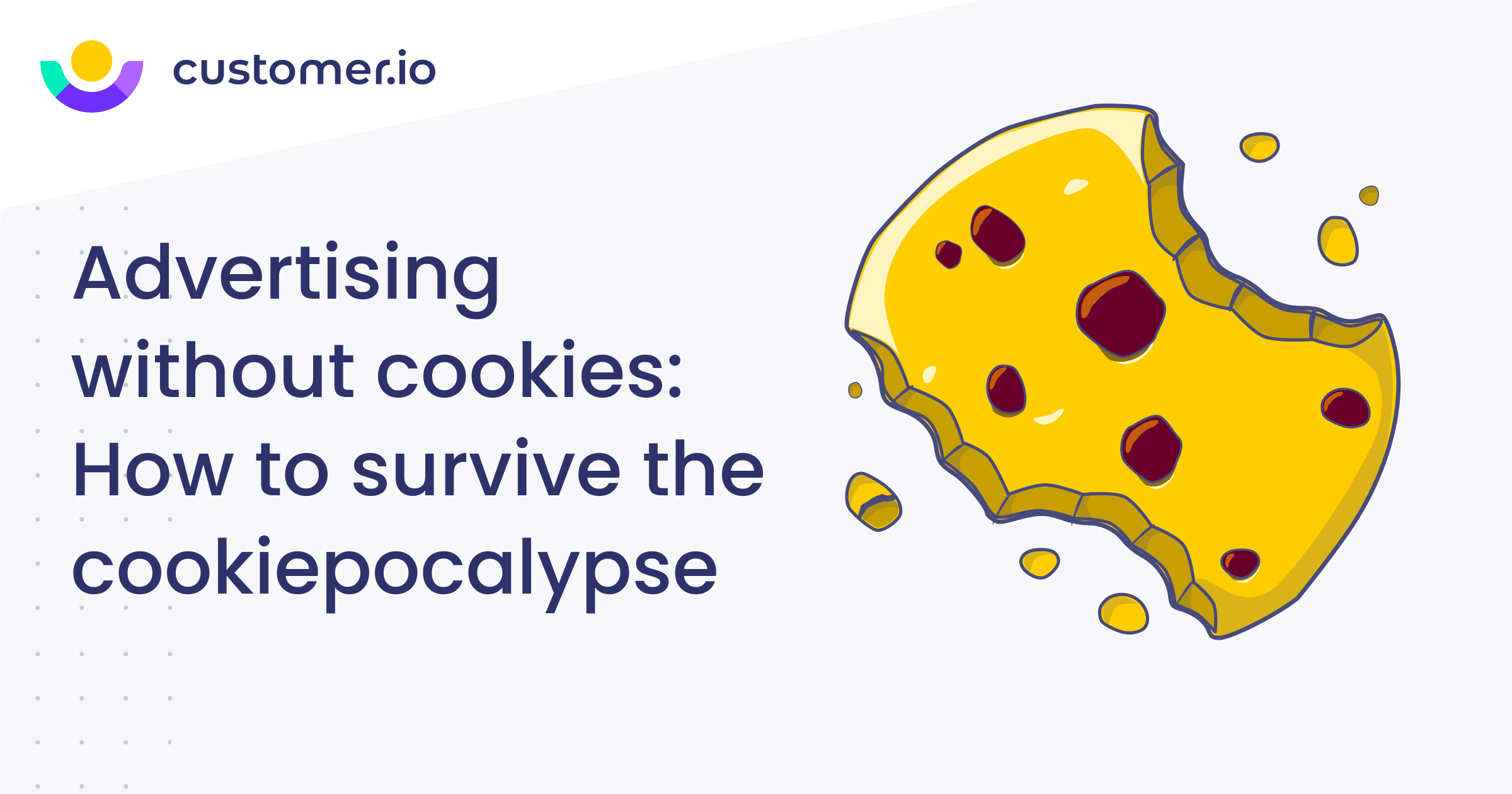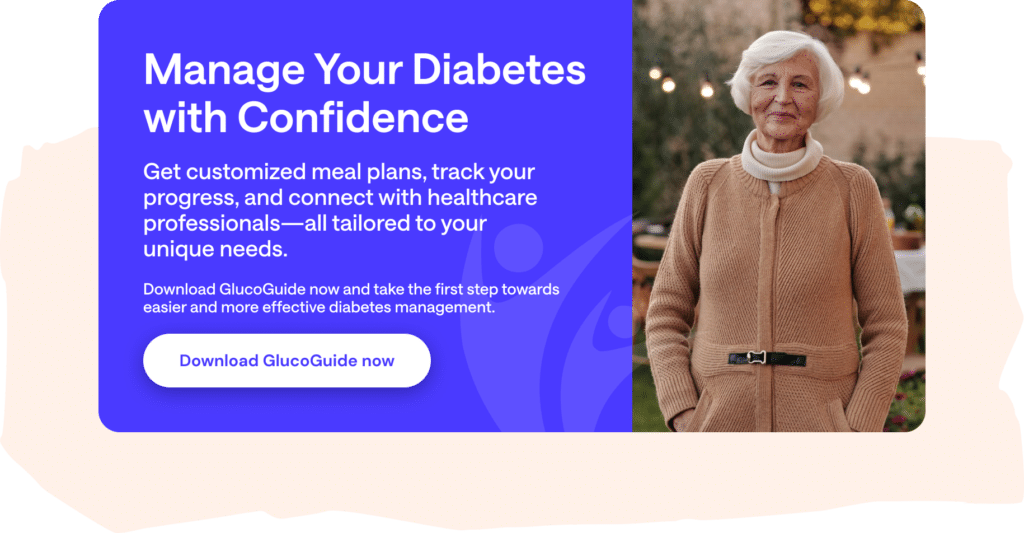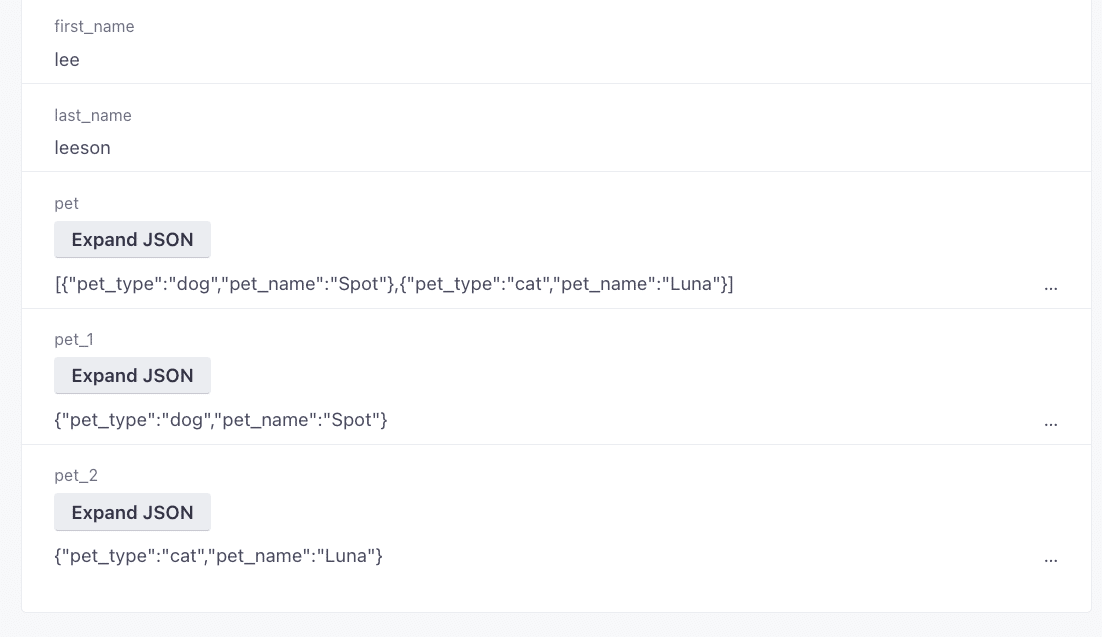Lifecycle marketing: Driving engagement across the customer journey
Picture a typical rom-com: it starts with a meet-cute, charts a budding relationship, and ends with the happy couple strolling into the proverbial sunset. Ever wonder what happens after the credits roll? If you look at the world from a lifecycle marketing perspective, you’ve already imagined the sequel: a satisfying, enduring relationship.
That’s what you need to build with your customers. Some people want what you have to offer, and once they experience it, they’ll stick around for the long haul if you nurture a relationship with them.
Sure, lots of marketing focuses on getting customers in the door. But with a solid customer lifecycle marketing strategy, you’re not just focused on the meet-cute; you’re tailoring every step of the journey to keep customers coming back for more.
Here’s what you’ll find in this guide:
- What is lifecycle marketing?
- The 4 customer lifecycle stages you need to know
- Lifecycle marketing best practices
- 4 examples of lifecycle marketing campaigns from our team
- Lifecycle marketing FAQs
What is lifecycle marketing?
Lifecycle marketing is the strategic process of connecting with customers at different stages in the customer journey. It’s a marketing approach built on personalization. As the lifecycle marketer, you tailor your messages—both what you say and the channels you use—to build connections with your customers based on how much (or how little) they know about your brand.
You might compare it to how a friendship grows: you meet (awareness), you start texting (consideration), you get together for coffee (conversion), and eventually, they’re your weekly bird-watching buddy (retention).
What is the goal of lifecycle marketing?
All your lifecycle planning should support one goal: driving engagement. You want to make customers feel connected to your brand with every interaction. Whether it’s a simple act of recommending content similar to what they’ve already enjoyed or a lifecycle email about a product you know they’ll love, the goal is to build a personal experience for each customer.
Recommended reading: How to create a lifecycle marketing strategy in 5 simple steps
The 4 lifecycle marketing stages you’ll want to memorize
The customer lifecycle is a journey, and like any journey, it has stages. At a minimum, your customer lifecycle marketing strategy should include tactics that address four key lifecycle stages: awareness, consideration, conversion, and retention.
| Customer lifecycle stages | ||||
| Stage | Awareness | Consideration | Conversion | Retention |
| Goal | Generate new leads | Educate leads about your product or service to nurture conversion | Help customers achieve their aha moment | Increase customer activity and/or repeat purchases |
| Common tactics | SEO web content, like blogging, PR, paid advertising, content marketing for lead generation | Behavior-triggered campaigns across SMS, push, email, and in-app messaging, email newsletters, paid retargeting | Multi-channel onboarding and welcome campaigns, in-app tutorials, feature or product announcements | Customer feedback gathering, like with in-app surveys, referral programs, cross-sell/up-sell campaigns |
Here’s an overview of what’s happening at each lifecycle stage for your customer:
- Awareness stage: This is when a potential customer comes in contact with your brand who has little to no knowledge (yet!) of your products or services. They’re likely just reading your informative blog posts or downloading your valuable eBooks and reports.
- Consideration stage: In this stage, a potential customer is aware of your brand and actively considers it an option. They might visit your website, read your email newsletters, and check out review sites.
- Conversion stage: Your customer has done the thing! Whether your conversion metric is making a purchase, downloading your app, or creating an account, this person is now your customer. Now, it’s your job to help them find value as soon as possible with welcome tutorials, educational content, etc.
- Retention stage: In this stage, your goal is to keep your customers coming back for more. Hopefully, they’ll love your product so much that they’ll be happy to spread the word! Referral programs and cross-sell or upsell campaigns are common retention strategies.
Lifecycle marketing best practices
The benefits of customer lifecycle marketing are long-lasting. You’re not only more likely to move customers from early interest to conversion, but you also have a better chance of retaining them well into the future.
A few best practices to keep in mind when crafting your lifecycle marketing strategy:
- Personalization is key: Whether you’re using in-app, push notifications, SMS, email (or all of the above!), personalization is essential for connecting with customers at every stage of the lifecycle. If you have access to a customer data platform (CDP), you can use past purchases, browsing behavior, and interests to tailor your messaging. What’s more? By grouping your customers based on specific user and event data, you can address their exact needs based on their lifecycle stage. Unlike static lists, segments based on behavioral data are dynamic, meaning that users automatically move in and out of them based on their actions.
- Leverage first-party data as much as possible: If you want to know something about your customers, ask them! First-party data is the information you collect directly from your customers. This type of data is highly valuable for lifecycle marketing because it gives you a complete picture of your customer’s behaviors and preferences at every stage. For example, customer profiling in the awareness stage can help you define your ideal customer profile (ICP). Conversely, use first-party data in the retention phase to help uncover churn-indicating behaviors.
- Use multi-channel marketing: If you want to show up for your customers, you must communicate with them on the channels they use most. This means creating a presence in their email inbox, and via SMS, push, and in-app. Every channel can serve a unique purpose for building a relationship with your audience! Bonus? Transforming a multi-channel strategy into an omnichannel experience—where every message feels part of an ongoing conversation—will build customer retention and loyalty.
- Test and iterate: Track metrics, test different approaches, and continually optimize each lifecycle marketing campaign to ensure success. Some types of testing you can explore include:
- A/B testing: Where you compare two versions of a message component, like the subject line, CTA, or image, to see which performs better.
- Timing: Where you adjust the time of day, day of the week, or frequency of your messages to find the sweet spot.
- Holdout testing: Where you hold back a test group of users to better understand how your message impacted behavior.
4 real examples of lifecycle marketing campaigns from the team at Customer.io
Campaigns are the bread and butter of lifecycle marketing. At every stage, your lifecycle marketing strategy should consist of personalized messaging that nudges customers to engage deeper with your brand.
Let’s look at different lifecycle marketing campaigns for each customer journey stage, from awareness to retention. We’ll use a real example from our very own in-house lifecycle marketing team for each step. That way, you can see how we leverage different techniques and channels along the way.
Recommended reading: 6 lifecycle emails that’ll elevate your engagement game
Awareness stage campaign example: The State of Messaging Report
After spending months analyzing data for our State of Messaging Report, it was time to share it with the world! As part of our awareness stage campaign, we crafted an SEO-driven blog post and multiple social media posts to spread the word.
Consideration stage campaign example: A live look at our customer data platform (CDP)
We strive to provide as much value as possible for the folks who’ve trusted us with their contact information.
One of the ways we do this is by hosting insight-driven webinars on various topics related to personalized, data-driven marketing. For example, when we launched Data Pipelines, we sent an email to folks who previously told us what they were looking for in a customer engagement platform. We then invited them to join us for a live walk-through of our new tool. Of course, we tailored the content of the email so that they knew the webinar would be relevant.
Conversion stage campaign example: Get set up in Customer.io
Onboarding to Customer.io requires multiple steps. To ensure a seamless experience, we send a series of behavior-based emails to help new users along. For example, if we notice that an admin has invited someone to join their Customer.io account but they haven’t logged in yet, we’ll send a quick email to nudge them to move along in the process.
Retention stage campaign example: Introducing custom objects
When we launched custom objects, one of our goals was to help customers grasp the value of this feature. So, we created an optional educational email series highlighting how custom objects can improve our customers’ marketing campaigns. We launched an in-app message promoting the email series and only sent those emails to folks who actually opted in.
Lifecycle marketing FAQs (and answers!)
Why is lifecycle marketing important?
When you take the long view with your marketing and focus on the entire customer journey, you’re:
- Building relationships with customers that lead to long-term loyalty instead of short-term transactions.
- Strategizing beyond the initial conversion moment to ensure you always have an answer to “what’s next?” for the customer.
- Proactively engaging customers, even at moments of friction, so they don’t seek alternative options based on perceived value or lower pricing.
What does a lifecycle marketer do?
As a lifecycle marketer, your job is to develop the marketing strategy for different stages of the customer journey. Some of your key responsibilities might include:
- Researching to understand customer behavior and preferences
- Developing segmented, automated campaigns across email, push, in-app, and SMS
- Analyzing the performance of your campaigns and identifying opportunities or areas for improvement
- Collaborating with cross-functional teams, like product, sales, and customer success, to deliver a cohesive customer experience
It’s worth noting that lifecycle marketers typically do not work on awareness campaigns–those tend to fall to other marketing teams. Instead, a lifecycle marketer’s responsibilities will likely fall under the consideration, conversion, and retention stages of the customer journey. But, it’s still important for a lifecycle marketer to understand all stages in order to develop a well-rounded lifecycle strategy.
Lifecycle marketing vs. growth marketing
Growth marketing, broadly defined, is an approach that leverages data to optimize lead generation, customer acquisition, and retention goals. While it’s often focused on the early stages of the customer journey, it can be crucial to your overall customer lifecycle marketing strategy. A few of the tricks in the growth marketing toolbox that can help you personalize and optimize the customer lifecycle:
- A/B and multivariate testing
- Customer behavior analysis
- Rapid experimentation and iteration
- Cross-channel performance analysis
One of the most interesting parts of growth marketing is following the ongoing debate about what exactly it means. Some people see it as part of lifecycle marketing, while others view the relationship the other way around. Some even conflate the two approaches entirely! In the end, what really matters is leveraging data to personalize your communications throughout each customer’s complete journey.
B2B vs. B2C lifecycle marketing: What’s the difference?
The lifecycle marketing process is different for every industry and company, but one of the most stark differences is whether you’re marketing to businesses or individual consumers. These audiences have distinct characteristics that will inform your strategy.
| B2B vs. B2C customer lifecycle | ||
| B2B customer lifecycle | B2C customer lifecycle | |
| Buyer intent | Long-term investment | Short-term transactional |
| Decision-making process | Complex: multiple stakeholders and consideration steps | Simple: usually just one or two individuals, fewer consideration steps |
| Sales cycle | Longer (months or years) | Shorter (days or weeks) |
| Marketing focus (aka your role) | Nurturing relationships, building trust | Brand awareness and driving sales or purchases |
Put the principles of lifecycle marketing into practice
Lifecycle marketing automation makes it easier to segment your audience, personalize your content, and send the right message at the exact right time throughout a customer’s journey with your company.
With Customer.io Journeys, you can trigger email, SMS, push, and in-app in real time based on who your customers are and what they do. Plus, with powerful analytics and A/B testing capabilities built-in, you can continuously refine your lifecycle strategy to drive better results. But don’t just take our word for it—try Customer.io Journeys for yourself. Start a free 14-day trial today!