
In-app messaging examples and best practices you won’t want to miss
There are many ways to communicate with your customers, but only one channel is guaranteed to reach them while they are actively engaged: in-app messaging. That’s likely one of the main reasons it was the fastest-growing channel in Customer.io in 2023. Not only did the number of brands using in-app messaging swell, but the number of sends increased by 793%, according to our State of Messaging Report.
If you’re ready to start using this channel or simply looking for inspiration, we’ve compiled a list of in-app messaging examples to help you engage your customers. As big fans of in-app, we’ve even included a few of our own messages and highlighted tried-and-true best practices for making the most of this channel. Bonus? We’ve covered how to implement in-app messaging within Customer.io. (Hint: it’s extremely easy.)
Ready to jump in?
8 in-app messages that’ll inspire you
In-app messages should feel like a seamless part of the UX for mobile and web applications. But, to achieve that kind of integration, you need to have a strategy in place. Tailoring your in-app messages to your customers’ behaviors and actions can make all the difference.
Here are eight ways to use in-app messages across all customer lifecycle stages: from onboarding to activation, retention, and beyond.
In-app messaging example #1: Welcome new users with must-know information
- Lifecycle stage: Onboarding
- Key focus: Customer education
- Example industry: SaaS
Your welcome messages will set the tone for your customer’s overall experience with your app. That’s why it’s critical these messages be informative, warm, and encouraging, prompting users to explore your product further.
For example, you work at a SaaS company that provides project management software. Your welcome message should explain how your product can help users stay organized and keep their projects on track. You could also include a short video or link to a tutorial for a more interactive experience.
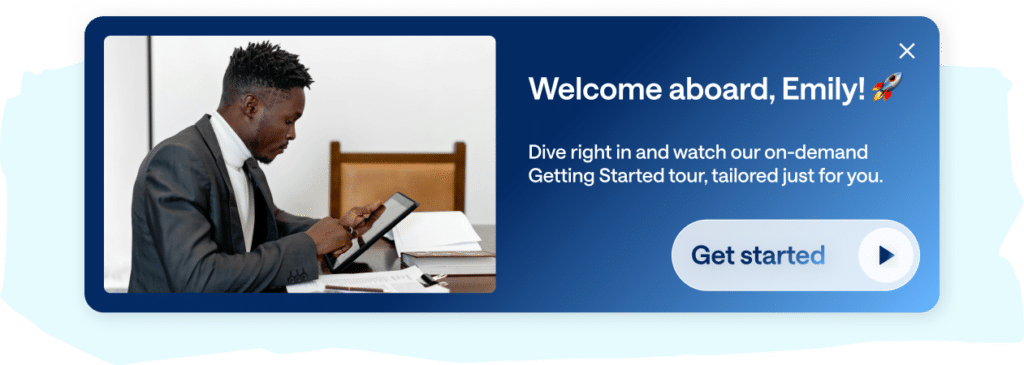
In-app messaging example #2: Celebrate customer milestones and achievements
- Lifecycle stage: Onboarding
- Key focus: Customer engagement
- Example industry: Fintech
Moments of celebration are a great way to make your users feel positive about your app. Pick milestones that highlight value for your customers, and send them a celebratory in-app message when they’ve reached it to reward and encourage them towards the next goal! Some of our favorite milestones include customer anniversaries, birthdays, and account activity completions.
Bamboo, an investment platform, uses in-app to celebrate each step of the onboarding process while gently nudging their customers to move on to the next milestone. This helps the customer feel like they’re making progress—and gives them a clear idea of what they should do next.
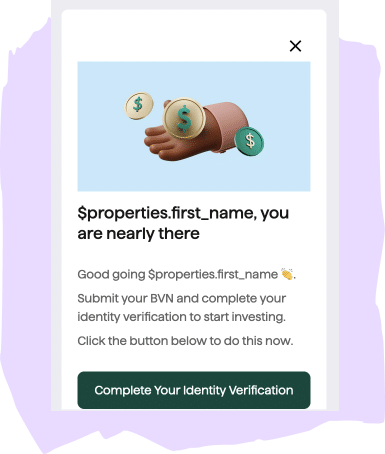
Pro tip: Personalize your message content using customer data in Liquid, like Bamboo.
In-app messaging example #3: Drive account activity when customers need to take immediate action on their account
- Lifecycle stage: Activation
- Key focus: Customer engagement
- Example industry: Edtech
Need help getting customers to update their expired credit cards or finish uploading important information to their accounts? An in-app message can fix that. By sending a timely and personalized in-app message, you can nudge customers to take necessary actions without disrupting their user experience.
For instance, imagine you are an employee at an Edtech company that offers online coding courses. If a customer’s credit card payment fails, you can send them an in-app message with a reminder to update their payment information. By including an image of a course they’re currently enrolled in, you can subtly remind them what they’ll be missing if they don’t take action soon.
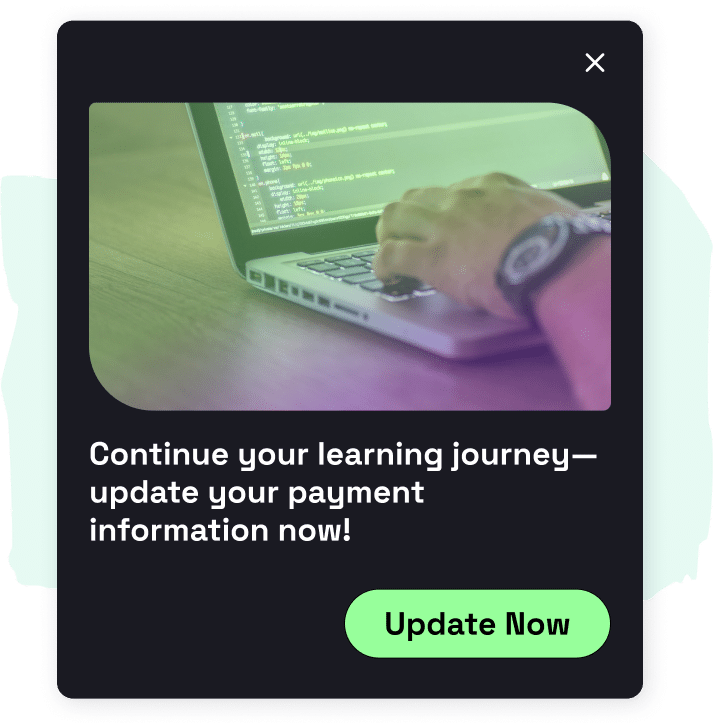
In-app messaging example #4: Create multi-language product messages for your global audience
- Lifecycle stage: Activation
- Key focus: Customer education
- Example industry: E-commerce
Providing in-app tutorials in multiple languages can significantly improve user adoption and expansion for companies with an international customer base. By delivering messages in the language your customers prefer, you build trust and increase the chances of customers successfully using your product.
For example, LikeCard, a platform based in the MENA region with a catalog of 3000+ pre-paid gift and game cards, has a customer base spread across multiple countries. The company crafts its in-app messages in multiple languages to provide a seamless experience for everyone, regardless of location.
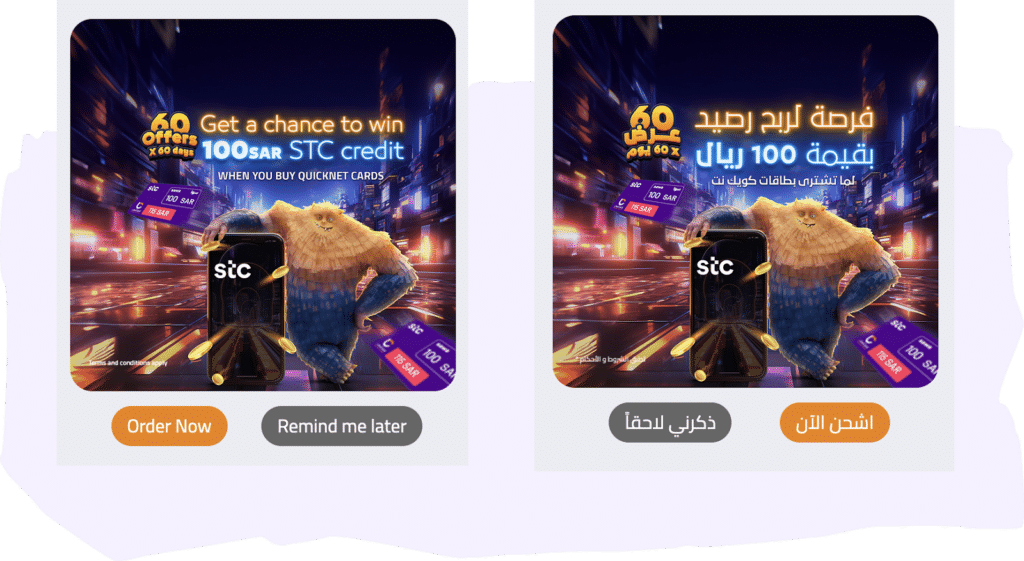
In-app messaging example #5: Introduce or highlight features and updates
- Lifecycle stage: Activation
- Key focus: Feature adoption
- Example industry: SaaS
Context is key to introducing or highlighting updates to new product features. Launching in-app messages on specific screens within your app—instead of blanketing them everywhere—helps customers better understand the value of the feature.
For example, at Customer.io, we recently changed the campaign triggers screen within our platform. We also added a new option for triggering campaigns based on the relationships between people and custom objects.
Notifying customers about the changes was important, but we didn’t want to interrupt anyone who was busy doing other things within our tool. That’s why we set an in-app message live exclusively on the new campaign triggers page. That way, customers would see it only in context while building their campaigns:
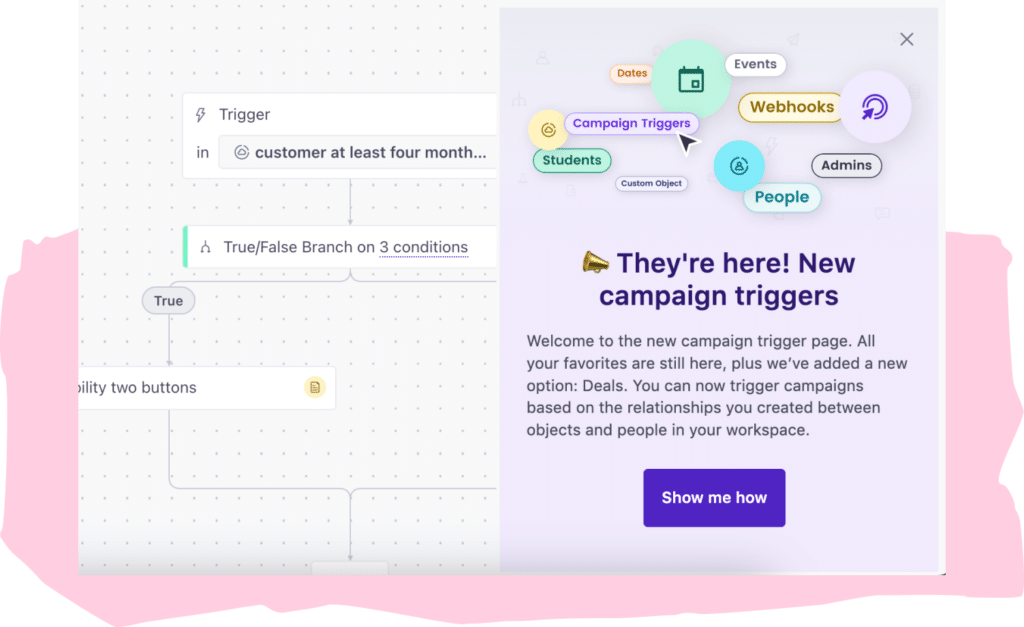
In-app messaging example #6: Announce limited-time access to exclusive promotions
- Lifecycle stage: Activation
- Key focus: Customer expansion
- Example industry: SaaS
Looking to drive immediate action from your customers? Creating a sense of urgency can be a powerful motivator. By using in-app messaging to announce limited-time access to exclusive promotions or discounts, you can incentivize customers to take advantage of an offer before it expires.
At Customer.io, we launched Data Pipelines, a customer data platform (CDP) in 2023. As part of the launch, we offered customers the opportunity to send unlimited API calls for the rest of the year if they gave our CDP a try before the end of September. Over the year, we sent gentle reminders about the promotion to customers who hadn’t switched to Data Pipelines yet.
Here’s an example in-app message that we sent as the deadline was approaching:
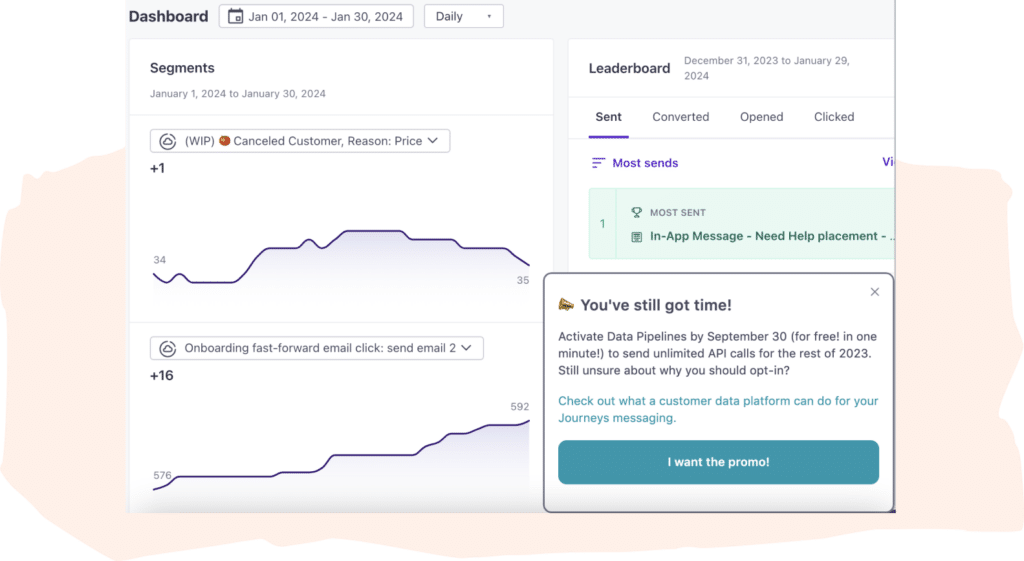
In-app messaging example #7: Ask for feedback on your products and features
- Lifecycle stage: Retention
- Key focus: Customer satisfaction
- Example industry: Marketplaces
Receiving 5-star reviews is great, but getting a 1-star review? Not so much. And what’s worse? When that 1-star lives permanently in the Apple App Store and Google Play Store.
Instead, create an in-app survey to request customer feedback that can be leveraged internally, like Pet Media Group. The company launched a short in-app survey asking for feedback on the advertising feature within their tool. This helped them gauge customer sentiment while gathering actionable feedback on a key feature of their platform:
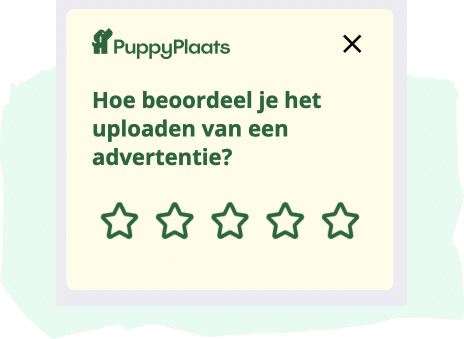
Pro tips:
- Only ask customers who gave you a high score to leave an app store review. Better yet, create a segment of your super users and only send the in-app message requesting an app store review to that group.
- Of course, you don’t want to ignore your 1-star reviews. Add your contact information to your in-app message so unsatisfied customers can share additional feedback with your customer service team. This information can be hugely valuable to your product team and can even help inform product changes.
Recommended reading: In-app surveys: smart strategies for product-led companies
In-app messaging example #8: Nudge customers about time-sensitive updates they shouldn’t miss
- Lifecycle stage: Retention
- Key focus: Customer satisfaction
- Example industry: SaaS
Maybe you have an upcoming app outage, or there are legal billing changes that all of your customers in Denmark need to know about. Trigger messages to specific screens within your app to let people know important changes are coming. An email can be ignored, but an in-app message becomes part of the UI. Sending a pop-up they can’t miss will also preempt friction points and reduce inquiries to customer support.
For example, we recently sent a note to customers that our technical support would be reduced on January 1st in observance of New Year’s Day. While we would be back in full swing the following day, we wanted our customers to know that their questions were important to us and that we would get back to them as soon as possible:
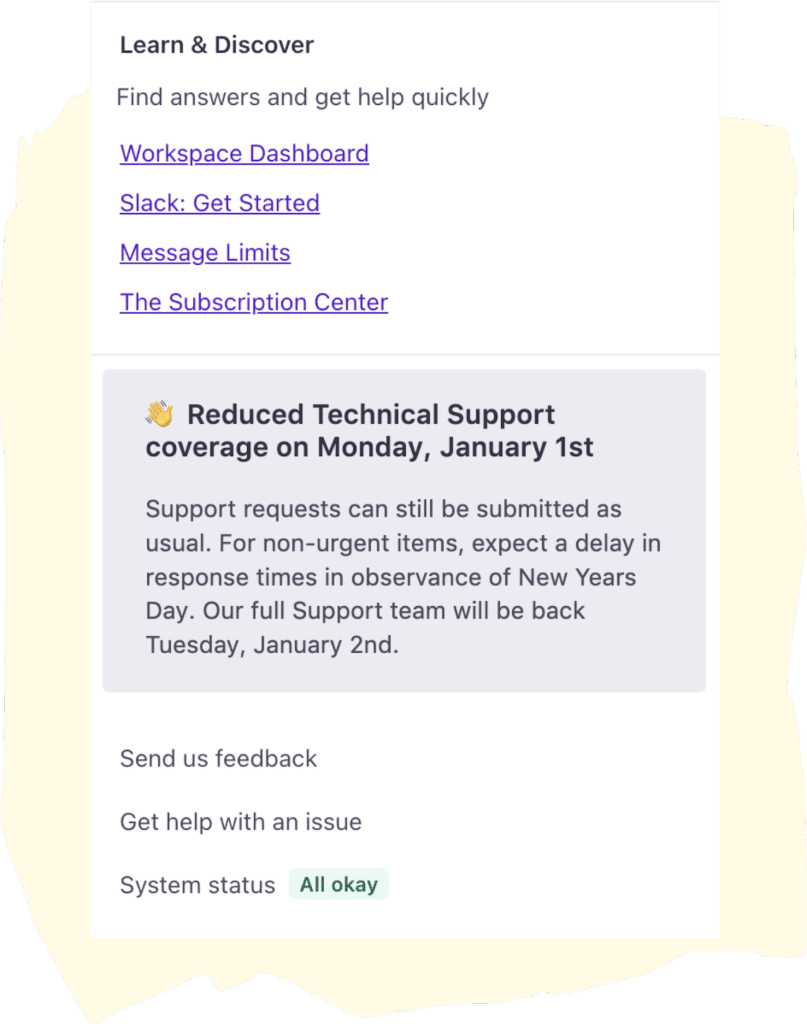
4 in-app notification best practices to guide your strategy
Now that you’ve seen how in-app notifications can be used throughout the entire customer lifecycle, let’s dive into some best practices to help you plan and execute a winning in-app strategy.
Here are four key tips that our Customer Success team has down as non-negotiables for creating in-app messages:
- In-app messaging works best when interwoven with other channels. In fact, our platform data shows that mixing in-app messaging with push notifications yielded a 417% higher ROI than in-app messaging alone in 2023. Translation? Cleverly folding in-app messaging into a cohesive omnichannel strategy is the best way to drive engagement.
- Choose an in-app tool with modular SDKs. Installing an SDK directly into your app will allow you to control your messaging in one central place and ensure that your integration is always up to date. Of course, be mindful of how your app is built, and choose an in-app tool that offers the relevant SDK. Some of the most common are iOS, Android, React Native, and Flutter.
- Be thoughtful about each message. When done well, in-app pop-ups fit seamlessly into the product experience. When done poorly, they can seem like a series of annoying nudges that slow a user’s momentum. So, use expiration dates to ensure your messages are always relevant. Include the option to close the message if customers prefer not to engage. And finally, choose your message type carefully. In-app isn’t just pop-ups; try an inline in-app message to ensure it blends seamlessly with your app.
- In-app, like your other channels, is an incredible testing tool. By comparing two message versions in an A/B test, you can assess which elements resonate most strongly with your audience. You can also use multi-split branching for more complex experimentation, like testing multiple variables simultaneously to understand their combined effects on user engagement. This methodical approach to testing helps ensure that only the most impactful messages reach your customers.
How to implement in-app messaging within Customer.io
Customers are most engaged with your mobile or web app when they’re in it—so come out and meet them where they are. To implement in-app messaging within Customer.io Journeys, you’ll simply follow these five steps:
- Turn on in-app messaging in your Journeys workspace.
- Set up your branding so your in-app pop-ups reflect your company’s tone and style.
- Begin using your messages in campaigns or broadcasts (remember: multi-channel messaging > single-channel messaging).
- Connect your app and/or website with an in-app SDK and our Javascript snippet.
- Launch!
For more details on what to do at each step of the way, check out our handy Getting Started guide.
Ready to take in-app for a spin? Start your free 14-day trial of Journeys now!