
What is in-app messaging?
In-app is a powerful channel for reaching your customers with relevant messaging at precisely the right moment. Not only can it help you drive customers to engage more deeply with your brand, but it can close the loop on messages sent in other channels.
But what is in-app messaging, precisely? Also known as in-app notifications or pop-ups, in-app messages are triggered when a customer actively uses your app. These messages can be banners, surveys, full-screen overlays with rich media, or even tooltips. They can even contain buttons, links, or social sharing options; the possibilities for customization are almost endless.
Sound enticing? Let’s discuss everything you need to know about this powerful messaging channel.
Here’s what we’ll cover:
- How does in-app messaging work?
- Benefits of in-app notifications
- Types of in-app messages
- 4 in-app messaging examples
- Answers to your frequently asked questions
- How to choose an in-app messaging tool
How does in-app messaging work?
In contrast to email, push notifications, and SMS, in-app messages are seen by customers when they’re actively using your mobile or web app—aka when they’re already engaged with your brand. That’s why this channel is so powerful. You already have their attention, and these messages typically contain ultra-relevant information to the customer.
In-app is also a unique channel because there’s no opt-in or opt-out process; you determine if, when, and how these messages are displayed for your customers.
Here’s what goes on behind the scenes:
- An in-app message is triggered, either natively in your app or by a marketing automation platform.
- When the app is opened, the interface verifies the person and the page to determine if any messages are waiting to be shown. If so, the message is shown.
- If your app isn’t open when the message is triggered, it’s held until the app is opened.
Check out our documentation for a deeper dive into the technical side of in-app.
3 benefits of in-app notifications
What does an in-app strategy bring to the table? Here are some of the top benefits:
- Get seen more often. Since there’s no opt-in (or opt-out) process for in-app, customers will likely see your messages. Of course, you’ll first have to get them to open your app with other components of your omnichannel marketing plan.
- Keep people informed. If you’ve added new features or made updates, in-app is the perfect way to notify customers. Since in-app notifications are held until the app is opened, the information arrives at the ideal time and can even demonstrate how new features work.
- Deliver engaging offers. Using customer data and event-triggered campaigns, your brand can craft real-time messages with highly personalized offers. You can then deliver them at the exact moment a customer is most likely to convert.
Recommended reading: An introduction to mobile app personalization with in-app messaging
3 types of in-app messages
While you can send both mobile- and web-based in-app messages, we’ll primarily focus on mobile for the purpose of this article. Mobile in-app most frequently comes in three forms: banner notifications, full-screen messages, and microsurveys. Let’s look at all three briefly.
In-app message type #1: Banner notifications
These messages usually appear at the top or bottom of the screen and contain a brief message, often followed by a call-to-action button that takes the user to another part of the app, a web page, or another message.
In-app message type #2: Full-screen message
Full-screen messages, in contrast, cover most or all of the person’s phone screen. They can contain text, buttons, images, video, and even carousels (a series of images that customers can swipe through without closing the message).
In-app message type #3: Survey
You can also use in-app messages to gather feedback from users. Using microsurveys, you can ask specific questions, collect opinions about app features, or gauge overall satisfaction with your app. In-app surveys allow for more personalized and immediate feedback compared to traditional surveys sent via email.
4 in-app messaging examples
You’ll get the best results with in-app notifications when you leverage your knowledge of your audience’s unique needs. That’s because the most successful messages are hyper-personalized. This helps to improve each customer’s experience because your messaging feels more like a service enhancement than marketing.
In-app message example #1: Welcome message
Creating a message to welcome new people to your app can build a sense of connection. It’s also a great opportunity to move them to the next step of your onboarding journey.
Our recommendation? Create a full-screen welcome message like Musora. Be sure to include a visual aid to help customers better understand the value of your app.
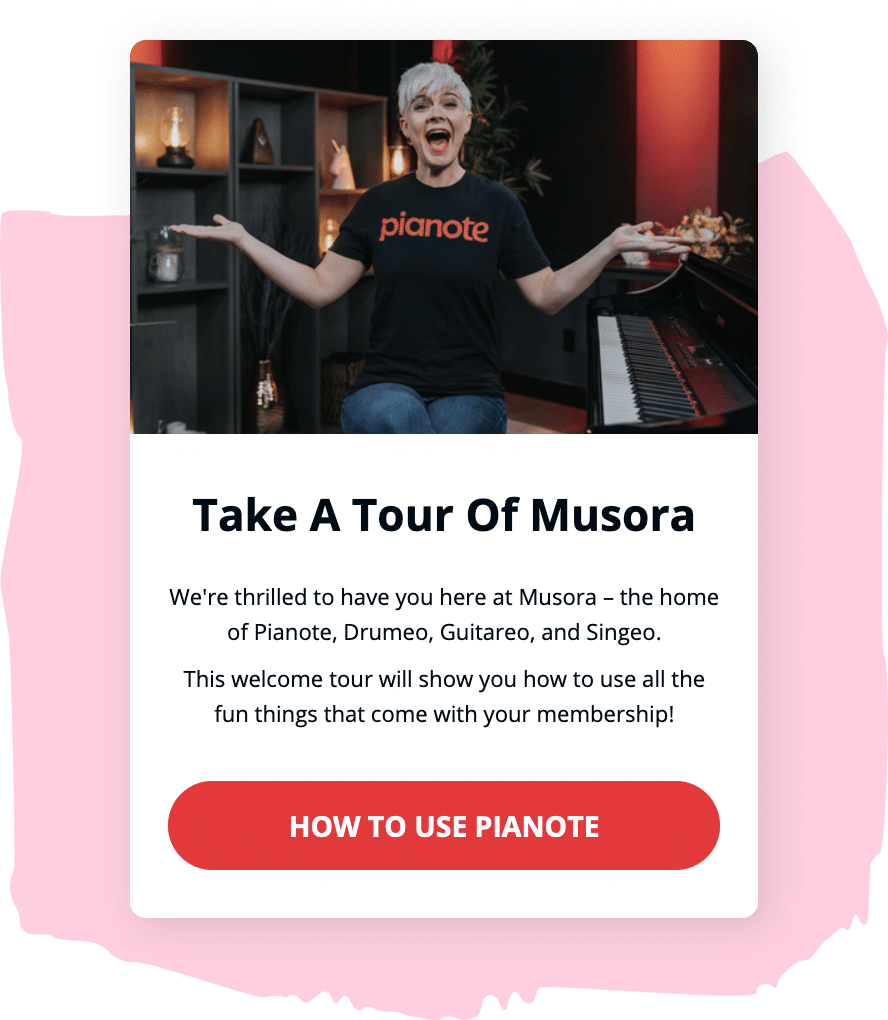
In-app message example #3: New feature announcement
In-app is the perfect way to demonstrate the value of recently added features when customers are most likely to take advantage of them.
Our recommendation? Introduce new features with a CTA to learn more, like May. That way, you allow your customers to dive deeper into understanding your new feature (without trying to stuff all the information they need into a tiny in-app notification).
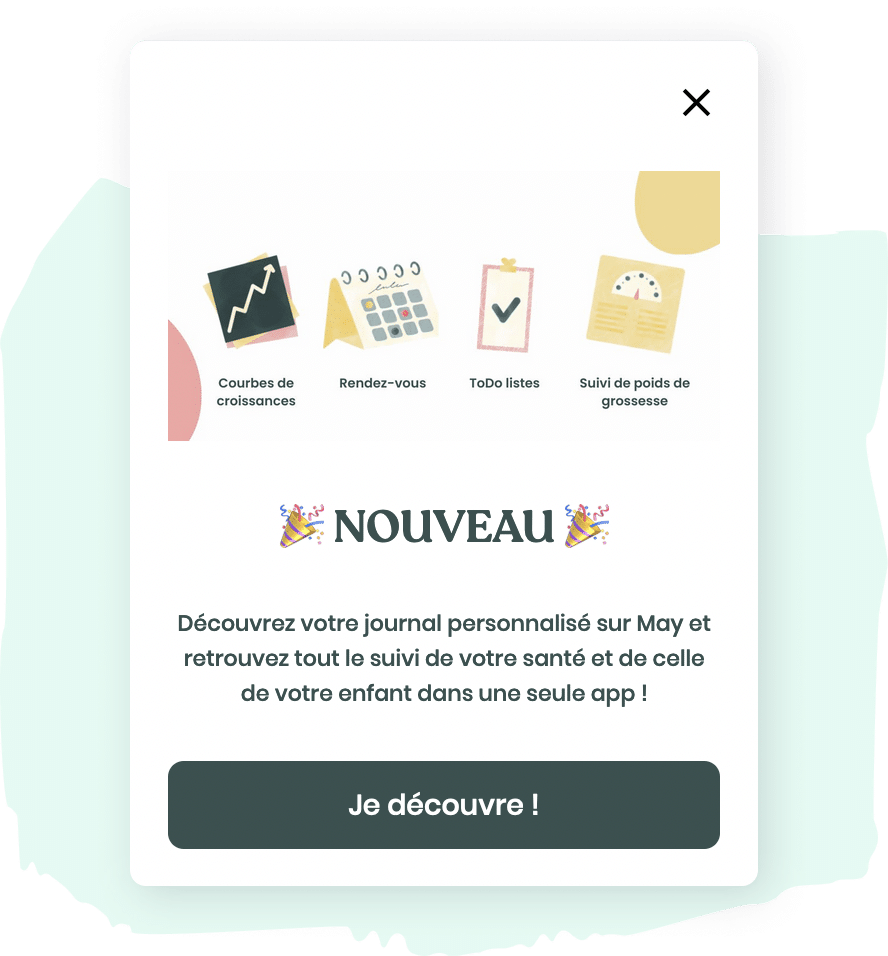
In-app message example #3: Gather CSAT or NPS feedback
Looking to catch your customer’s feedback when it’s top of mind for them? There’s no better time than while they’re actively using your app. That’s where in-app surveys come in.
Our recommendation? Take a page from ZEN.COM’s book and launch a personalized CSAT survey immediately after resolving a support ticket. That way, you’ll gather timely feedback for you and the customer.
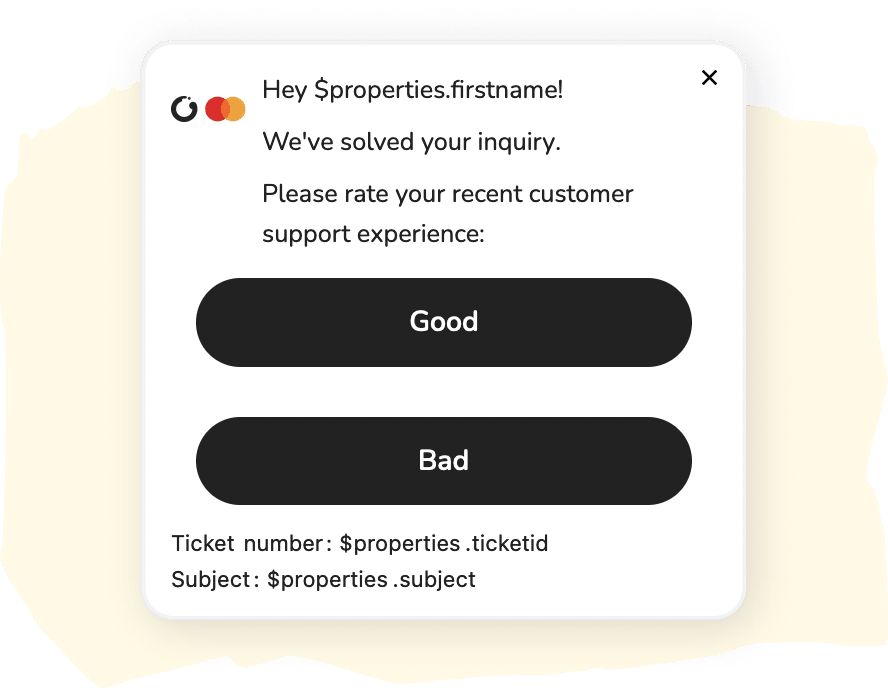
In-app message example #4: Product tour
Using a series of messages with deep links, you can give customers a guided tour through your app. This helps with context-setting for the customer and can improve their understanding and experience of your tool.
Our recommendation? Follow Hired’s lead and trigger your product tour based on customer events in your app. Once a customer completes a specific action, you’ll prompt them with what they should do next to get the most out of your product.
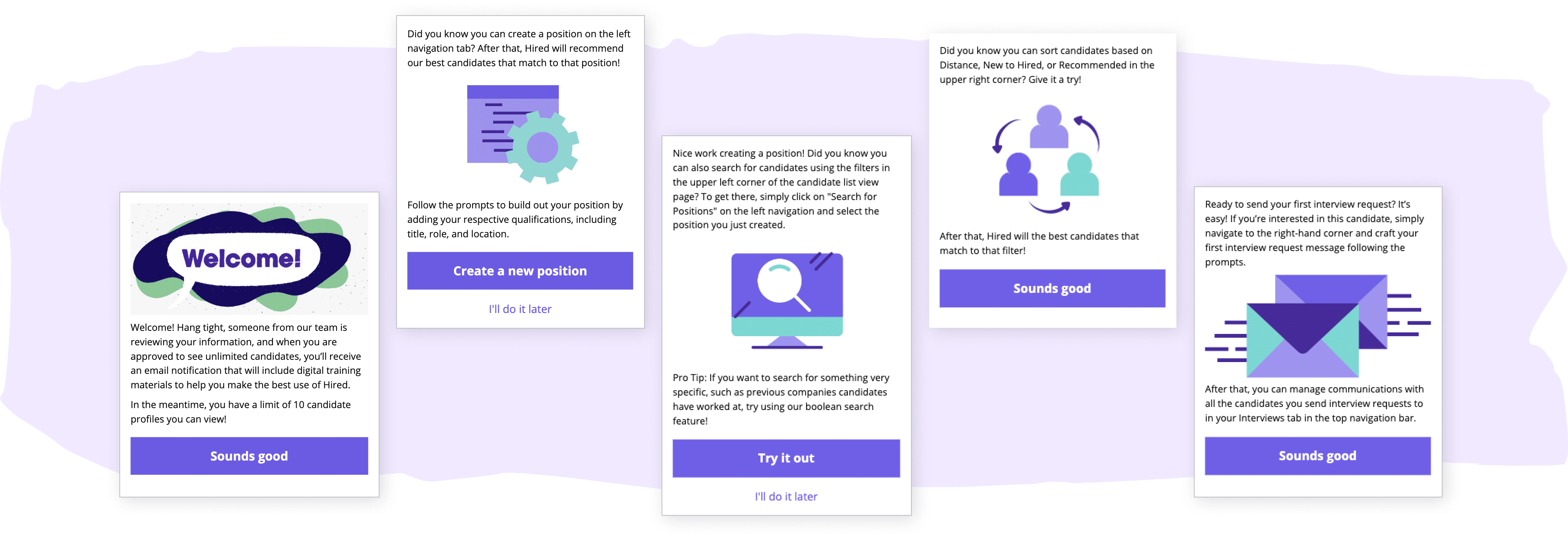
Answers to your frequently asked questions
In-app messaging vs. push notifications: what’s the difference?
In-app messages are seen by customers while inside your app, whereas push notifications can appear even when your app is closed (like on the home screen of your mobile phone).
Due to that functionality, the goal of push is often to get people to open your app, while the purpose of in-app notifications is to guide people’s behavior once there.
Campaigns often include both in-app and push (along with other marketing channels) to deliver personalized, omnichannel experiences.
What’s the difference between in-app chat and in-app messaging?
As the name suggests, in-app chat is two-way communication between your customer and your team. In-app messaging, on the other hand, refers to targeted, personalized messages delivered within your app to engage and guide customers.
While both offer valuable ways for businesses to engage and learn from customers, they serve different purposes. In-app messaging focuses on delivering targeted and relevant content, while in-app chat is used for communication and support.
How often should you send in-app notifications?
The frequency and timing of your messages depend on your understanding of your customers and their behaviors. That’s why leveraging customer data is essential to discern the best times and contexts for engagement. You don’t want to risk overburdening users with too many messages.Tthat might lead to message fatigue and reduce their effectiveness in the long run.
In-app is distinct from other marketing channels in that it requires a keen understanding of your customer’s journey. Sending a message about a new feature just as a user is exploring your app might be well-received, whereas the same message could be perceived as disruptive during the check-out process.
Pro tip: To mitigate any messaging issues, you can use page rules and set message expiration dates so they only appear on relevant screens and don’t stack up.
How to choose the right in-app messaging tool
In-app messaging tools come in many flavors. You might find tools that provide in-app messaging exclusively or others that offer a more holistic approach to your messaging strategy. Customer.io Journeys takes the latter approach, allowing you to manage your in-app notifications and other channels like SMS, push notifications, and email within one powerful platform.
The benefits? Having all your channels managed under one roof can streamline your processes, improve reporting, and better enable consistent messaging across all channels. That’s essential for delivering a positive customer experience.
Ready to see it in action? Sign up for a free 14-day trial of Customer.io Journeys today!