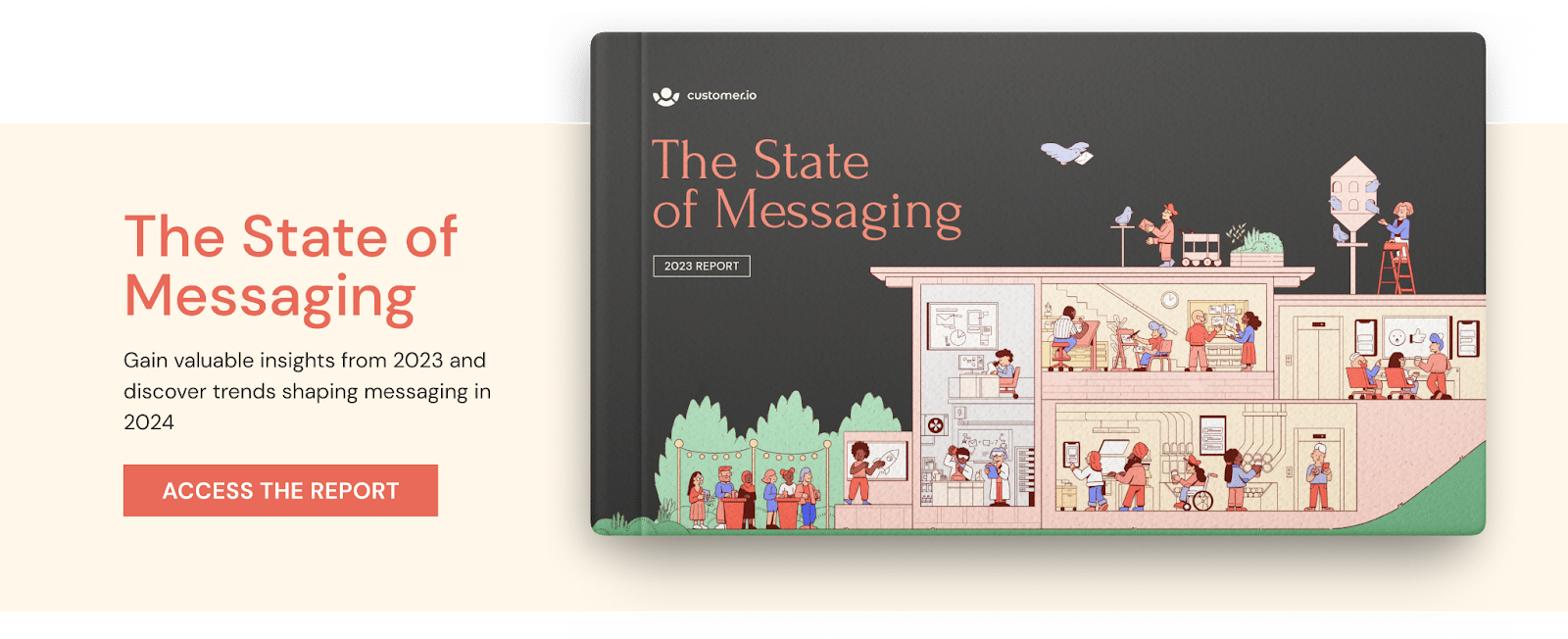In-app surveys: smart strategies for product-led companies
Where do you talk to your customers the most? When are they thinking about you? It isn’t while browsing your website. It’s not when they check their email. It’s not even when you text them—it’s when they’re in your app.
So, it’s no wonder that in-app messaging was the fastest-growing channel in 2023, with a 187% year-over-year increase in adoption, according to our State of Messaging Report.
You can use in-app messaging for various purposes, like onboarding, promotions, and feature announcements. But, one powerful choice is using in-app surveys to gather customer feedback. That’s how you truly build a product-led company—and simultaneously create a gratifying customer experience.
Here’s what we’ll cover today:
- 3 ways in-app surveys support product-led strategies
- 4 in-app survey best practices
- 3 use cases for in-app surveys (with examples!)
3 ways in-app surveys support product-led strategies
For product-led companies, your app isn’t only an app; it’s also a communication channel. But in-app messaging isn’t just about pushing out content—it’s also an opportunity to hear from your customers.
Here are three ways that in-app surveys can support your product-led strategies:
1. Make customer-centric product decisions
When the customer experience is the cornerstone of your growth strategy, you’ve got to really understand those customers. Asking in-app survey questions brings in a wealth of intel: not only what people need but also when, how, and why they need it. That feeds directly into your product strategy, with the voice of the customer guiding your decisions.
Your in-app surveys create a cycle of continuous, customer-centric improvement. You ask for feedback, improve your product accordingly, ask for more input, and then further enhance your app.
In-app surveys can also help pinpoint the problems that your target audience is facing with your app. It’s one thing to gather feedback from beta users, but it’s another to get real-time customer feedback. With in-app surveys, you can quickly identify and address pain points promptly, leading to increased customer satisfaction and retention.
Customer.io pro tip:
Microsurveys in Customer.io Journeys allow you to target your customers at precise moments so you can ask very specific questions. In-app surveys function like any other message you use in a campaign, so you can create focused segments based on people’s attributes, trigger surveys in response to certain behaviors, and more. Once you define the customer input you need to drive your decisions, you can target the right in-app survey questions to the right people at the right time.
2. Spur engagement, action, and retention
In-app surveys provide you with valuable data, but what do customers get out of it? A chance to be heard now and, ultimately, a better experience down the line.
One of the superpowers of an in-app survey is immediacy. Say your customer has just used a new feature and encountered a frustrating limitation. If you trigger an in-app survey when people use a feature for the first time, that individual could instantly make their opinion known. Alternatively, when a happy customer receives an NPS survey while they’re actively enjoying your product, you’re more likely to receive a positive response.
Of course, this only works if you take action, too. Use feedback from your in-app surveys to discover what your customers love (so you can do more of it), where they’re getting hung up (so you can smooth the friction), and adjust your product roadmap based on the features and customer behaviors that reflect better engagement and retention.
Customer.io pro tip:
Want to keep the conversation going? With microsurveys in Journeys, you can trigger automatic follow-up messages when someone responds to an in-app survey question. And you can even personalize the content based on people’s answers. With an in-app NPS survey, for example, you could invite detractors to talk to customer service, thank passives for their feedback, and ask promoters to review your product on the app store.
3. Empower agile decision-making
How does your cadence for collecting customer feedback align with your development velocity? All too often, product-led companies conduct customer research in long cycles: once a quarter, biannually, or even annually. The result? Insights come far too late to influence strategy.
In-app surveys provide ongoing insights gathered in real time as people are paying attention to the details of your app. That’s powerful intel for making agile, data-driven decisions. You can even leverage in-app surveys within iterative development methodologies, test-and-learn strategies, and agile product management approaches. A steady flow of direct customer feedback provides another dimension to the other up-to-the-minute analytics that drive your decisions.
And with a strategic approach to in-app survey campaigns, you have a secret weapon for unraveling the question no other data source can really answer: “Why?” If you’ve ever stared in bafflement at a heat map, wondering why new customers keep tapping that one weird spot on the screen with no functionality or puzzled over why the use of a previously popular feature suddenly plummeted—well, fire up an in-app survey and ask!
4 in-app survey best practices
Like any other kind of in-app messaging, in-app surveys can help increase engagement by improving the customer experience. Try these best practices for making your surveys feel personal, relevant, and part of a coherent brand experience.
1. Personalize your in-app surveys using Liquid
Personalization is fast becoming a core component of modern messaging strategies. In fact, our State of Messaging Report shows that 81% of brands say it’s important for their strategies in the coming year. You’re initiating two-way communication with an in-app survey, so it’s an especially valuable time to get personal!
With Liquid, you can use many types of variables within your in-app survey to create dynamic content based on data. You can leverage any customer attribute or action they’ve taken to customize both text and images in your surveys.
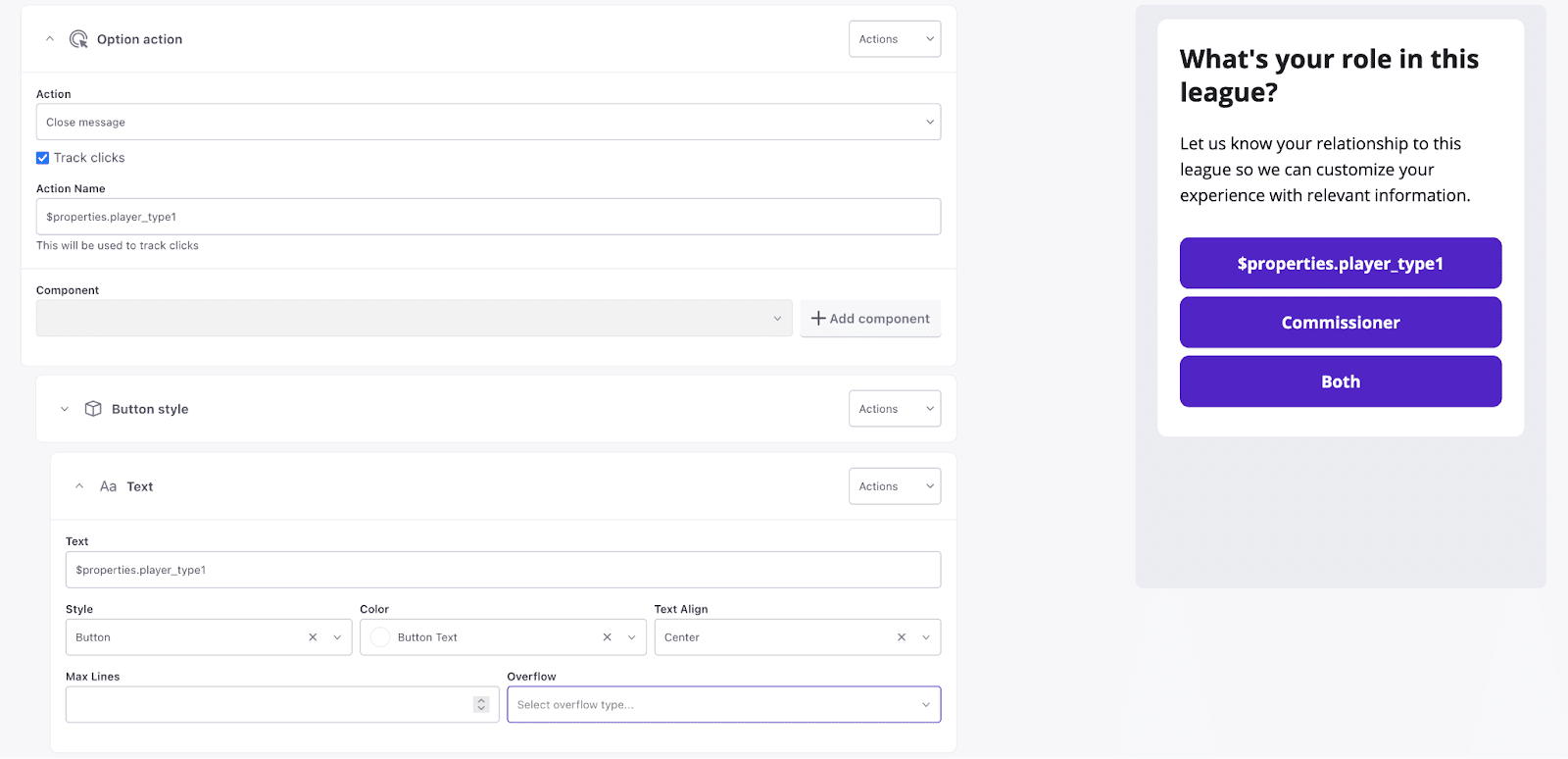
2. Create a cohesive brand experience
As a product-led organization, providing value through your app is the lynchpin of success, and a cohesive brand experience is an essential part of doing it. All of your app’s branding elements—colors, fonts, graphic treatments, voice, style—influence how your customers feel while using your product.
When you’ve invested in creating a consistent and compelling brand experience, the last thing you want is an off-brand message popping up within it. Make sure your in-app survey tool has plenty of options for customizing colors, fonts, and graphics so your attempts to engage with customers are part of a seamless experience.
Customer.io pro tip:
Journeys makes it easy to tailor your microsurveys to your exact brand specifications. Our in-app survey tool gives you complete control of the look, feel, and choice architecture so the survey experience blends perfectly with your app experience—you can customize them to your heart’s content!
3. Deepen engagement with conditional logic
Conditional branches allow you to automate campaigns based on people’s responses to in-app surveys. While a simple “Thanks for your response” message might be nice, you can make the experience more meaningful by creating a tailored follow-up message for each possible survey response. For example, you can use conditional logic in an NPS survey to create different follow-up messages for folks that fall into promoter, neutral, and detractor categories.
This approach combines two pivotal aspects of a product-led strategy: knowing your customers and improving their experience. You get valuable data when the customer responds to your in-app survey, and your follow-up message adds value to their experience with relevant content.
4. Test, test, test!
Step one is to create your in-app survey. Step two is to put the feedback to work! In addition to informing product decisions, tracking customer responses can help you create more effective surveys in the future—and that’s as much a part of the customer experience as your app’s functionality and features.
You can use customer response data in a number of ways to test and iterate on your in-app survey strategy. Did the vast majority of respondents pick the same answer to a survey? Maybe you need to try a version with a more nuanced question to get more insights. Did a survey get a very high or low number of responses? Evaluate what elements might have contributed and test variations to improve on success or troubleshoot causes of low performance.
If you send follow-up messages when people respond to an in-app survey, track metrics for those, too, and test different approaches to increase engagement.
Customer.io pro tip:
Tracking responses for microsurveys is automatically set up in Journeys. All you need to do is remember to review your results regularly!
3 use cases for in-app surveys (with examples!)
Ready to start gathering customer feedback and boosting engagement in your app? Let’s look at a few in-app survey examples to explore ways you could integrate them into your messaging strategy.
1. Gauge customer satisfaction with NPS and CSAT surveys
Simple yet powerful NPS and CSAT surveys will give you a vital pulse check on customer satisfaction. Product-led companies often rely on net promoters to spread the word about their product organically; in-app NPS surveys let them know where they stand. And with in-app CSAT surveys, you can ensure that customers get the support they need to continue finding value in your product.
In-app survey example: Zen, a fintech company
Zen is a finance app for both individuals and businesses. They bring customers peace of mind with effortless financial management by streamlining everything from shopping to managing multiple currencies.
As a financial services app, ensuring they maintain customers’ trust is vital, so they send in-app CSAT surveys through Journeys to check in after each customer support issue is resolved:
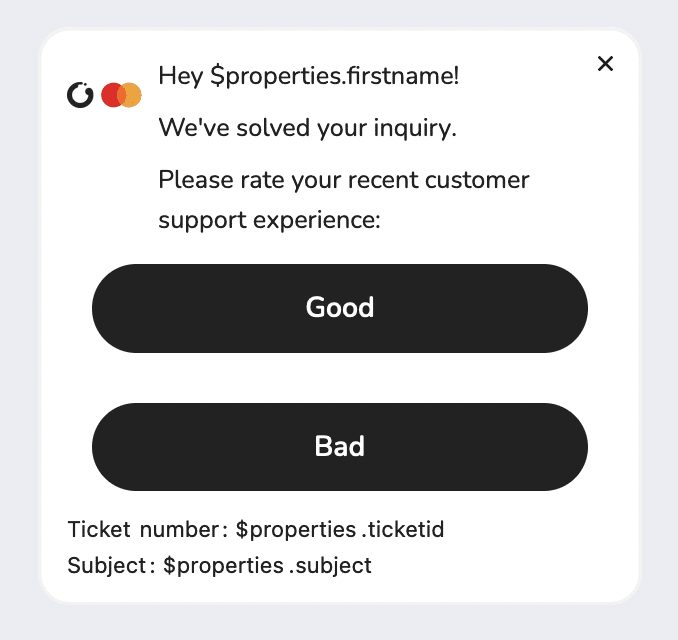
Sent when the support interaction is still fresh in the customers’ mind, this concise in-app survey gets right to the point: are you satisfied with Zen’s support? By monitoring CSAT scores, Zen can maintain constant awareness of trends in customer service and address issues if satisfaction levels start trending down.
In-app survey example: SkinSupport, a healthcare company
Now, let’s say you work at a fictional company called SkinSupport. This company provides a healthcare app with a simple service: customers can take a picture of a skin issue, and a board-certified dermatologist will tell them whether it looks okay or needs a follow-up.
As you’re counting on your loyal fan base to be champions as the business grows, you can use an in-app NPS survey to monitor customer sentiment:
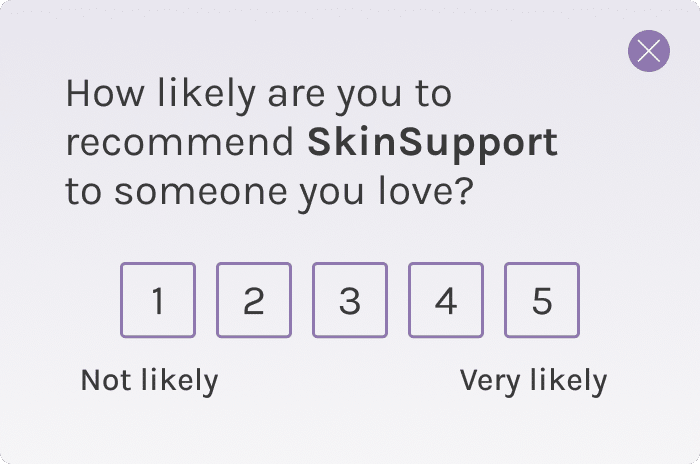
By specifically wording your in-app survey to focus on the “someone you love” angle, your message will resonate on a more emotional angle for the customer. That can help drive engagement and give you a more honest take on whether SkinSupport delivers on its promise.
2. Gather onboarding feedback
For product-led companies, true conversion happens not when someone downloads your app but when they find it valuable enough to become a paying customer. So you need to ensure they stick around—no easy feat when the mobile retention rate at 30 days ranges from 1.5% to 11.3%, depending on the industry (source).
Onboarding campaigns can be the make-or-break factor in keeping new customers engaged. You can optimize yours by gathering customer feedback throughout the process.
In-app survey example: WowWorld, an edtech company
Let’s say you work at a fictional company called WowWorld. Your company offers an AR app with a mission to inspire climate change activism through environmental education. Customers can use your app’s AR to learn the names of flora and fauna in the local landscape, complete courses on dozens of ecological topics, and earn badges through gamification features. With so much to explore, customers need a high-touch onboarding journey—and you need to know if it’s working.
By using in-app surveys at several key milestones throughout onboarding, you can actively guide customers to the most useful next stage. For example, you can start customers off with a tutorial of your app’s AR feature, then send an in-app survey to find out if the customer successfully identified a species:
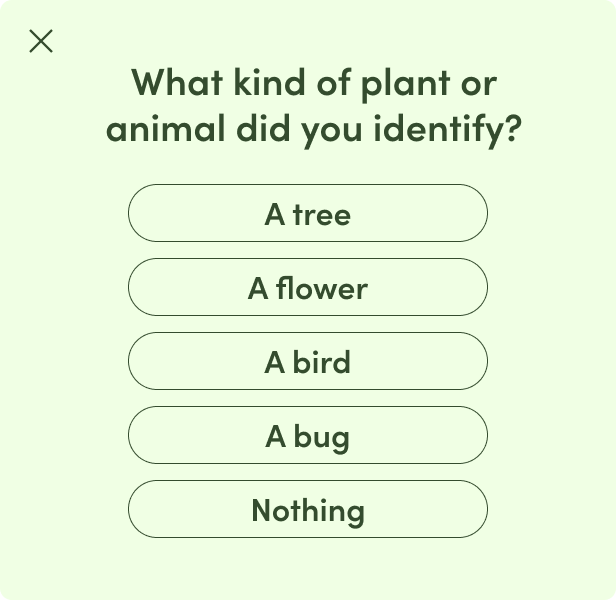
By monitoring responses, you’ll gain valuable insight into how well your app’s AR is working—a spike in “Nothing” responses at this onboarding stage may be a red flag that critical functionality needs to be addressed.
In-app survey example: Wrinkle, a software company
Imagine you work at a fictional company called Wrinkle that offers a time-management app. The app helps people reclaim up to three hours of free time a day through AI-powered calendar management. It has a ton of possible use cases and specialized feature sets for different profiles: students, employers, employees, parents, and more.
To find out what customers want to achieve with Wrinkle, a quick in-app survey can help them get to the most relevant features quickly:
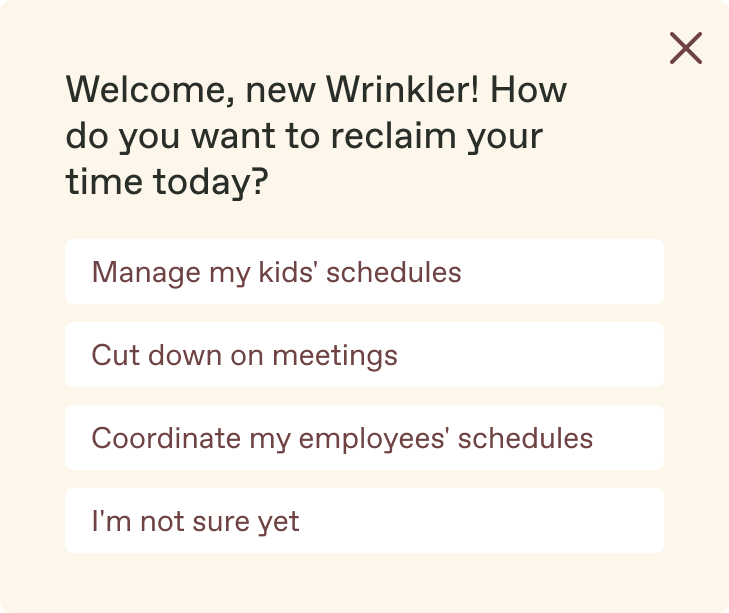
You can send a follow-up message based on the response about the specific feature that aligns with the customer’s goal. Bonus? One of the most useful data points you’ll get from this survey is the number of “I’m not sure yet” responses. That will help you learn how to tweak your messaging so people understand more about the benefits of using Wrinkle.
3. Solicit feature or product-specific feedback
Product-led companies pour much of their resources into continual iteration and improvement. But you need to know if what you’re building is adding value for your customers or falling flat.
In-app surveys can garner feedback about particular aspects of your app, like core functionality, new features, specific elements of your interface, and more.
In-app survey example: Pet Media Group, an online marketplace
Pet Media Group is the largest operator of online marketplaces in the pet category worldwide. They help over 1.5 million pets find a loving home every year through multiple marketplace brands in different countries.
In order to fulfill their mission to bring pets and people together, Pet Media needs to be sure all the processes for both buyers and sellers are friction-free. After a seller uploads a new pet advertisement, they send an in-app survey asking for a rating on that specific feature:

This allows Pet Media to keep close tabs on the most important aspects of customer experience, monitor for potential issues, and leverage the insights to determine where to focus their ongoing improvements. And it’s been going so well that they’re now finding even more use cases for in-app surveys.
In-app survey example: Customer.io
At Customer.io, we regularly use in-app surveys to gauge customer satisfaction with new features we release or changes to the in-app experience. This not only helps us understand what’s working, but it also helps us prioritize what to do next to improve the experience for our customers.
For example, in preparation for upcoming changes to the campaign creation process within Customer.io, we sent an in-app survey to customers to double-check that we were making the right changes:
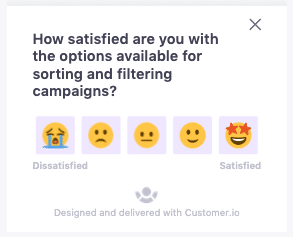
Most customers selected the smiley face, located second to the right in the image above. This let us know that what we currently offered for sort and filter options within campaigns was good—but we could do better. Now, we’re prioritizing even more user-centric changes to this feature within Journeys.
Turn customer feedback into better product strategy with in-app surveys
Every time a customer opens your app, you have an opportunity to deliver value. And when you ask for their input with an in-app survey, you’re inviting them to proactively take part in advancing your product-led strategy. They’re empowered to influence the app; you’re equipped with more insights to make your product even better.
Have some ideas about how you could start using in-app surveys to support your product-led approach? Our in-app survey tool, microsurveys, makes it quick, easy, and intuitive. Take it for a spin with a free 14-day trial of Customer.io Journeys.