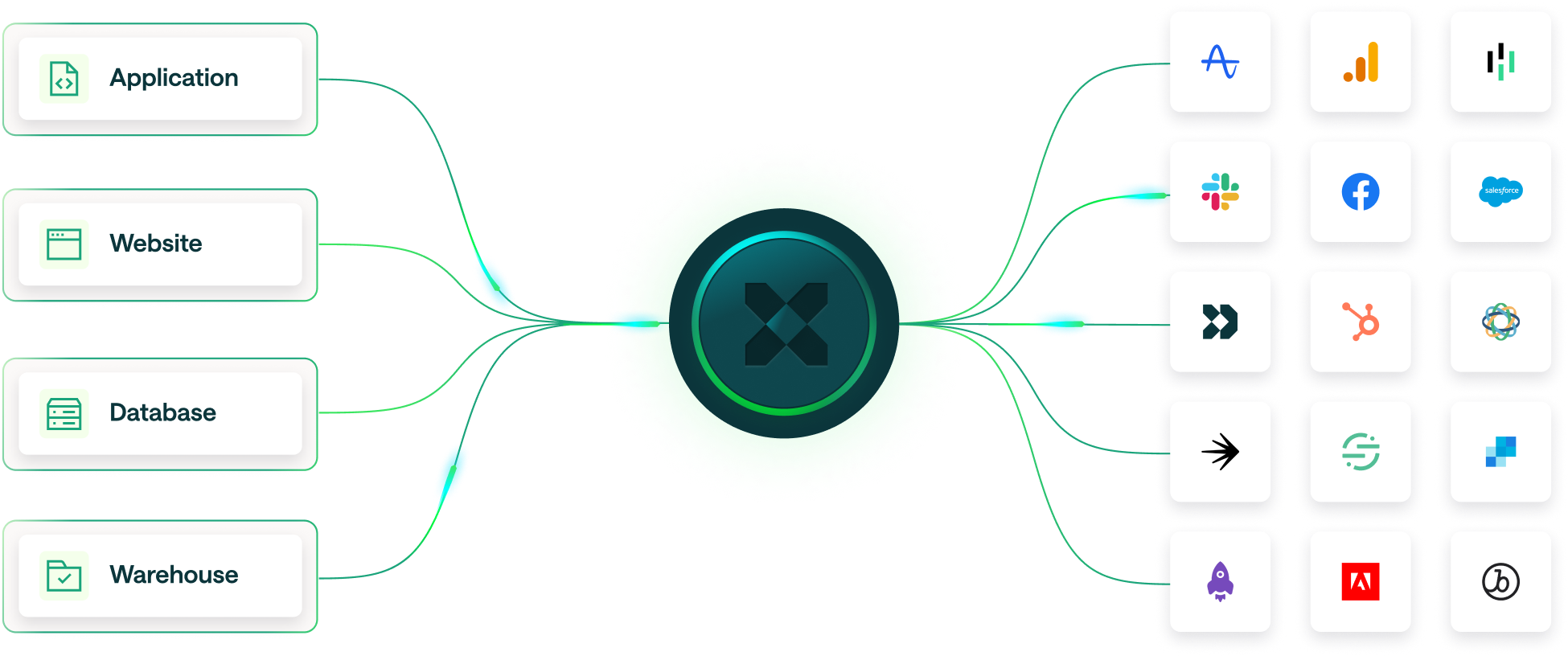Data Pipelines
These APIs send source events—identify, track, group, etc—into Customer.io, where you can route them to downstream destinations. The Data Pipelines API even supports Journeys.
Journeys
Journeys has three APIs. The Track API helps you identify and track people. The App API provides ways to trigger broadcasts and return information about people in your workspace. And reporting webhooks return information that shows how your messages perform.