
An introduction to mobile app personalization with in-app messaging
When your customer opens your mobile app, they’re stepping (virtually) into your company’s front door. You can leave them to meander on their own—but if you want deeper engagement, mobile app personalization is your chance to give them a VIP experience.
Imagine a customer walking into a store or office building. They have to navigate using the signs and directories: that’s your mobile app’s menu. But it’s an even smoother interaction when a friendly greeter or receptionist welcomes them and directs them where needed. Even better, what if each customer had a personal concierge to escort them through every moment of their journey? That’s where targeted in-app messaging comes in.
The result? Customers get more value from your mobile app, driving higher engagement and long-term loyalty.
Here’s what we’ll be covering today:
- What is mobile app personalization?
- The role of data in mobile app personalization
- 4 best practices for in-app messaging personalization
- 3 key considerations before diving in
What is mobile app personalization?
Powered by customer data, mobile app personalization delivers relevant, targeted messaging for each individual when they’re already using your mobile app—the precise moment they’re primed for deeper engagement. These kinds of personalized app experiences can significantly boost customer satisfaction, engagement, and loyalty.
Customer data: the secret to successful mobile app personalization
So, how does your imaginary concierge walk people through a tailor-made mobile app experience? The answer lies in customer data, allowing you to segment and target your audience with timely, relevant content. Every time a customer interacts with your brand, they provide valuable intel you can use to cater to them with personalized messaging.
But with disparate tools and a ton of data, it can be hard to turn all those data points into actionable insights. That’s where a customer data platform (CDP) can make all the difference. It pulls customer data from every source, including your website, emails, push notifications, SMS, social media, and, of course, your mobile app itself. It then feeds all this valuable data to the tools in your martech stack.
Armed with a wealth of information on your customers, you can create a personalized mobile app experience for every person.
Customer.io pro tip
Your martech stack is most powerful when all the tools work together efficiently. Using a single platform for both your CDP and messaging automation can make it especially easy to tap into your customer data. That’s why we designed Data Pipelines and Journeys to integrate seamlessly for easier personalization across every messaging channel, including in-app. Plus, the Data Pipelines Starter plan is free for everyone!
In-app messaging for mobile app personalization: 4 best practices
Your mobile app is one place where your customers proactively invite interaction. They’ve already crossed the threshold into your virtual space; in-app messages allow you to automate how you connect with them in a way that still feels personal and customized. Perhaps that’s why there was a 187% year-over-year increase in brands using in-app messaging, according to the State of Messaging Report. Brands are starting to realize the ROI that in-app messaging can provide.
Yet, it’s one thing to send an in-app message and quite another to have a personalized messaging strategy for your mobile app. To ensure your in-app communication resonates with your audience, you’ll want each message to be timely, contextual, consistent, and segmented. Let’s dig into why.
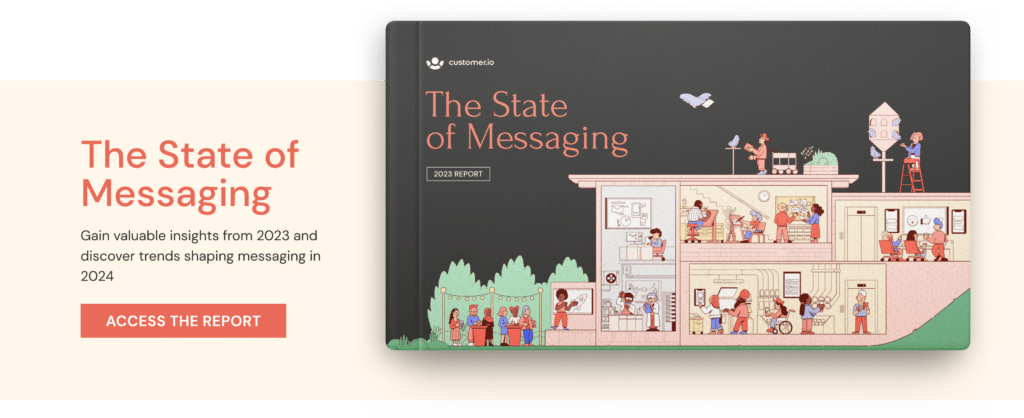
1. Messaging at the right time can make all the difference
Mobile app personalization gives you the power to present content when customers are ready to engage with it. But that means you have to understand your timing and frequency. Factors like time of day, customer activity, and preferences can all change how impactful an in-app message actually will be. Even a perfectly crafted message will go ignored if you’re reaching people when they’re too busy to read it!
Use case: Consider a mobile banking app as an example. Friday is the most common payday, and you see a spike in app activity that day. It seems like a good time to send in-app messages, right? But imagine a customer hasn’t opened the app in three weeks. If they log in to check their balance and are greeted with a message promoting a free personal finance planning tool, the timing could be confusing and off-putting. Mobile app personalization based on customer behavior and timing avoids this pitfall.
Customer.io pro tip
Journeys helps you deliver the right content at the right time. But the “right time” might not be the same for everyone. With time zone matching, you can localize your in-app messages so your customers aren’t receiving a “good morning” message at 3:00 p.m. their time.
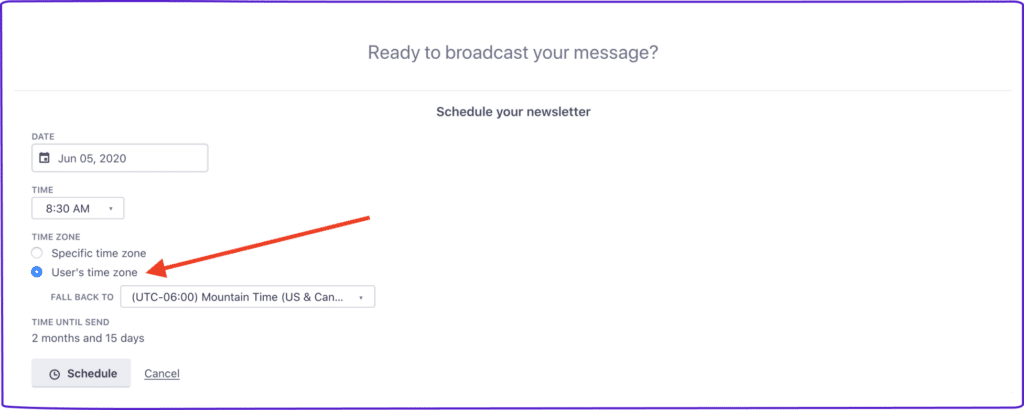
2. Context sets the stage for a positive user experience
Understanding the context of a customer’s journey means you help them accomplish what they want to do within your mobile app. It also ensures you don’t interrupt important moments for your customers. By using the intel you have about your customers’ interests and communication preferences, you can easily adapt the in-app experience to what each individual is trying to accomplish.
Use case: Say you have a mobile banking app offering bonus cash when a customer refers a friend. If someone is in the midst of making a deposit, don’t distract them with a pop-up touting the offer while they’re trying to complete their transaction. Instead of enticing them, your message will get in the way of their ability to use your mobile app effectively. Wait until they hit the transaction complete screen to serve up your in-app message, or deliver the offer via email or push instead.
Customer.io pro tip
With Journeys, you can direct how and when a customer sees your in-app messages. For instance, when the info is particularly important, you could use a persistent in-app message to keep it up until they take action or it expires. You can also choose to show the message on multiple pages. For example, if you’ve made changes to your billing page, you might want to show the message upon login and on the billing page itself.
3. Consistency in messaging builds trust
Think of your mobile app as your brand’s digital building and your in-app messages as brand ambassadors; everything should have the same look and feel. If the fonts, colors, graphics, and tone of messages don’t reflect the rest of your app, the result is discordant. Whatever tool you use for sending in-app messages, be sure it allows you to customize the style so they feel fully embedded in the customer’s experience. Craft your copy to reflect the voice used throughout your mobile app.
Use case: Let’s go back to that example of a customer using a mobile banking app. The brand has worked hard to build a compelling visual style using navy and red, simple and elegant illustrations, and a serious, authoritative voice. While using the app, the customer suddenly gets a pop-up that says, “Get that bread! 🤑 Open a savings account ASAP to earn $200 bonus cash!!” in bright pink font. Not only is it a jarring experience, but the disjointed branding can undermine the customer’s trust entirely.
Customer.io pro tip
Journeys enables you to fully customize the design of your in-app messages to match your branding so your communications feel like they’re authentic to you and don’t look like a generic, off-the-rack solution. And because Journeys also supports email, SMS, and push, it’s easy to retain consistent branding across every messaging channel.
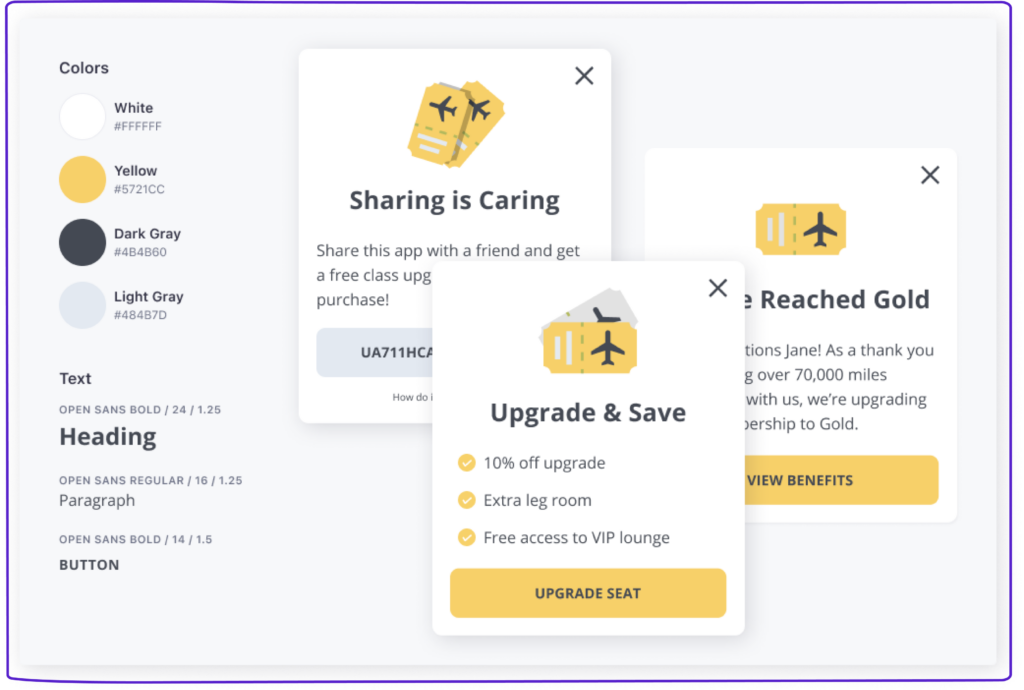
4. Segmentation drives engagement
Segmentation moves people into and out of campaigns based on the needs and interests they’ve signaled by their behavior—giving them what they want before they even ask for it. These segments are built based on various attributes, including activities, preferences, demographics, etc. How you define your segments is limited only by the data you have, your goals, and your imagination.
Use case: One great use case for mobile app segmentation is onboarding. Mobile app customers bounce quickly, so the first seven days after someone downloads your app are crucial (source). By creating a “new sign-ups” segment, you can deliver in-app messages that walk them through prioritized content, setup, and onboarding as they begin using your mobile app.
Customer.io pro tip
Mobile SDKs allow you to create mobile app personalization based on device platform, screen views, and custom event tracking. Essentially, you can react directly to the content your customer sees. This is great for mobile onboarding, as well as providing additional instructions or details for a specific page. For example, you can use screen information to provide an in-app message with the next steps on a billing page.
3 key considerations before you dive into mobile app personalization
Each in-app message serves a pivotal role in shaping your mobile app personalization strategy. As you craft your campaigns, keep these three fundamental elements in mind.
- Keep space constraints in mind. Customers usually read your in-app messages on tiny phone screens; even using a tablet, there’s little real estate. That means you have limited space to work with, and maximum character counts restrict how much you can pack into a communication. Focus on the info that’s truly important for a customer to know in the moment; you can always follow up with an email expanding on the content.
- Ensure consistency across devices. With different devices, versions, and even phone settings, how your customers see and interact with your in-app messages can vary wildly. Testing is your friend here: put every message through its paces on multiple devices and operating systems. You can also review your customer data to assess which devices your customers use to customize your messaging accordingly.
- Set conversion goals. Unlike an email or push, the open rate is irrelevant with in-app messaging. In fact, all that really matters is engagement: whether customers take the desired action after seeing a message. For every in-app message you send, set a conversion goal and measure if your mobile app personalization strategy produces the results you want.
Craft tailor-made experiences with mobile app personalization
The moment your customer opens your mobile app, they’re already in your building, eager to engage. Now, you just need the right tools and strategies to execute mobile app personalization that deepens engagement and loyalty.
Instead of leaving customers to meander through menus on their own, leverage personalized in-app messages to act as a personal concierge of the customer experience. When you do that, you’ll help your customers get where they want to go, keep them informed, and build a relationship that makes them feel like a true VIP whenever they walk through the door.
See the difference mobile app personalization can make with a free 14-day trial of Journeys.