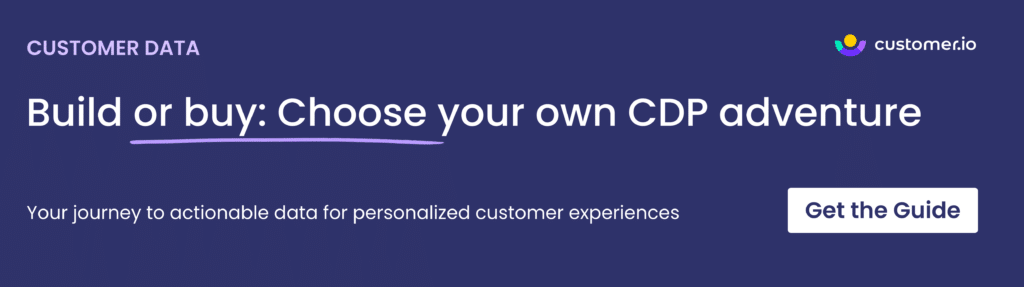HubSpot vs. Marketo feature and pricing comparison
Brands have an ever-mounting array of opportunities to target customers with relevant, engaging messages—and a massive amount of data they can use to do so. To capitalize on data-driven marketing strategies, you need sophisticated tools for automation, personalization, and multi-channel messaging. The right marketing automation platform (MAP) is your ticket to success.
An effective MAP is a central component of your martech stack; as the tool that enables all of your customer communications, it’s the beating heart of your entire messaging strategy. But how do you choose the right one? There are many options, and finding the platform that best serves your needs is crucial.
Let’s look at two MAPs, HubSpot and Marketo, and see how they stack up. Then, we’ll dive into Customer.io Journeys and why it may be the best solution for your data-driven marketing needs.
Here’s what we’ll cover:
- What is HubSpot?
- What is Marketo?
- HubSpot vs. Marketo: feature comparison
- HubSpot vs. Marketo: pricing comparison
- Customer.io Journeys: an alternative to HubSpot and Marketo
- How to choose the right MAP for you
What is HubSpot?
The HubSpot Customer Platform is a suite of cloud-based tools to help businesses grow their marketing and sales operations. The platform started in 2006 as a customer relationship management (CRM) platform, but has since expanded into multiple interconnected products, including Marketing Hub (their MAP), Sales Hub, Service Hub, Operations Hub, and Commerce Hub. All the hubs operate within the HubSpot platform, and brands can subscribe to as many hubs as they like.
HubSpot is well-known for its mature CRM capabilities, which may be why it’s often on the shortlist for B2B companies focused on lead nurturing and top-of-funnel marketing. It also has a free option with limited functionality, which appeals to smaller businesses with tight marketing budgets.
Top HubSpot features:
- User-friendly interface
- Seamless integration across hubs
- Personalization tokens for dynamic content
- Visual workflow builder
- Multi-touch revenue attribution and customer journey analytics
- AI-powered content with HubSpot Content Assistant and Campaign Assistant
- A/B testing
Recommended reading: HubSpot vs. Mailchimp: Key feature and pricing comparison
What is Marketo?
Marketo Engage, an Adobe product, launched as a lead management tool in 2006. It specializes in account-based marketing automation, focusing on lead management, content personalization, and automated lead nurturing. Similar to HubSpot, Marketo Engage integrates closely with Adobe’s other products: Marketo Measure (formerly Bizible), an enterprise marketing attribution solution; the Adobe Real-Time CDP, a customer data platform (CDP); and Adobe Experience Cloud, their customer experience management solution.
Marketo positions itself as a solution for midsize to enterprise organizations whose needs center on sales and lead generation. All Marketo plans are custom-priced, and the cost scales with the size of your database.
Top Marketo features:
- Advanced personalization and predictive audiences
- Multi-channel messaging
- Enterprise CRM integrations
- Predictive content with Adobe Sensei
- Visual email editor with responsive templates
- A/B/n testing in email marketing
HubSpot vs. Marketo: a deep dive on key features
HubSpot and Marketo are both known primarily as B2B email platforms, though using additional messaging channels within each tool is possible. But how they handle those channels, the level of personalization they enable, and the extent to which you can leverage your customer data varies quite a bit between the two platforms.
Key feature #1: Multi-channel messaging
Both HubSpot and Marketo make it possible to leverage multiple messaging channels. However, brands need to pay extra to access the full range of mobile channels within each platform.
While HubSpot supports multi-channel messaging, email is the only channel included in its plans. SMS is available for an additional cost—but HubSpot only supports SMS in the US and Canada. Integrations allow for additional channels, including in-app messaging and push notifications, but you’ll need to pay for and use individual tools for each. There are also extra charges for using dedicated IPs and sending transactional emails through HubSpot.
Conversely, Marketo supports email, SMS, push notifications, and in-app messaging natively in their platform, so it’s easier to implement an omnichannel marketing strategy. However, push notifications and in-app messaging are still considered add-ons.
Recommended reading: Your guide to personalized, multi-channel mobile onboarding
Key feature #2: Segmentation
The ability to segment your audience is crucial for automated, data-driven marketing strategies. Both HubSpot and Marketo offer segmentation capabilities, though details and limitations vary.
With HubSpot, you can manually create static segments or build dynamic segments using conditional logic. Static lists are updated once, while active lists are updated continuously as leads qualify and unqualify for the list’s criteria. There are some limitations on the number of lists you can create: the maximum is 2,000 static and 2,000 dynamic lists on the Enterprise plan (with fewer available on the lower-tier plans).
Marketo uses what they call “smart lists” with drag-and-drop filters for creating segments. Smart lists are built within specific engagement programs (Marketo’s term for marketing initiatives). Like HubSpot, Marketo has limits in this area: you can only have 100 active engagement programs running at a given time.
Marketo also has what they call segmentations—groupings of individuals—and within each group you can create up to 100 different segments. These can be leveraged to deliver dynamic content or for reporting purposes.
Key feature #3: Personalization
Personalized marketing is rapidly becoming a must-have in the messaging landscape. You’ll find options for personalizing email content with both HubSpot and Marketo. HubSpot’s features are less robust but are generally considered easy to use. Marketo offers more advanced options but comes with additional complexity and may require developer resources.
HubSpot’s personalization tokens, which you can use in automated marketing emails on the Enterprise plan, allow you to show customized content to customers based on their property values in your CRM. These values can include data points like a customer’s lifecycle stage or list membership. The smart rule feature lets you create different versions of email subject lines, links, and calls to action for various segments of your audience. You can also use personalization tokens to customize content on forms and landing pages built with HubSpot. Just note that you can’t use these tokens if you’re using one of their landing page templates.
Marketo uses multiple types of tokens, email scripting, and dynamic content for personalized messaging. Tokens leverage attribute data like a customer’s name, location, or company; you can also use Marketo’s predefined system tokens for dynamic content, like displaying the current date and time. Email scripting allows you to personalize email content, primarily via Custom Objects. This provides a good deal of flexibility, but the feature requires advanced developer knowledge to execute. Finally, dynamic content allows for more advanced customization, but you can only use it with Marketo’s segmentation feature.
Key feature #4: Automation and workflows
Automated workflow campaigns are possible with both HubSpot and Marketo, but both platforms take very different approaches.
HubSpot’s visual workflow manager lets you build automated campaigns with logic branches, event triggers, and time delays. Lists can comprise up to 250 HubSpot filters, allowing for complex enrollment, suppression, and unenrollment criteria. You can adjust your campaign cadence with a wait step between each action.
Marketo’s automation functionality lives within their engagement programs feature, which uses content “streams” for automated nurture campaigns. Instead of a visual workflow builder, you can create a cadence for each content stream (such as one email a week) and then move leads through different streams with transition rules. Transition rules function similarly to HubSpot logic branches, but you don’t have a visual workflow builder.
Recommended reading: Your guide to marketing automation
Key feature #5: Data and analytics
HubSpot offers out-of-the-box analytics tools, dashboards, and reports. Their features include high-level customer journey analytics, multi-touch revenue attribution, plus campaign- and email-specific analysis. HubSpot’s App Marketplace includes 1,000+ integrations—some of which are with third-party analytics tools or CDPs—for more robust data analysis. Yet, HubSpot’s data model is fairly rigid and has inherent limits to tracking events and attributes, so complex analysis may require third-party analytics tools.
Marketo provides more custom reporting options, like email and performance insights, advanced business intelligence (BI) reporting, and advanced journey analytics. Reporting in Marketo has more customizable capabilities than HubSpot but is generally less visual, with fewer out-of-the-box reports, and is limited by smart list capabilities. Deeper data dives are possible using a separate analytics tool; Marketo integrates directly with Adobe Analytics, the company’s web and marketing analytics platform.
Key feature #6: CRM integrations
There’s a huge difference between Marketo and HubSpot when it comes to CRM integrations. HubSpot started as a CRM, so, unsurprisingly, its Marketing Hub connects most seamlessly to their native CRM, which comes with every HubSpot product. If you’d rather use a different CRM, the HubSpot App Marketplace offers 107 direct CRM integrations, and you can set up custom integrations for unsupported CRMs.
Marketo’s CRM integrations are much more limited: it only has native integrations with Salesforce and Microsoft Dynamics 365. You need to integrate all other CRMs through custom fields, import/export, or APIs. This can be a major downside for small businesses or specific industries for whom the two enterprise-level CRMs that integrate natively aren’t the best choices.
Key feature #7: Customer support
Anyone using the free version of HubSpot can reference the platform’s knowledge base and ask questions in its communities. Paid plans provide access to email and chat resources; the two highest-cost tiers also include phone support.
In addition to a knowledge base and active user forum, Marketo offers live chat and email help. Higher-tier customers receive phone access to regional customer support teams. You also have the option of paying for Adobe’s Premier Support service to get access to technical experts.
HubSpot vs. Marketo: a deep dive on pricing
HubSpot pricing
Each HubSpot product is individually priced. The Marketing Hub’s complex pricing is designed to scale with the size of your database. Each of the four pricing tiers comes with a maximum number of marketing contacts and certain features. It’s worth noting that HubSpot only charges for “marketing contacts,” so any non-marketable contacts in your database will be excluded.
- Free: This 100% free option features a few tools from every hub and caps at 100 marketing contacts.
- Starter: This tier starts at $18/month for 1,000 marketing contacts. Additional marketing contacts can be purchased in sets of 1,000: $18 for 1,000-3,000, $16.20 for 3,001-5,000, and $14.40 for 5,001+ marketing contacts. The Starter tier includes a basic Marketing Hub feature set.
- Professional: The Professional tier starts at $800/month for 2,000 marketing contacts. Additional contacts are purchased in sets of 5,000, starting at $225, with step-down pricing for more than 22,000 marketing contacts. This tier also has a mandatory one-time $3,000 onboarding fee. Professional tier customers get additional campaign management, SEO, social media, and custom reporting features.
- Enterprise: The Enterprise tier includes 10,000 marketing contacts and requires a one-time $6,000 onboarding fee. Additional marketing contacts can be purchased in bundles of 10,000 starting at $100/10,000 and decreasing from there. Additional features on the Enterprise tier include customer journey analytics, adaptive testing, custom behavioral events, and custom objects.
Every product includes HubSpot’s CRM. You can also choose from a suite of add-ons, such as transactional emails, SMS, a dedicated IP, and feature limit increases. Total contacts (marketable and non-marketable) are limited to 15,000,000 across tiers. Other restrictions and extra costs apply at various tiers.
One important aspect of HubSpot’s pricing model is that your costs increase with growth. If you add more contacts than the maximum for your plan tier, you’re committed to paying for them for the duration of your contract, even if you scrub your list.
Marketo pricing
Marketo’s pricing plans come in four tiers: Growth, Select, Prime, and Ultimate. Each comes with a different set of features, including caps for API calls, segments, analytics, and custom data objects. Pricing is customized, so the only way to find out what a plan may cost is to talk with Marketo’s sales team.
- Growth: The Growth tier includes up to 50,000 marketing contacts and has onboarding, consulting, and access to educational resources. Attribution and ROI dashboards are an additional cost.
- Select: The Select tier includes everything in Growth, plus access to attribution, AI capabilities, and the ability to create up to 10 custom data objects.
- Prime: The Prime tier includes everything in Select, plus predictive audiences, journey analytics, targeted account management, and workspace functionality like partitions. With Prime, you can purchase advanced performance analytics, something not available on the Growth or Select plans.
- Ultimate: The Ultimate tier includes everything available in Prime, plus a discounted rate on Marketo Measure for behavioral and ad data.
Not all Marketo features are included in the core pricing. They offer several add-ons at an extra cost, including sales tools, multi-touch attribution, web personalization, advanced journey analytics, and sandboxes.
Customer.io Journeys: an alternative to HubSpot and Marketo
Journeys empowers you to create hyper-personalized customer experiences across every marketing channel. You can seamlessly leverage email, SMS, push notifications, and in-app messaging within sophisticated campaigns and target precise, data-driven segments with personalized content.
Journeys also amplifies the power of your data by working in tandem with our CDP, Data Pipelines. Bonus? You automatically get the Data Pipelines Starter plan free when you sign up for Journeys.
Top Customer.io Journeys features
- Easily leverage multi-channel messaging channels from within one platform, including email, SMS, push, and in-app
- Unify and connect all your customer data with Data Pipelines
- Take control of your data with a flexible data model, custom objects, native data warehouse syncing, and more
- Create sophisticated campaigns with an intuitive, centralized visual workflow builder—with segments, triggers, A/B tests, and more all in one place
- Target specific audiences with powerful segmentation, including unlimited attributes and sophisticated triggers
Now, let’s look at some key aspects that set Customer.io apart from the competition.
Multi-channel messaging
With Journeys, email, SMS, push notifications, and in-app messaging are included with all pricing tiers—enabling true omnichannel marketing campaigns with a single messaging platform. HubSpot only supports email and SMS, and you have to pay extra for the latter. And, while Marketo supports all four channels, in-app and push notifications are both add-on services.
Recommended reading: The secret to successful omnichannel marketing? Personalization
Segmentation
HubSpot offers the least complex functionality of the three platforms, where segmentation is broadly managed through list membership. Marketo and Journeys both feature real-time segmentation based on customer attributes and behavior, but with Marketo, you’re limited to 20 segmentations and 100 segments within each. Journeys is the only solution allowing unlimited custom segments with no data caps. That means marketers can leverage precise segmentation based on any data available.
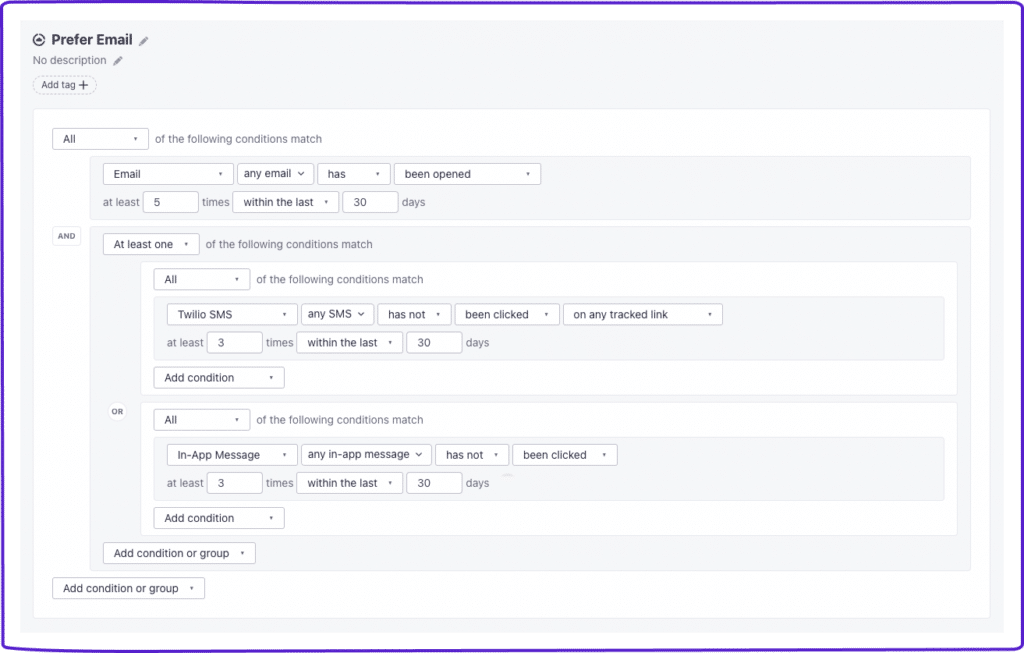
Personalization
As with segmentation, HubSpot’s personalization features are more basic than Marketo or Journeys, and there are a number of restrictions on how you can use your data. Marketo and Journeys both allow for more intricate personalization, but Marketo’s options come with both limitations on data use and more operational complexity. Journeys makes it easy to leverage every type of data—customer attributes, behaviors, and business data—and personalize your campaigns in real time.
Automation and workflows
Creating sophisticated campaigns requires both an intuitive interface and a full range of capabilities for targeted automations. Journeys and HubSpot both offer a visual workflow builder, though Journeys makes it even easier to visualize complex workflows with a zoom feature. What HubSpot lacks is flexibility in triggers—you’re limited to their 250 predefined filters, while Journeys empowers you to customize every action.
Customers may struggle with a couple aspects of Marketo’s automations. First, the lack of an intuitive visual interface might make building campaigns cumbersome. Second, the framework of streams within engagement programs could feel too limiting for many brands. Compared to Marketo, Journeys provides a wide-open field for building automated workflows however you like.
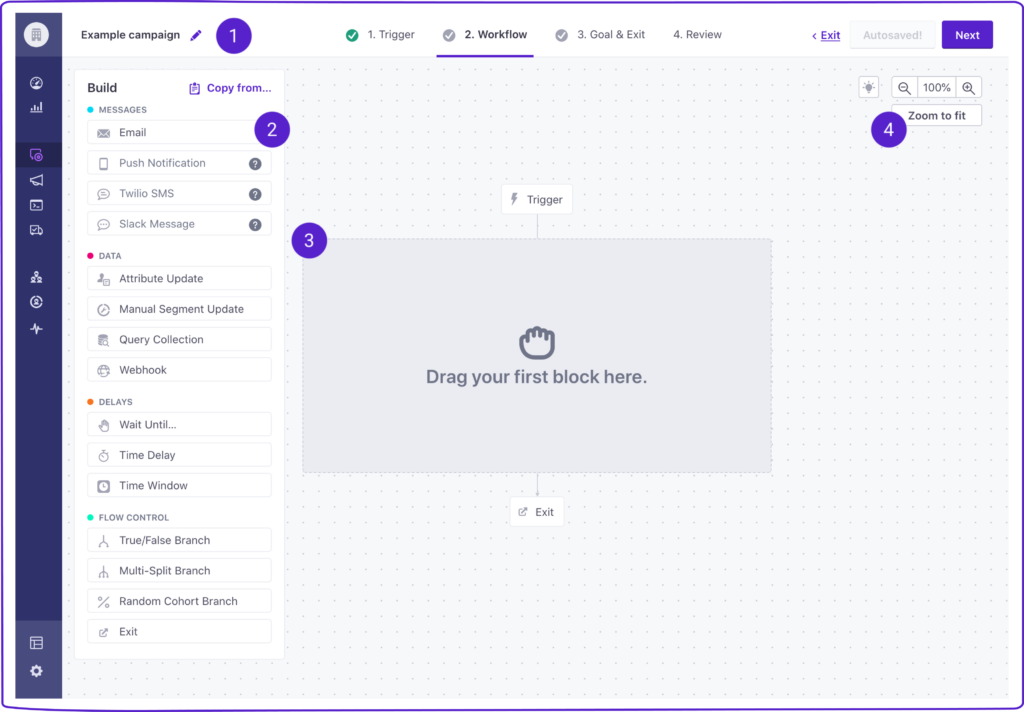
CRM integrations
HubSpot favors its native CRM, though it also integrates with common third-party solutions, making it fairly easy to use the tool of your choice. In contrast, Marketo’s only two native CRM integrations are some of the largest on the market, which won’t serve the needs of startups and growth-stage companies. Journeys is the only truly platform-agnostic solution, with native integrations to a wide range of CRMs, empowering you to choose the tool that’s best for your unique business needs.
Pricing
HubSpot’s relatively low number of profiles at their free, Starter, and Professional tiers lock you into paying more if your audience expands—so growth becomes a double-edged sword. And there are a lot of extra charges for accessing all the platform’s features and fully leveraging your data. Marketo also introduces add-on charges, with certain features available only as à la carte options, and you can’t get a clear picture of the subscription costs without starting the sales process.
Journeys is specifically designed to scale with your business. That’s reflected in our transparent, all-inclusive pricing model, with three tiers tailored to organizations at various stages of growth (all of which include the Data Pipelines Starter plan free of charge):
- Essentials: This tier starts at $100/month and includes 5,000 profiles, 1 million emails/month, 500 object profiles, and two object types. It’s ideal for smaller companies that are gaining momentum.
- Premium: Starting at $1,000/month, this tier includes custom profile and email volume, 5,000 object profiles, and 10 object types. If you’re a high-growth company, this plan will support your end-to-end marketing needs.
- Enterprise: For large organizations scaling their lifecycle marketing, our highest-tier plan is custom-priced based on your specific needs. This plan also includes priority technical support and access to a dedicated Customer Support Manager.
If you need more customer profiles, they’re billed at just $0.009 each—no need to buy batches that include more than you need. There are no add-on charges and no caps on data usage, so you have complete budget predictability and can leverage all your data without incurring extra costs.
How to choose the right MAP for you
There are a lot of options out there for your messaging platform, and you need a solution that meets your current needs and scales as you grow in the future. When comparing your choices, consider the following questions:
- What does your existing tech stack look like, and how well will your new MAP integrate with the best-in-class tools you use?
- What messaging channels are you currently using or hoping to use? Considering market trends, are there channels you expect to introduce in the future?
- What additional goals do you hope to achieve with segmentation and personalization? Can the MAP scale with your strategy?
- How complex are your workflows, and what opportunities could you seize if you had more automation capabilities?
Choosing a MAP for your business is a big decision, and sometimes you just need to put a platform through its paces to see if it’s the right fit. We invite you to give Journeys a try with a 14-day free trial. Prefer a personal walk-through? Book a demo and we’d be glad to show you exactly how you can use Journeys to deliver powerful, data-driven customer experiences.