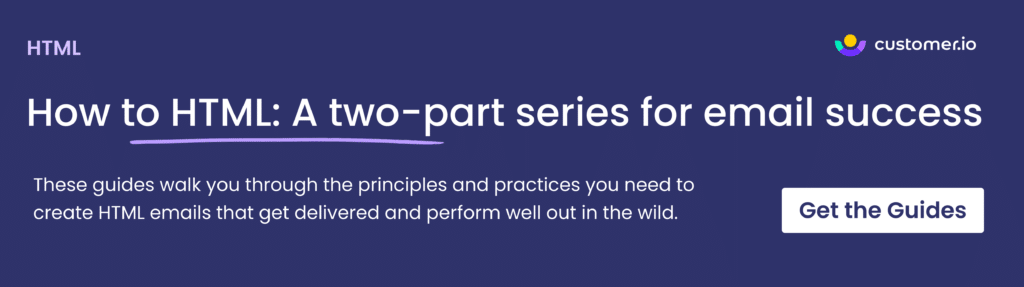Steps for nailing your Black Friday emails (with examples)
As the kickoff to holiday shopping looms, ‘tis the season for a massive increase in email marketing. Not surprisingly, we see a significant uptick in emails sent from Customer.io on Black Friday and Cyber Monday.
In 2022, our customers sent over 145 million emails on Black Friday and 156 million on Cyber Monday. Combined, that’s over 300 million email messages sent in one weekend.
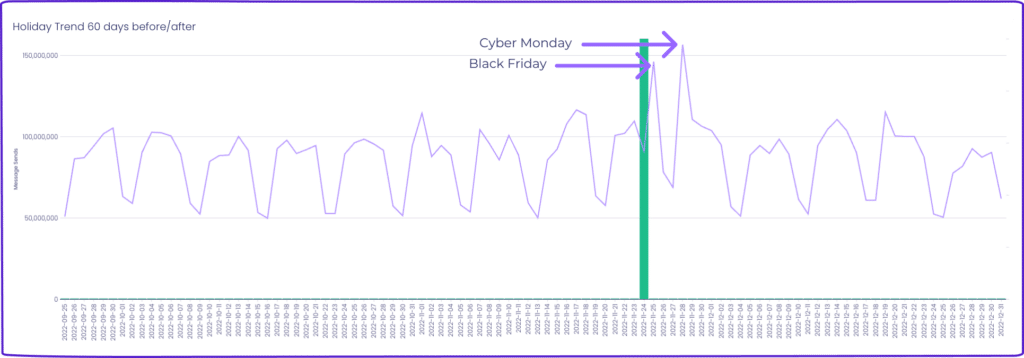
Talk about a lot of emails!
As you’re prepping to join the chorus of messages hitting inboxes, you might wonder how to ensure your Black Friday emails stand out. Don’t fret—it’s easier than you think!
There are three key components to successful Black Friday email campaigns:
- Deliverability—whether your emails actually arrive in the inbox
- Strategy—the plan of action, including segmentation, of your emails
- Copy and design—the messaging and look and feel of your emails
Let’s dive into each component now so you can get prepping on your own Black Friday email marketing.
Nailing your Black Friday email deliverability
Getting your email to as many recipients as possible is a common goal for any email marketer. Yet, consumer holidays guarantee an overflowing inbox for almost anyone with an email address.
Because of this increase in volume industry-wide, there is an increase in spam complaints, blocklistings, and relatively widespread sender reputation damage. This is because anti-spam filters kick into overdrive to stop as much unwanted email as possible.
Some house cleaning on your part can ensure that your emails land where you need them—in the inboxes of customers who want to get your messages.
Before you kick off Black Friday and Cyber Monday campaigns, take these three simple steps to boost email deliverability now, plus set the stage for better ongoing engagement.
Recommended reading: Why you should verify your emails [Blog post]
Step 1: Enact a sunset policy
Sending your biggest campaigns of the year to as many people as possible might sound appealing. But that approach can backfire when inbox providers are putting more scrutiny than ever on engagement history. All your emails are more likely to wind up in the spam filter if your list includes a lot of inactive contacts.
When individuals swipe to delete your emails without engagement, like an open or click, it can signal to inbox providers that those subscribers aren’t interested in hearing from you. The more of this behavior that inbox clients take note of, the more likely they are to funnel your emails away from the primary inbox.
Before you start sending campaigns, put a sunset policy in place. Look at your email list and remove anyone who hasn’t opened a marketing email within the last four to six months. Ideally, you’d sunset them permanently. If you’re not quite ready to do that, at least exclude them from segments for your Black Friday and Cyber Monday email campaigns.
Here’s how you can set up your sunset segment in Customer.io Journeys:
Open rates aren’t the only criteria you can use for your sunset policy—and they might be overinflated due to email clients pre-fetching them ahead of human engagement. If you want to use more granular criteria for your sunsetting policy, consider indicators like:
- No click-throughs after opening emails
- Little to no activity in your app or platform
- Low NSP ratings or negative reviews
- Abandoning an onboarding campaign
Step 2: Set up an engagement filter
Previous engagement, or lack thereof, is one of the most important factors in whether an email client might filter your message as spam. For example, an email to someone who has frequently opened and clicked is likely to land in their inbox. The same message to someone who hasn’t engaged in a year is prone to become spam.
You might think you can send to your entire list and let the chips fall where they may. But every email that goes to spam damages your sending reputation in the eyes of inbox providers. And since they’re looking hard at engagement history right now, sending to inactive contacts has a domino effect. Emails to them are more likely to be flagged as spam, and providers see that as a signal to send more of your future emails to spam for other recipients.
This is where an engagement filter can save your domain reputation. Create a segment that automatically filters out anyone who hasn’t opened an email within the last four to six months.
In Customer.io Journeys, you can easily set up a segment to filter out contacts based on any number of criteria. Here’s an example:
You can narrow your filter even further to increase the chances of avoiding spam filters. Consider limiting your sends based on additional customer engagement criteria, like whether a customer has:
- Clicked on a CTA in an email
- Opened your app or been active on your platform
- Made a recent purchase
- Engaged through other channels like social or SMS
- Completed key customer journey milestones
You could reduce the window of time for your engagement filter. According to industry benchmarks, four to six months is the standard, but narrowing it to a shorter window can further appease inbox providers.
Step 3: Run a pre-season re-engagement campaign
If the idea of a smaller list for your holiday campaigns worries you, take the opportunity now to reactivate dormant contacts with a re-engagement campaign.
Send subscribers who haven’t opened emails in the last six months an invitation to proactively affirm their opt-in. Keep it simple with just a few elements:
- Let them know you’re aware they haven’t been reading your emails
- Ask if they’d like to keep receiving messages
- Make it personal with a
{{customer.first_name}}tag - Include a single CTA to confirm they still want your emails
You can certainly include information about what your subscribers will miss out on—like your planned Black Friday offers—to entice them to stick around. But you can also keep your email simple and focused on the task at hand.
This adds to your pool of contacts for this season’s emails and demonstrates respect and empathy for your subscribers’ preferences. You may find that people who respond to this campaign start engaging more frequently in the future. That’s because they feel seen and heard.
Those who don’t re-engage now aren’t necessarily a lost cause. But you should remove them from your Black Friday and Cyber Monday email lists.
Recommended reading: Double opt-in best practices [Blog post]
Nailing your Black Friday email strategy
Now that you’ve tidied up your email list and done your deliverability checks, it’s time to define your email marketing strategy.
As you begin developing your Black Friday email strategy, keep the following three things in mind:
Step 1: Always use segmentation
One-size-fits-all emails rarely hit the mark in today’s email marketing landscape. Segmentation ensures your Black Friday and Cyber Monday emails resonate with your audience.
Segmentation involves dividing your email list into smaller, targeted groups based on specific criteria. This could include past purchase behavior, demographics, geographic location, and engagement levels.
So, even if you’re hosting a sitewide sale that technically applies to everyone, you should still segment your emails. Different offers, products, and messages will appeal to people on your list based on their interests and behaviors.
For example, loyal customers who have made multiple purchases might receive early access to Black Friday and Cyber Monday deals. First-time shoppers could then receive emails introducing them to your brand, highlighting the value of your products.
Here’s a great example of an early bird Black Friday email for loyal customers from Withings:
In Journeys, you can create segments that are either data-driven and automatically populated when a user meets specific criteria or manually built based on a CSV list, API call, or campaign workflow.
Whatever method you choose, just make sure segmentation is a priority within your Black Friday and Cyber Monday email strategy.
By tailoring your messages to each segment’s needs and preferences, you increase the relevance of your emails. This boosts open rates, click-throughs, and conversions, as recipients are more likely to engage with content that speaks directly to them.
Step 2: Don’t stop at one email
There’s a reason it’s called Black Friday “weekend” now. A record 196.7 million consumers shopped both online and in stores between Thanksgiving Day and Cyber Monday in 2022 (source). That’s at least five days of shopping, and it doesn’t even touch on the newest phenomenon, “Cyber Week.”
As a result, sending just one email for Black Friday is like entering a marathon with a single sprint—it’s not a winning strategy. Consider a series of well-timed messages to make the most of this critical shopping season. They’ll help build anticipation, inform your subscribers, and drive action.
For example, you could create a teaser email a week before Black Friday. This email should serve as a subtle introduction to the upcoming deals to generate excitement among your subscribers.
This email from Apple is a perfect example of a Black Friday teaser email:
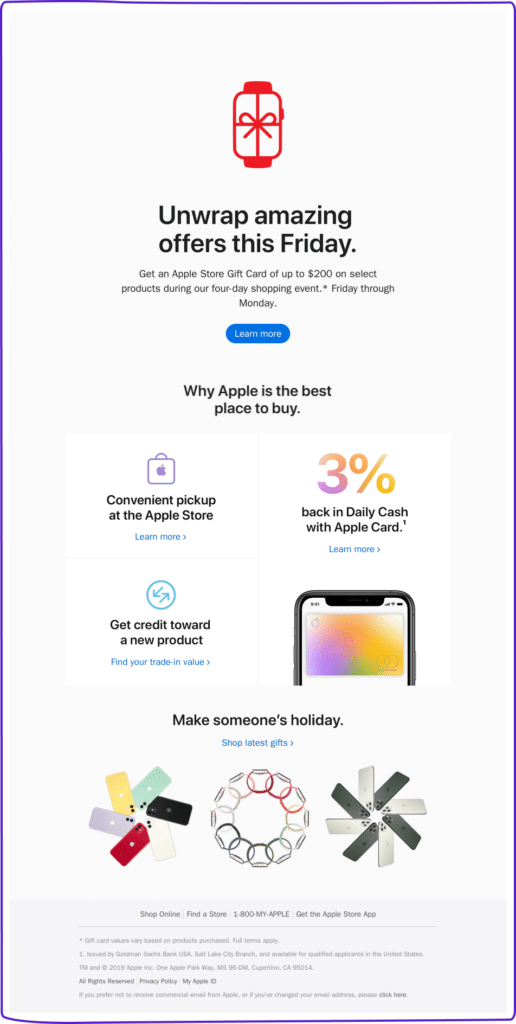
As Black Friday approaches, you might send exclusive previews to a select group of subscribers. This can create a sense of reward—like the “VIP” example above from Withings—for your most loyal customers.
Then, your primary promotional email takes center stage on Black Friday itself. Here’s where you’ll highlight your best deals, showcase your products, and make it clear that the time to shop is now.
A final follow up with a “Last Chance” email on Cyber Monday is common. This email reminds subscribers that deals are about to expire, creating a sense of urgency one last time.
For example, this Cyber Monday email from Designmodo brings urgency via copy and design:
Altogether, your Black Friday email series gives your subscribers multiple opportunities to interact with your brand. In turn, you can maintain engagement throughout the weekend as you cater to different shopping behaviors and preferences.
Step 3: Incorporate message testing for optimization
Testing your Black Friday and Cyber Monday emails is crucial to your email marketing strategy during the busy shopping season. We recommend experimenting with the following three testing techniques:
- A/B testing. Elements to A/B test in your Black Friday emails include subject lines, email content, personalization, timing, frequency, offer variations, and calls to action.
- Cohort testing. Advanced technique involving segmenting subscribers based on specific criteria and conducting tailored A/B tests to determine the most effective approach for each group.
- Holdout testing. Involves selecting a random sample of your email list, known as the holdout group, and excluding them from receiving specific Black Friday or Cyber Monday emails to measure the true impact of your campaign on key metrics like sales and conversions.
Step 4: Send according to your customers’ time zones
You might wonder, “When is the best time to send Black Friday emails?”
Well, your email list likely consists of subscribers from different geographic locations. To maximize the impact of your Black Friday emails, you’ll want to consider sending based on time zones.
For example, in Journeys, you can create a time zone attribute and schedule emails for each subscriber.
One note: it’s best not to add copy that specifies something like “Offer Ends at Midnight” unless you’re including the exact time zone when that particular midnight occurs. (Or unless if you plan to honor what “midnight” means to all your subscribers.)
As a level-up, you can also mitigate this risk with Liquid. Simply create dynamic content within the body of your email. For example, say you want to send an offer reminder email and specify an “offer ends” timestamp as 11:59PM US/Pacific. If that time is a UNIX timestamp—
{{ customer.offer.ends | timezone: customer.time_zone | date: "%H:%M %A %b %d, %Y" }}
—then the above Liquid code will display within the body of your email:
Friday Nov 24, 2023 at 23:59 PDT
Nailing your Black Friday email copy and design
Compelling Black Friday email content is vital for grabbing your audience’s attention and driving conversions. Your copy and design go hand-in-hand. When bringing your strategy to life, don’t skimp on how you actually convey your Black Friday and Cyber Monday messages.
Recommended reading: Parcel’s tips for preparing your emails for BFCM
Step 1: Create urgency
Time’s not exactly on your side, after all.
Creating a sense of urgency in your email copy is a powerful technique to prompt recipients to take immediate action. This is especially powerful during high-stakes events like Black Friday. Urgency implies time is limited, encouraging readers to act swiftly to avoid missing out on valuable deals or opportunities.
Here are a few tips for conveying urgency within your Black Friday email copy:
Provide an expiration
The mere urgency effect is a proven psychological tactic for spurring action. It “predicts that people will be more likely to perform an unimportant task over an important task that is clearly dominating in terms of payoffs, when the unimportant task is merely characterized by spurious urgency (e.g., an illusion of expiration).”
You can leverage this effect in your emails by using language to indicate an upcoming expiration date. Example messages you might include are:
- “Last chance”
- “Final call”
- “Ending soon/tonight/tomorrow”
- “Act now”
- “Limited time offer”
- “While supplies last”
- “Going fast”
This example from Adobe shows urgency copy in action:
Pro tip: Consider adding urgency messaging to your Black Friday email subject lines whenever possible. It’s the easiest way to generate an open if your subscribers are spurred by a limited time to act.
Create scarcity
Creating scarcity in your Black Friday email marketing campaigns can be a powerful motivator for driving action. Scarcity implies limited availability of a product, service, or offer. This can trigger a fear of missing out (FOMO)—and prompt recipients to make a purchase decision quickly.
You can use concepts like “Limited quantity,” “Limited edition,” and “Limited time” to incorporate the idea of scarcity throughout your email copy.
This email from Tinker generates hype just by teasing something limited to their subscribers:
Step 2: Tie discounts and offers to value
While discounts are important, it’s equally crucial to highlight the value customers will receive throughout your Black Friday email campaigns. Value-based messaging turns a feature or product into a result for the subscriber, leading to action.
In fact, in a recent study conducted by the Harvard Business Review, they cover a concept called The Elements of Value. Essentially, there are four needs that consumers look to address with products: functional, emotional, life-changing, and social impact.
By addressing these needs in your messaging, you are more likely to speak to your audience’s desires. That’s what stimulates demand—and drives conversions.
This email from RightFont balances calling out their Black Friday deal against value-messaging that reminds subscribers why they’ll love using the tool:
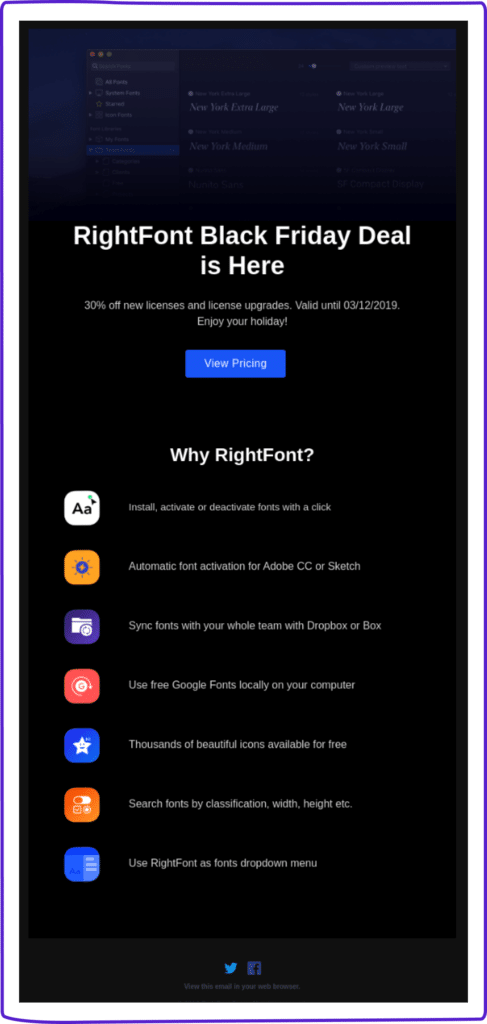
Step 3: Keep it personal (with personalization)
Personalization is a game-changer in email marketing. It allows you to connect with your audience on a deeper level, increase engagement, and drive conversions. To take personalization to the next level, you can leverage real-time customer data from a customer data platform (CDP) like Data Pipelines.
You can then craft email content that speaks directly to the recipient’s interests, needs, and past interactions with your brand.
Here’s how you can take personalization to the next level in your Black Friday emails:
- Tailor product recommendations based on past purchase history. For example, suggest complementary items like stationery or ergonomic accessories if a customer has bought office supplies.
- Incorporate dynamic content with Liquid. There are endless opportunities to personalize with Liquid. For example, you can dynamically display a product you know a customer has been eyeing that is now on sale for Black Friday. Or, you can create dynamic content that adapts based on the recipient’s location, such as weather-based recommendations. For instance, promote winter clothing to customers in colder regions and summer attire to those in warmer areas.
- Include personalized recommendations from other customers with similar preferences. You can use lookalike customer cohorts to add elements of social proof—like reviews—to your Black Friday emails.
Step 4: Embrace mobile responsiveness
In today’s world, your Black Friday and Cyber Monday emails must be mobile-friendly if you want them to succeed. That’s where responsive design comes in.
Typically, a drag-and-drop email editor will automatically ensure your email is responsive. Still, you’ll likely use CSS media queries when you want more control over your design. This can require more technical knowledge, but it can also lead to more fluid, creative design. That’s something that definitely stands out on Black Friday weekend.
Regardless of the method you choose, making your emails mobile responsive is critical to a successful Black Friday campaign. That’s because they ensure your emails are accessible, user-driven, and driving engagement.
This guide gives you a complete overview of how to design responsive emails.
Black Friday emails: The sum is always greater than the parts
Standing out is an art in the whirlwind of Black Friday and Cyber Monday, where billions of emails flood inboxes.
Remember: email clients aren’t the only ones with heightened sensitivity to unwanted emails at this time of year. With their inboxes awash in marketing emails, your customers are more inclined to clear out the clutter.
When you create targeted, personalized emails with the user experience in mind, you help build customer relationships that remain strong long after the Black Friday flurry is a distant memory.
Ready to start building your own Black Friday campaign? Start your free 14-day trial of Customer.io.