
3 Ways to Save Time with Dynamic Dates
As marketers, we use dates in our emails all the time, from basics like copyright lines to making content personal and timely with dates specific to a customer’s activity.
But keeping dates current in your campaigns can be a lot of manual work. Even a small change, like updating your footers, can take hours or even days if you have a lot of emails in your automations.
Here’s the good news: you can ditch the manual updates by switching to dynamic dates powered by Liquid. You don’t need any coding experience, and it’s a fantastic way to implement personalization at scale.
Liquid is a simple templating language that lets you automatically insert data into emails. There’s a good chance you’re already using it in some form, like merge tags that insert a customer’s first name into an email greeting.
Let’s dive into three use cases for placing dynamic dates into your emails with Liquid. I’ll show you the actual Liquid code that displays different aspects of dates, so you might want to open this list of Liquid date filters as a reference.
Use case #1: always up-to-date monthly emails
If you send recurring monthly emails, like newsletters or activity reports, Liquid is your new best friend. With one small change, you can save yourself the hassle of updating your template twelve times a year.
Let’s say you’re using monthly activity reports to build relationships with subscribers. In the example below, Loom uses account activity emails to show subscribers exactly how much time the app saves them every month.
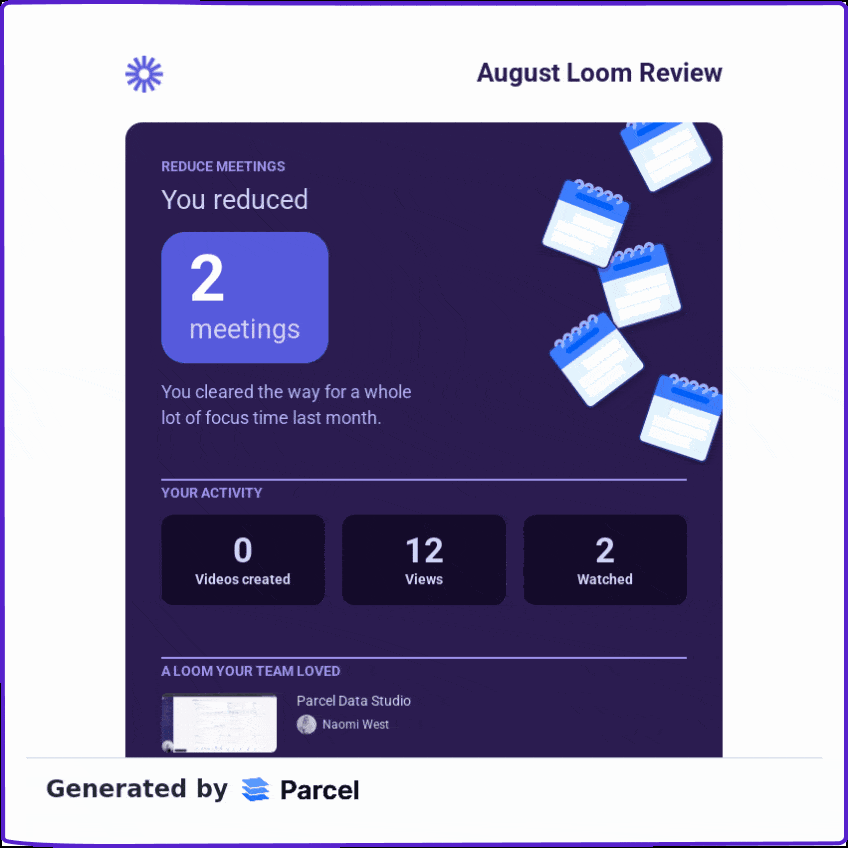
Since subscribers get this email every month, Loom makes sure the content is clear and feels immediately relevant by putting the month in the subject line and the header. To pull in the month dynamically, just replace the month name with this Liquid code:
{{ ‘now’ | date: %B }}
Everything to the left of the pipe character (‘now’) is a Liquid key. The ‘now’ key brings in a timestamp for the current date. Everything to the right (date: %B) is a Liquid filter. It formats the ‘now’ timestamp into human-readable text. In this case, %B is the code that dynamically displays the name of the current month.
This approach is a great time-saver for newsletters too. In my past role at Invoice2go, I set up the product update newsletter template with Liquid to dynamically insert the month and year into the header so I never had to change it manually.
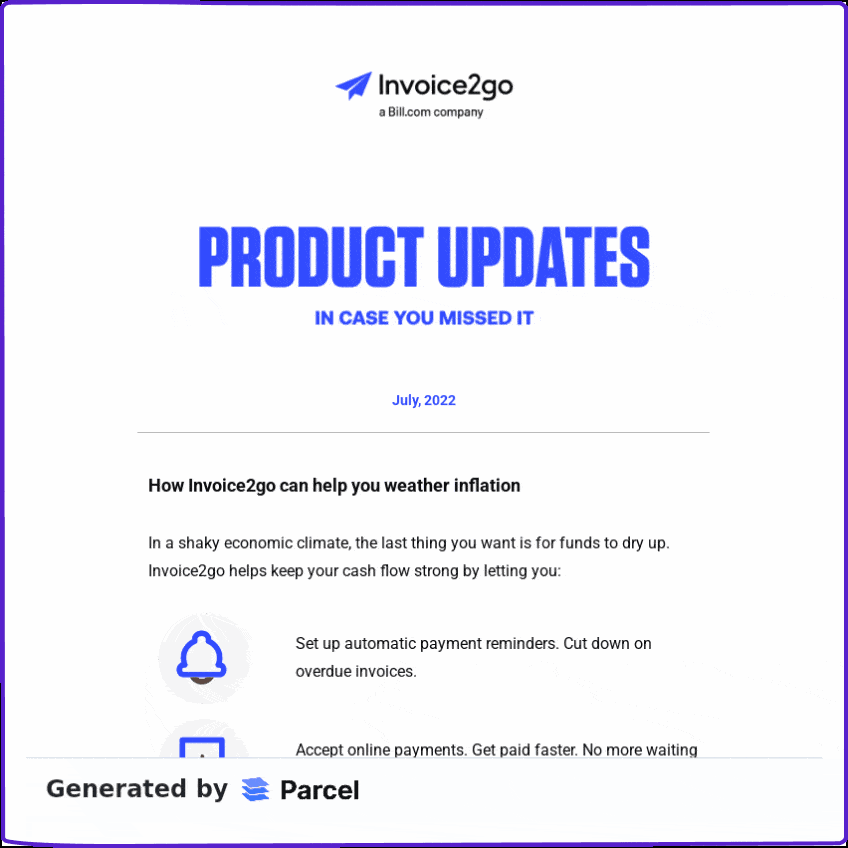
All I had to do was replace the month and year in my copy with Liquid code:
{{ ‘now’ | date: %B, %Y }}.
In this case, the Liquid filter uses %B to display the current month and %Y to display the current year.
Use case #2: automatic annual footer updates
Email footers are another place we should all be using dynamic dates. Without Liquid, you’ll have to update your copyright line in the footer of every email, in every automation, every year. That’s not what you want to be doing when the clock strikes midnight on December 31st!
Save yourself some work with Liquid. Just change the copyright year in all your footers to use the Liquid code %Y for pulling in the current year:
{{ ‘now’ | date: %Y }}
When the new year dawns, your email footers will automatically be correct!
In this example, 2022 will automatically change to 2023 depending on the specific date!
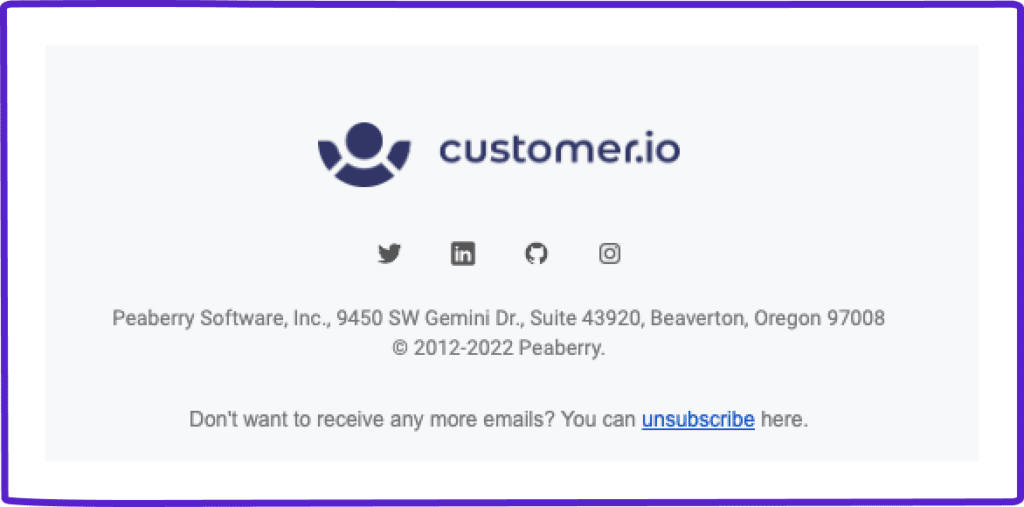
Use case #3: timely day-of-the-week references
Referencing the day of the week can be a great way to make your content feel fresh and relevant. For example, you might use it in a greeting, like “Hey Naomi, Happy [DAY OF THE WEEK]!” Insert the correct day automatically with Liquid code that displays the day of the week on which the email is sent:
Hey Naomi, Happy {{ ‘now’ | date: %A }}!
If you send the email on a Friday, it will arrive in the inbox saying, “Hey Naomi, Happy Friday!”
There are lots of ways to use dynamic day of the week. For instance, say you want to send an email that references the same day of the previous week:
Last {{ ‘now’ | date: %A }}, I took my dog for a walk. Today, he took me for a walk. That’s what one week of Happy Hound dog treats can do for your dog’s energy levels!
More personalization, less work
If you’re not accustomed to adding code to your emails, don’t let let Liquid intimidate you. It really is as simple as cut-and-paste!
Ready to put it into practice? Start with this overview on easy date formatting with Liquid, including a cheat sheet with the code for common date formats. Once you get going, you’ll find all kinds of ways to personalize emails with dynamic dates and save time while you’re at it.If you’d like to get deeper into how Liquid works (and the many ways you can use it to personalize your emails), dive into this complete Liquid tutorial for marketers.
Naomi West is a Product Marketing Manager at Parcel, the industry-leading email coding tool, which was recently acquired by Customer.io. You can also catch her writing about all things email on her personal blog.