Packages and Configuration Options
The SDK consists of a few packages. You’ll get the most value out of Customer.io when you use all our packages together, but this lets you omit packages for features you don’t intend to use.
SDK packages
To minimize our SDK’s impact on your app’s size, we’ve split the SDK into packages. You can limit your install to the packages that you need for your project.
You must install the CioDataPipelines package. It lets you identify people, which you must do before you can send them messages, track their events, etc.
| Package Product | Required? | Description |
|---|---|---|
| CioDataPipelines | ✅ | identify people and track events |
| CioMessagingPushAPN | Receive push notifications over Apple’s Push Notification Service (APNs) | |
| CioMessagingPushFCM | Receive push notifications over Google Firebase Cloud Messaging (FCM) | |
| CioMessagingInApp | Receive in-app notifications |
Configuration options
When you install the SDK via CocoaPods, you can find our packages by replacing the Cio in package names with CustomerIO/—e.g. CustomerIO/DataPipelines.
Configuration options
You’ll call configuration options before you initialize the SDK with SDKConfigBuilder. When you initialize the SDK, you can pass configuration options. In most cases, you’ll want to stick with the defaults, but you might do things like change the logLevel when testing updates to your app.
import CioDataPipelines
let config = SDKConfigBuilder(cdpApiKey: "YOUR_CDP_API_KEY") // Mandatory for all customers
.migrationSiteId("YOUR_SITE_ID") // Mandatory only for migrating customers
.autoTrackDeviceAttributes(true)
.region(.EU)
CustomerIO.initialize(withConfig: config.build()) | Option | Type | Default | Description |
|---|---|---|---|
cdpApiKey | string | Required: the key you'll use to initialize the SDK and send data to Customer.io | |
migrationSiteId | string | Required if you're updating from 2.x: the credential for previous versions of the SDK. This key is used to send remaining tasks to Customer.io when your audience updates your app. | |
region | .EU or .US | .US | Required if your account is in the EU region. This sets your account region in the format Region.US. |
autoTrackDeviceAttributes | boolean | true | Automatically gathers information about devices, like operating system, device locale, model, app version, etc |
autoTrackUIKitScreenViews | boolean | false | For UIKit-based apps: if true, the SDK automatically sends screen events for every screen your audience visits. |
trackApplicationLifecycleEvents | boolean | true | Set to false if you don't want the app to send lifecycle events |
logLevel | string | error | Sets the level of logs you can view from the SDK. Set to debug or info to see more logging output. |
visionOS Support
The iOS SDK supports VisionOS. We have a handy sample app that demonstrates how to use the SDK with Vision Pro devices, along with a handy readme, in the Apps/VisionOS directory.
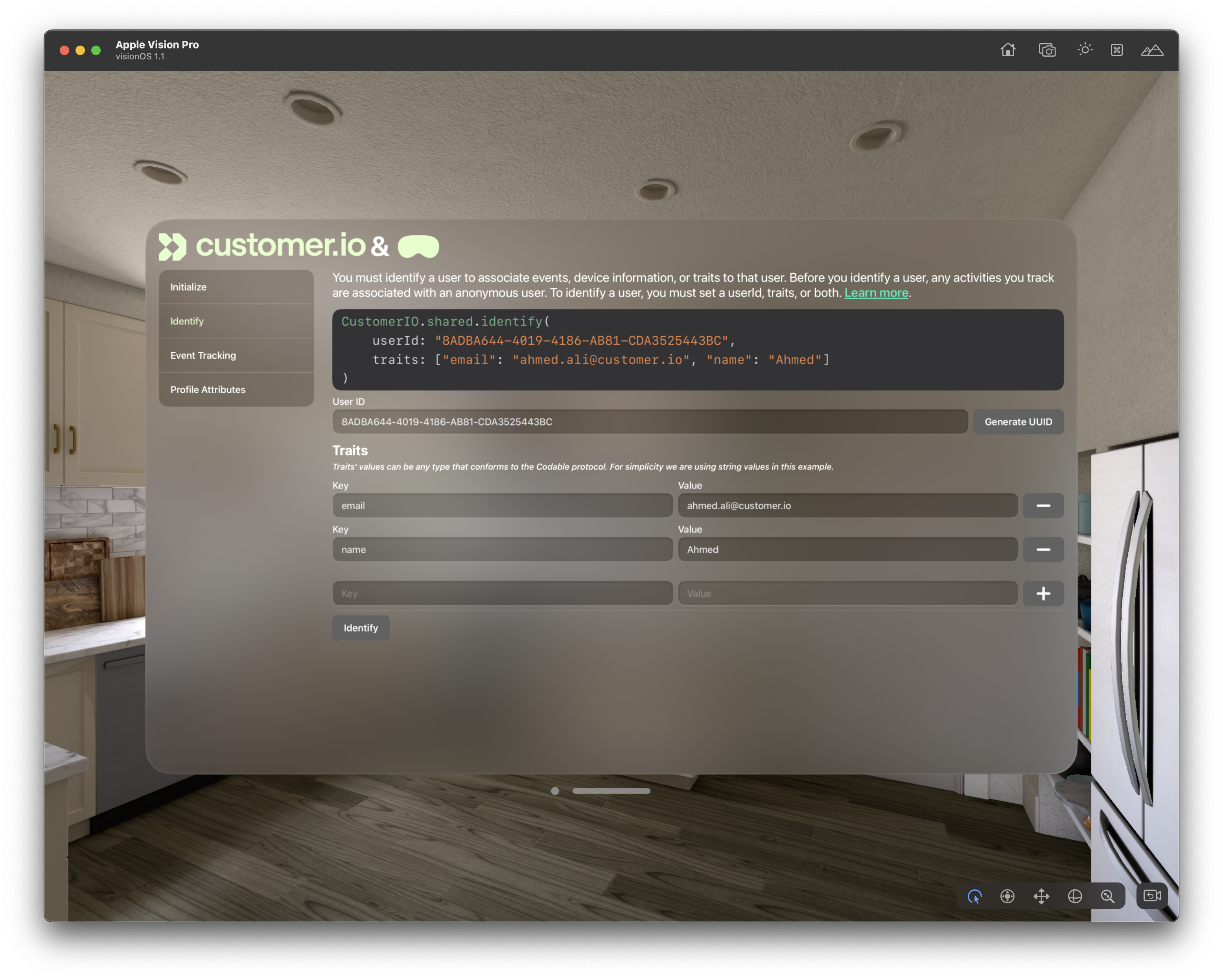
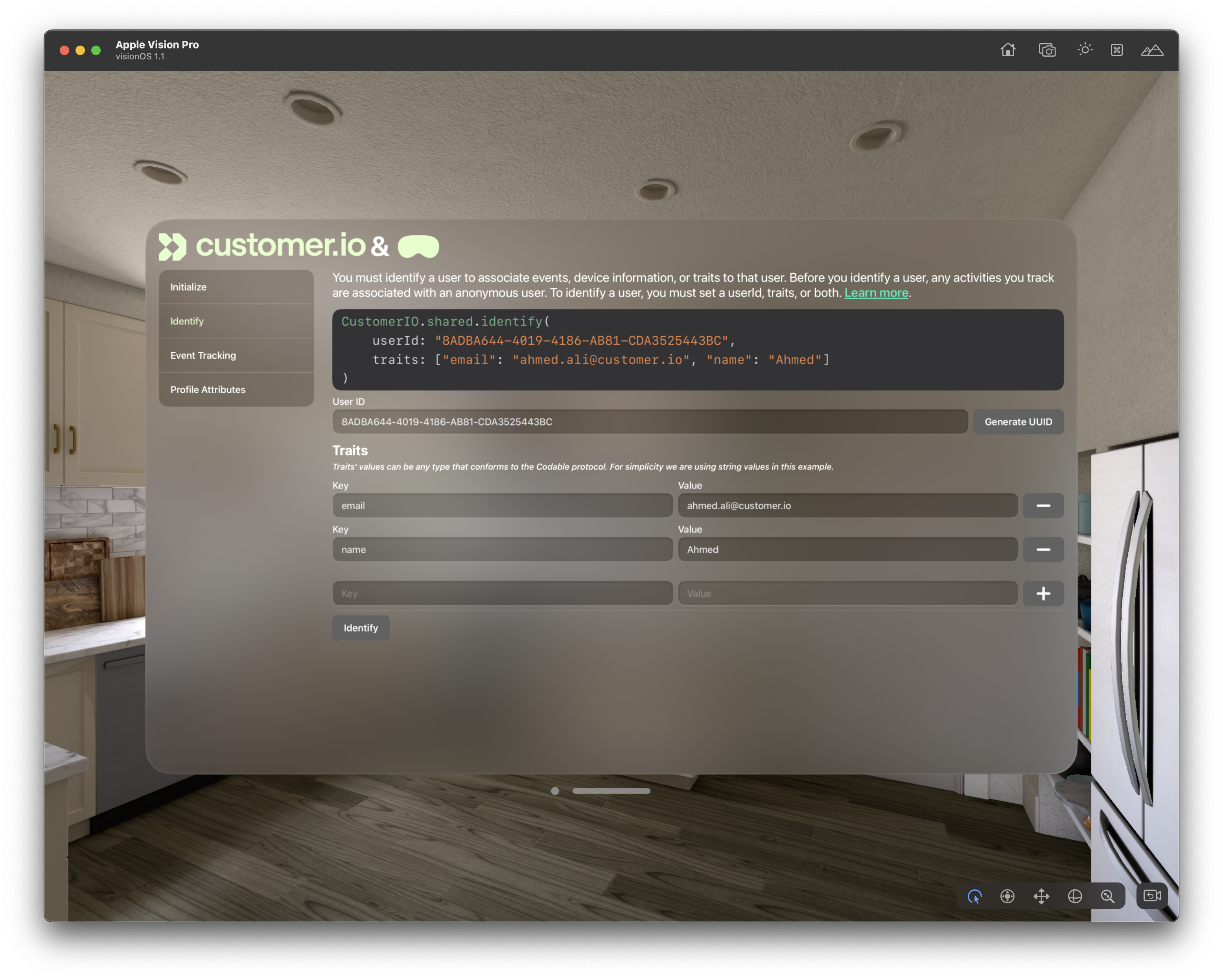
We’ve only tested the iOS SDK with visionOS using Swift Package Manager. If you use CocoaPods, everything might work, but we can’t guarantee it.
Also, for now, we only support Apple’s Push Notification Service (APNS) for visionOS. You won’t be able to send push notifications to Vision Pro devices using Firebase Cloud Messaging (FCM).

