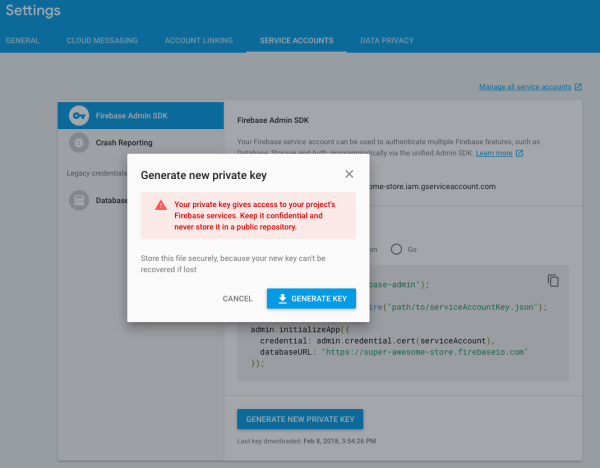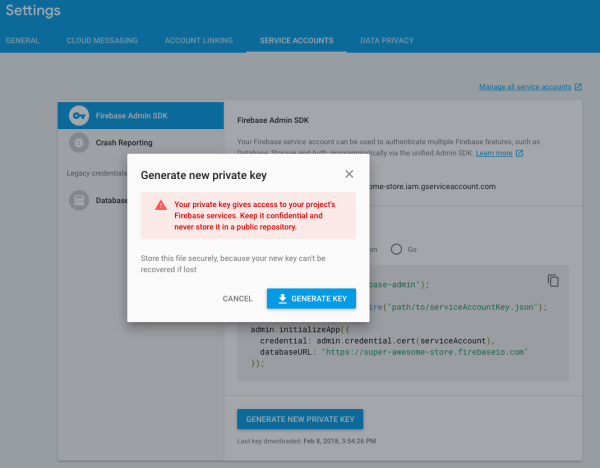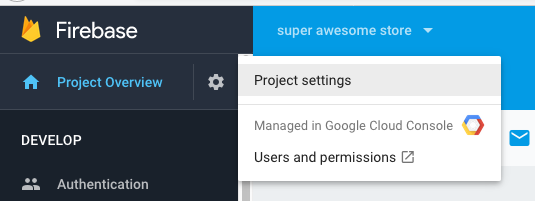Push service certificates
UpdatedUpload your push certificate
If you don’t already have your your FCM .JSON file, you’ll need to get it before you can finish this process and send push notifications.
In Customer.io, go to Settings > Workspace Settings and click Settings next to Push.
For iOS, click Enable, and select the Firebase Cloud Messaging (FCM) option.
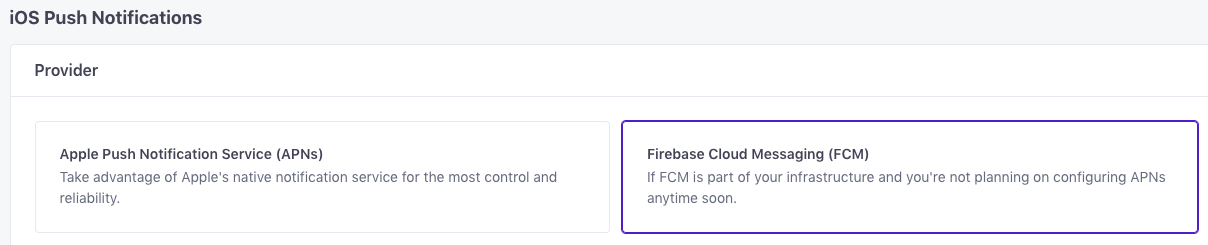
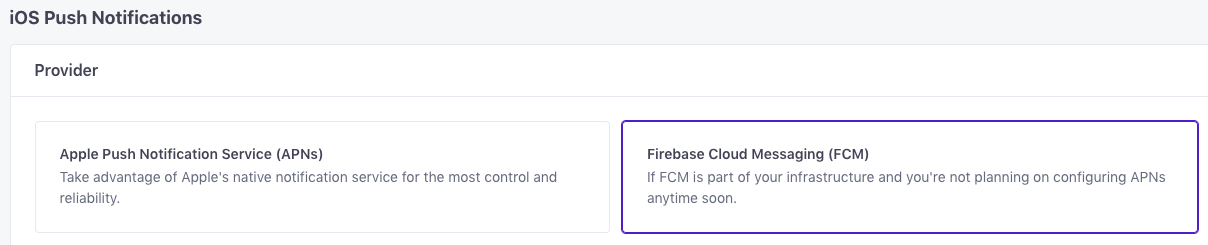
Get your .JSON file for FCM
Before you can get a push certificate for Firebase Cloud Messaging, make sure that the FCM API is enabled for your project. You can check that here.
Log into the Firebase Console for your project.
Go to Service Accounts and click Generate New Private Key. Confirm your choice and download the credential file.