Enable multiple identifiers in your current workspace
ReleasedRecently, we added support for workspaces that use both email and id to identify people. Now you can enable both identifiers in your current workspace, saving you the trouble of creating a new workspace to take advantage of this new feature
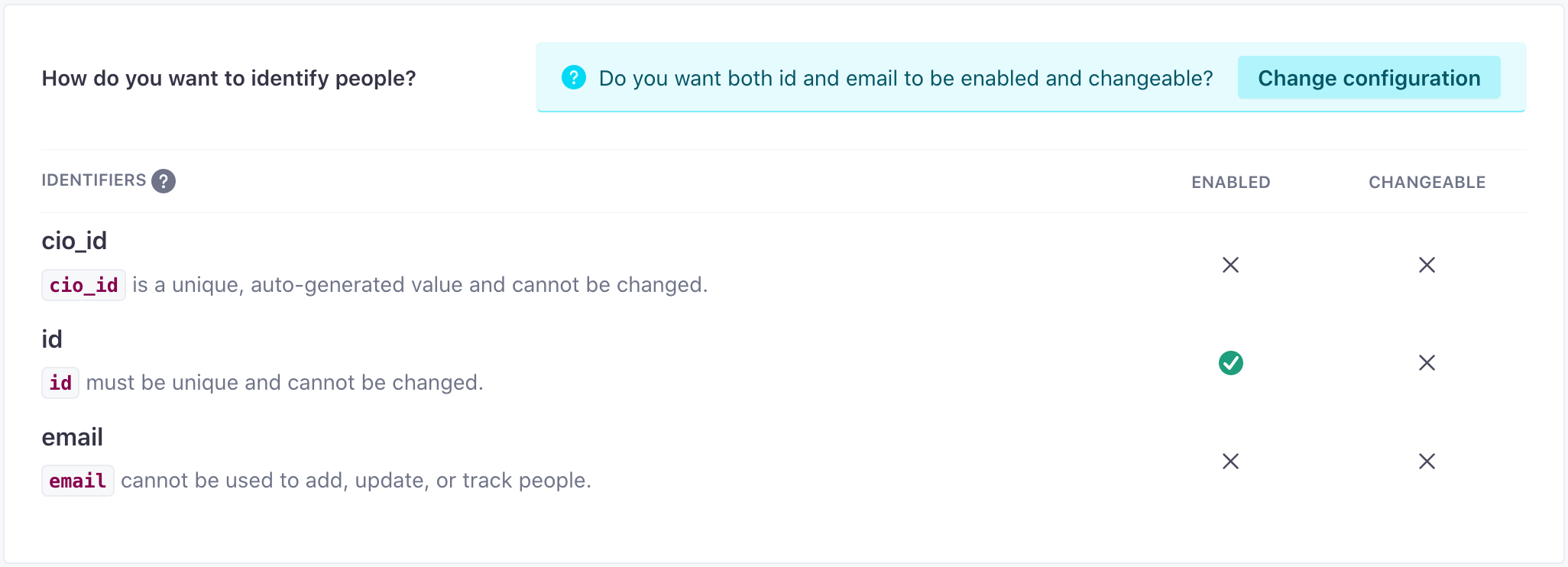
You’ll find new workspace settings, letting you enable multiple identifiers, when you go to Settings > Workspace Settings and click General Workspace Settings.
When you change your workspace configuration, we first validate people in your workspace, to ensure that you don’t lose any information when enabling new identifiers. If people in your workspace have duplicate or invalid email or id values (depending on the new identifier in your workspace), we’ll export a list of problem-profiles for you. After you resolve the issues, you can finish enabling new identifiers.
There are potentially minor changes to behaviors in your workspace, owing to new identifiers:
- Reporting Webhooks: the
customer_idkey is null if you add a person without an ID (by email only). You should update your endpoints to use the newidentifiersobject. See our webhook documentation for more information. ** Segment Source events: After you migrate, message opens, clicks, etc. for people without anidare sent with theemailaddress as ananonymousId. You can map these anonymous events to another destination or drop them. - If you had an email-only workspace, IDs are no longer auto-generated: In workspaces where email was the only identifier, people auto-generated IDs when you added them by email. In your email or ID workspace, this will not happen. When you add someone by email, their ID is null.
Learn more