Shortcuts: Use Customer.io as your back-office tool
ReleasedHave you ever wanted to find a Customer.io person in your CRM? Or maybe you need to search for support tickets from a person in your Customer.io workspace. Or maybe you need to call an internal service to activate or deactivate a person’s account.
You can now do all of these with our new Shortcut feature.
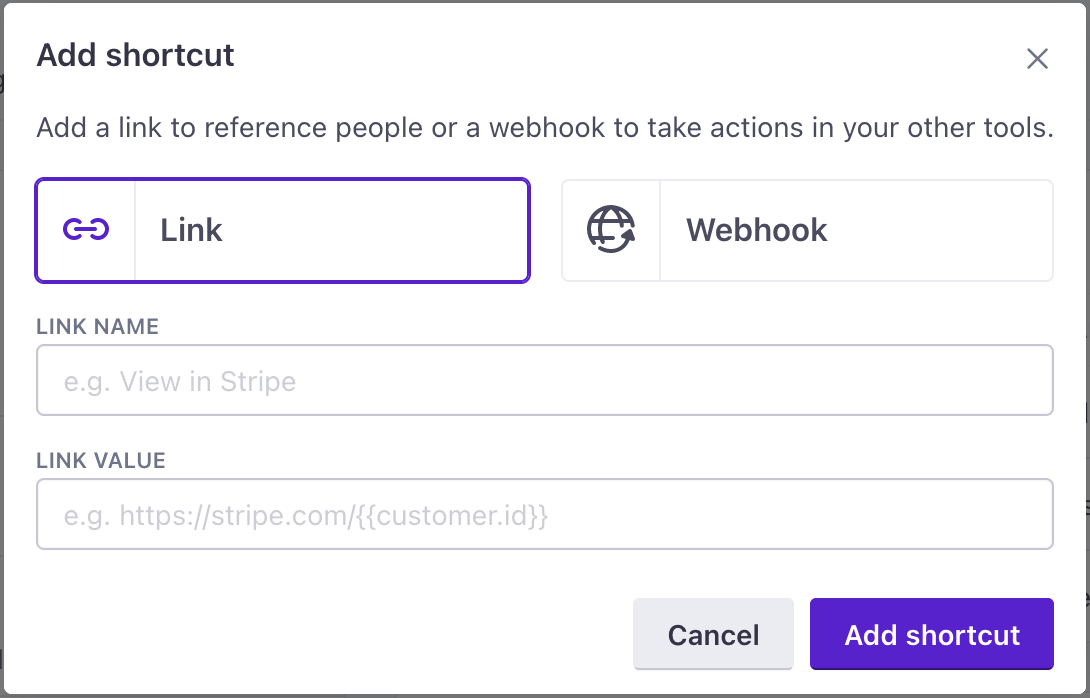
Shortcuts let you link people in Customer.io to external services. You can even set up webhook “shortcuts” to call external APIs from a person’s page in Customer.io.
Shortcuts act as simple, low- or no-code integrations. With just a little bit of liquidA syntax that supports variables, letting you personalize messages for your audience. For example, if you want to reference a person’s first name, you might use the variable {{customer.first_name}}., you can personalize links and simple API calls for services outside Customer.io.
After you set up shortcuts, you can click Shortcuts on a person’s page in the UI and select a shortcut to go to a link or perform a simple API call for that person.
Learn more