Subscription FAQs
This article contains a series of frequenctly asked questions that apply to our subscription center and global unsubscribe functionality.
What messages will someone stop receiving after unsubscribing?
By default, if a customer is globally unsubscribed, we will not send them emails, push or SMS for any campaign or broadcast. If a customer is unsubscribed from a topic in your subscription center, we also stop sending email, push and SMS, but only for that topic.
We continue to send slack messages and webhooks to unsubscribed, since these are often used for internal purposes. In-app messages also ignore users’ unsubscribed status.
Keep in mind, transactional messages (password resets or invoices, for example) send to unsubscribed by default, but you can toggle that off in the message’s settings or override it through our API.
For other transactional use cases, you can override the default audience through your campaign or broadcast settings. You can also adjust this setting on an individual message for emails, push, and SMS messages.
How do I add an unsubscribe link to my emails?
To add an unsubscribe link, go to our subscription options overview.
Are unsubscribe links tracked?
No, both of our liquid tags - {% unsubscribe %} and {% unsubscribe_url %} - produce links that are untracked by default. If you want to track them, use {% unsubscribe_url %} and add class='tracked' to the <a> tag in the HTML.
What is the List-Unsubscribe header?
When you use an unsubscribe link in an email, we add the List-Unsubscribe header to your email automatically. If a person, clicks this header, we always globally unsubscribe them from messages, never from a single subscription topic.
Test sends do not contain a List-Unsubscribe header
If you are sending ad hoc test emails from the template composer, they won’t include the List-Unsubscribe header. We generate the header from recipient information so we can properly attribute unsubscribes to the right message and person.
How do I remove an unsubscribe link from my emails?
An unsubscribe link is added by default in the Empty Layout used in rich text and code-based emails. Edit this layout by going to the Content > Email Layouts of the left hand nav of your workspace:
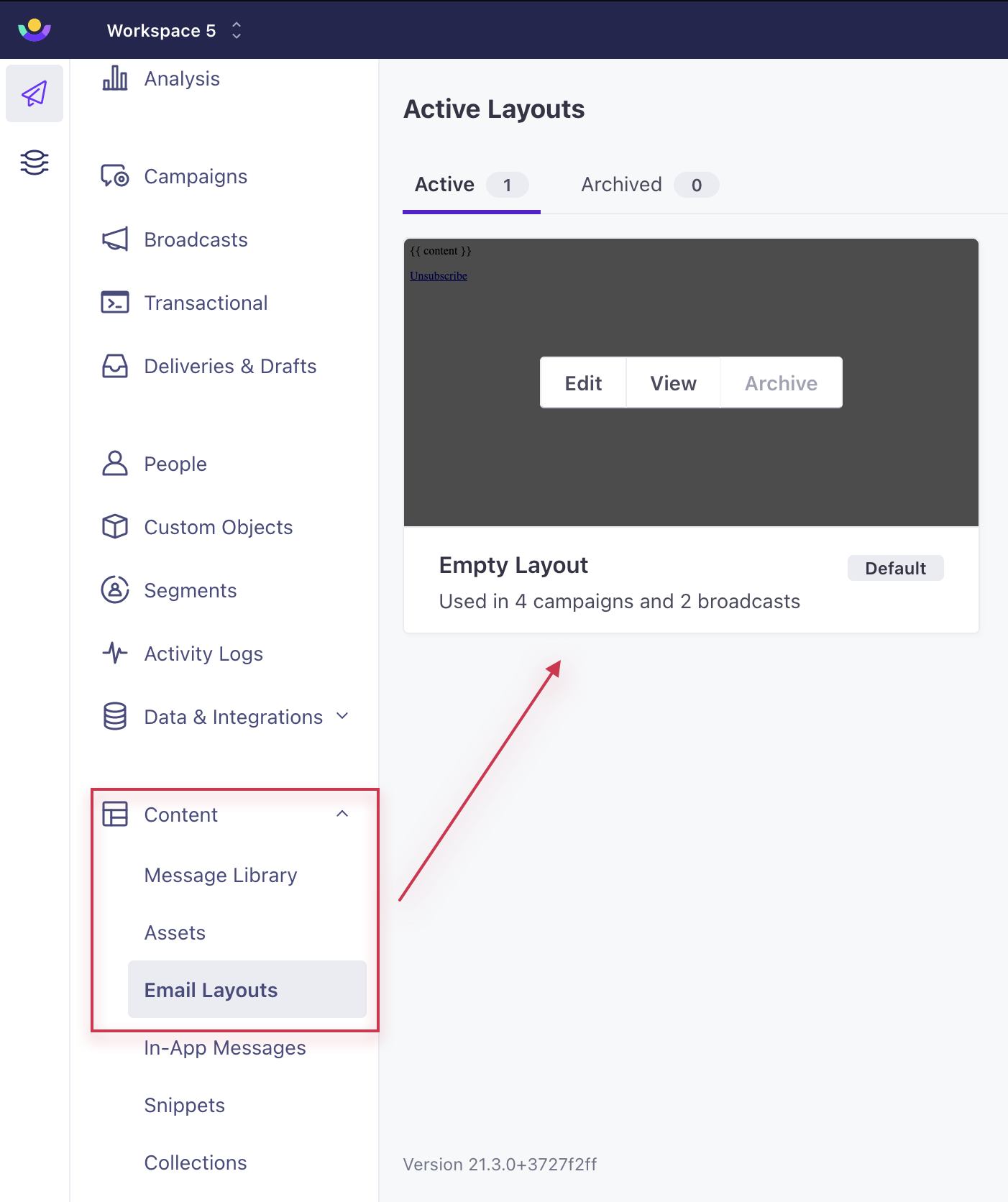
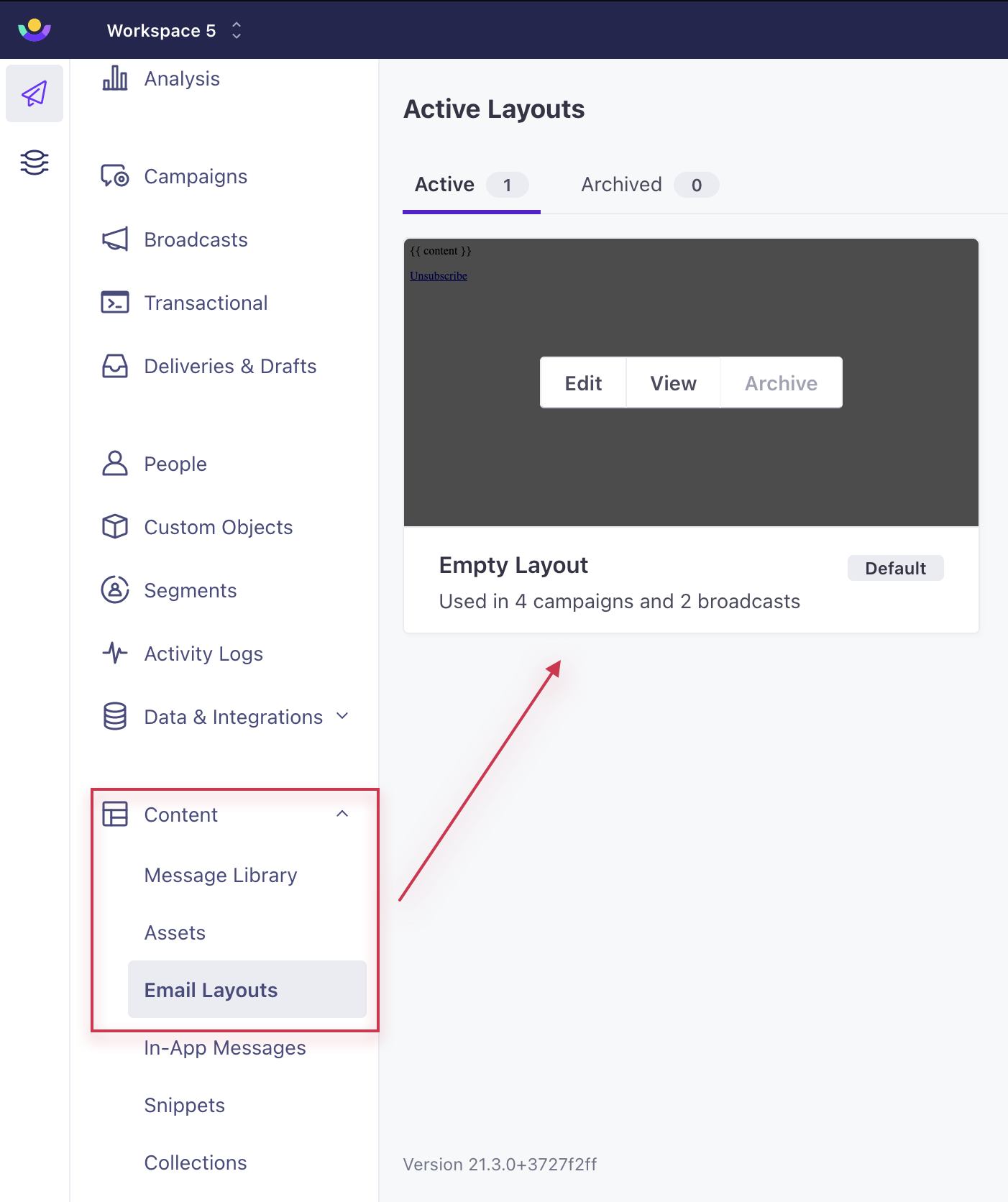
You can also create a new layout without this link and add this through Layout & Preview while editing an email.
In the drag and drop editor, remove the unsubscribe link by editing or deleting the block.
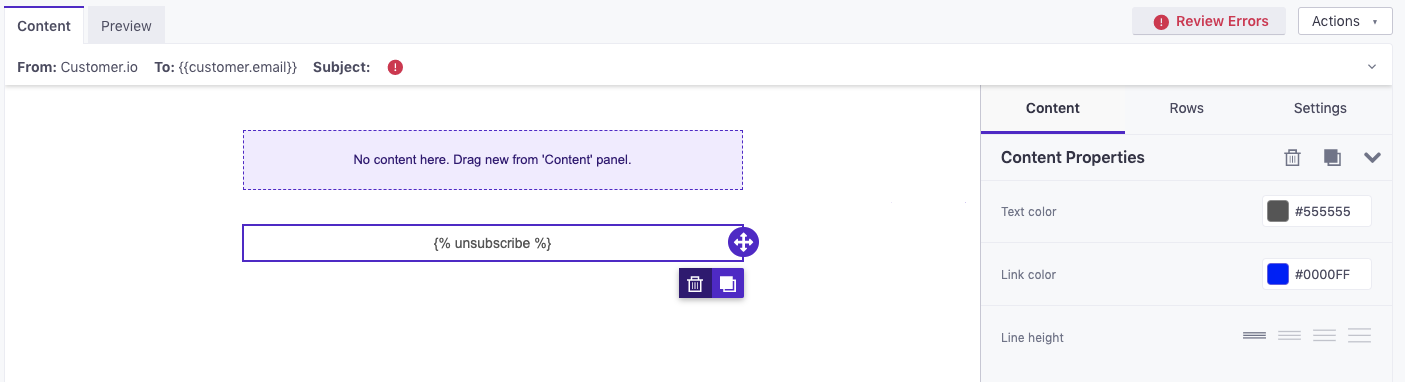
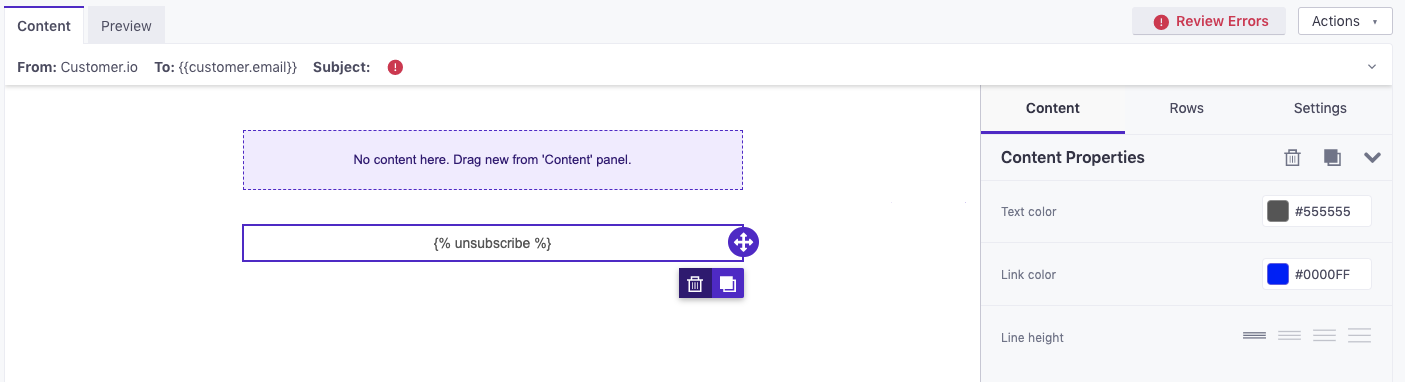
How do I handle more complex messaging preferences?
Check out our subscription center!
Does every email require an unsubscribe link?
We don’t programmatically enforce it, but we encourage it. If you are sending marketing emails, you should adhere to all local laws about customer communication.
Do I have to use your unsubscribe link in emails?
No. While we require you to include an unsubscribe whenever necessary and legal, we allow you to use your own unsubscribe functionality if you so choose. If you use your own, we won’t be able to track which email someone unsubscribed from or place an unsubscribe in your email header.
Custom unsubscribe links must adhere to new Google and Yahoo standards
If you use custom unsubscribe links, you’ll also need to do a bit of development work to support the new RFC 8058 before June 1, 2024. See custom unsubscribe links (RFC 8058) for more information.
How do I send my customers to an unsubscribe page in another language?
The unsubscribe page will display in the language of your customer’s browser as long as this language is supported (see our list below).
If you’d like to manually set the unsubscribe page language, append the optional parameter lang= within the {% unsubscribe_url %} liquid. For example, to redirect users to a French translation of the unsubscribe landing page use {% unsubscribe_url lang='fr' %}. This parameter accepts valid IETF Language Codes for any of the languages we currently have translations for.
Surround your language code in single quotes.
Note the use of single quotes around the language code ('fr'). This is important if the code is being placed in a link in the drag-and-drop editor. It’s also important for links enclosed in double quotes ( href="{% unsubscribe_url lang='fr' %}") that are placed in an href attribute in our rich-text or code editors. If you nest double quotes inside double quotes OR single quotes inside single quotes, your link will not work as expected.
Currently supported languages:
| Language | Code |
|---|---|
| Brazilian Portuguese | pt-br |
| Bulgarian | bg |
| Chinese | zh |
| Czech | cs |
| Danish | da |
| Dutch | nl |
| English | en |
| Estonian | et |
| Finnish | fi |
| French | fr |
| German | de |
| Greek | el |
| Hebrew | he |
| Hungarian | hu |
| Italian | it |
| Japanese | ja |
| Latvian | lv |
| Norwegian | no |
| Polish | pl |
| Portuguese | pt |
| Romanian | ro |
| Russian | ru |
| Slovak | sk |
| Spanish | es |
| Swedish | sv |
| Thai | th |
| Turkish | tr |
| Ukrainian | uk |
If you only use our global unsubscribe functionality and you provide an invalid or unsupported language code, we default back to the English unsubscribe page.
If you use our subscription center and you provide an invalid or unsupported language code, we fallback on your default language, the language you created your subscription center in (Workspace Settings > Subscription Center > Settings > Localization).
We are always willing to add additional languages, so please let us know if you can provide a translation!

