Troubleshooting Your Drag-and-Drop Emails
We’re continuously checking your message for errors, in your links, headers, and any Liquid code you write. Some errors might prevent your message from sending, while others might be completely innocuous! Here’s a guide for how to find and see the errors in our drag-and-drop editor, as well as how to fix them.
Errors in email content
We’ll let you know of any errors in your email content in the buttons at the top of the editor. If there are none, the buttons look like this.
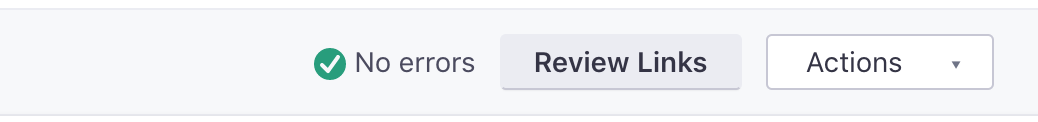
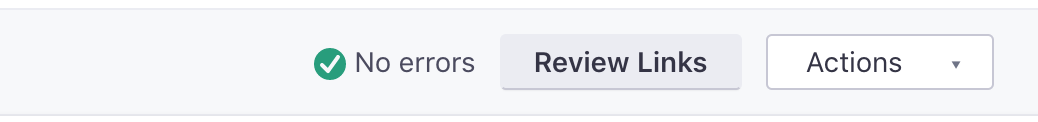
If there are problems, though, the button will change to “Review Errors”, and animate to get your attention!
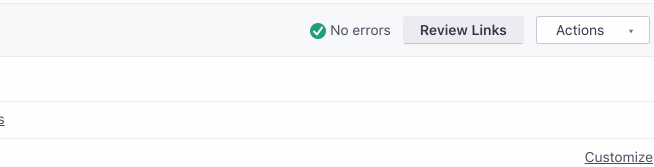
Click that button to see a pop-up window describing the error(s) for you:
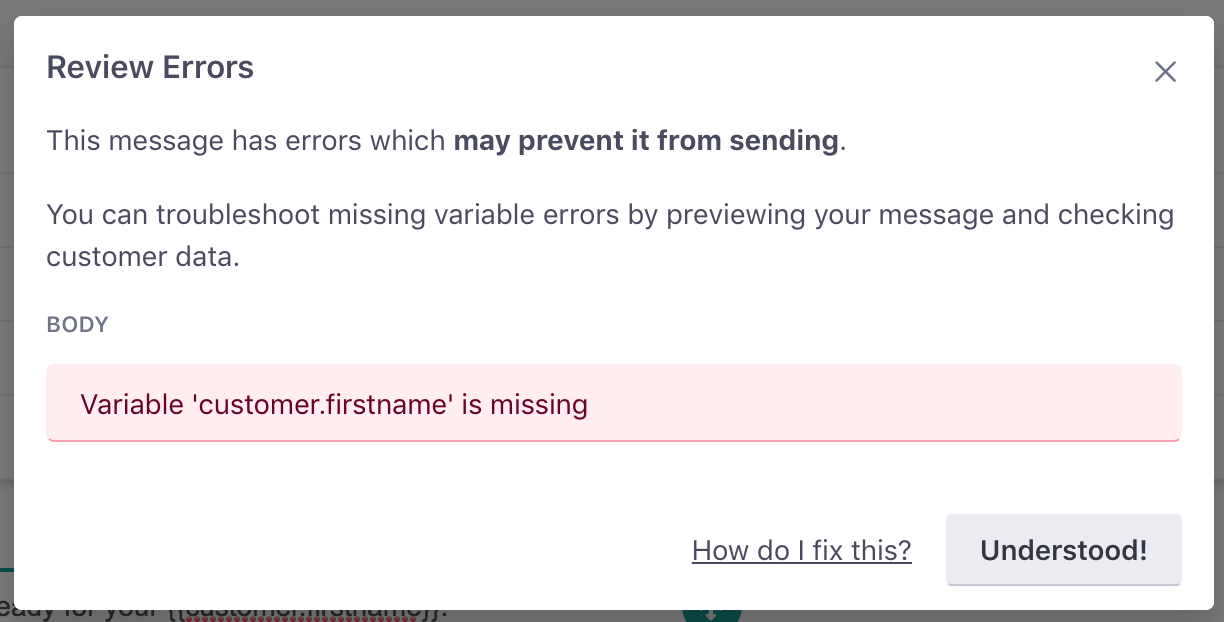
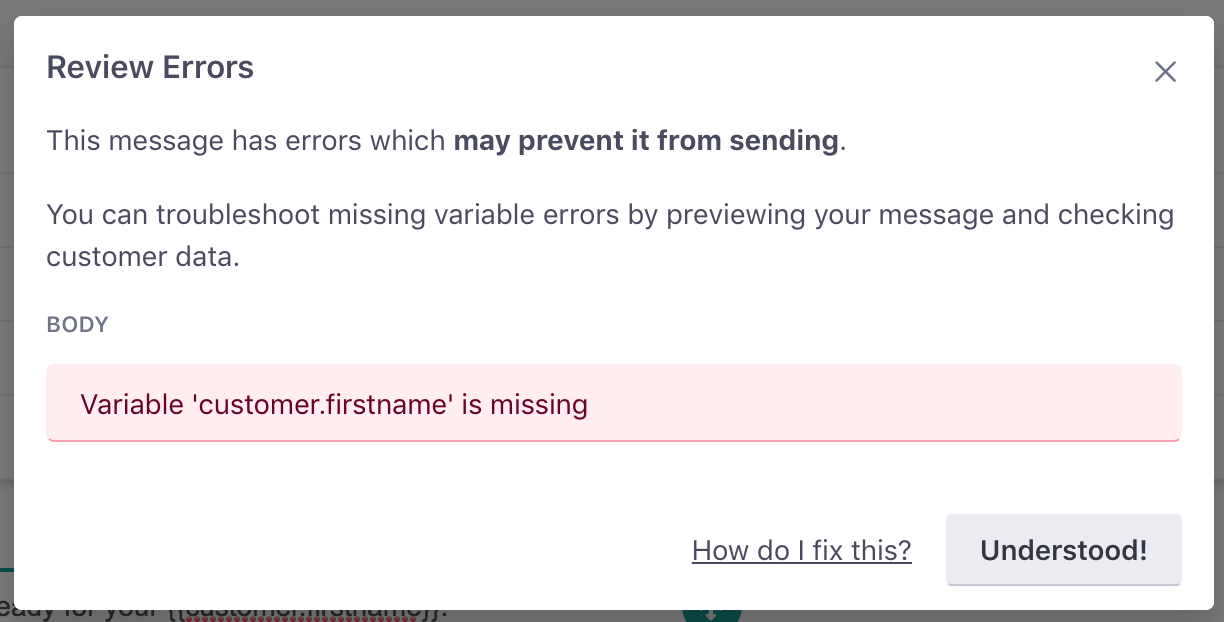
Email not updating?
If you’ve recently written some Liquid and your email does not update when you preview it, check to see if you’ve used any logical or comparison operators such as &, >, or <. These don’t work when typed directly into the editor, and should be added via our Add Liquid option:
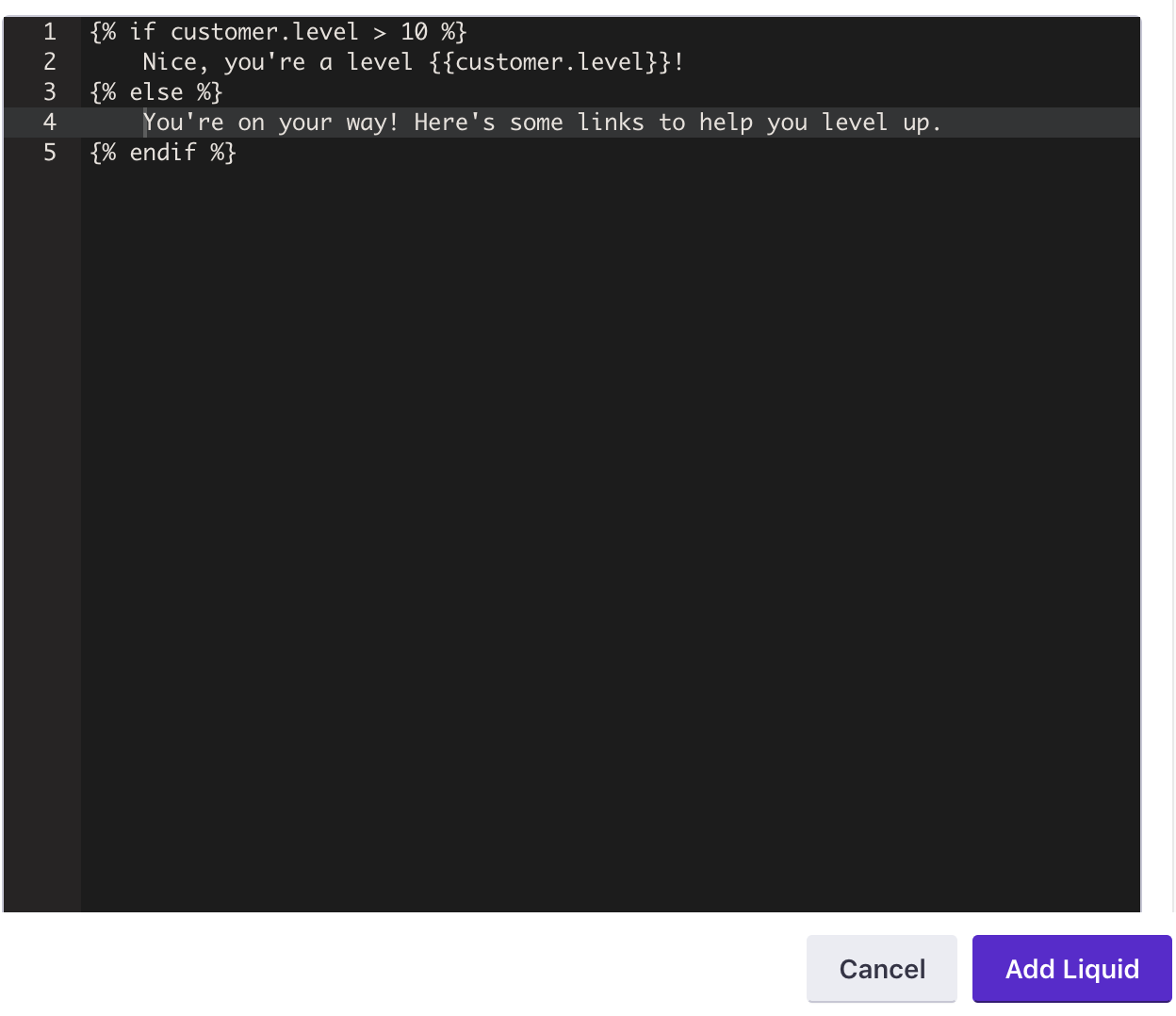
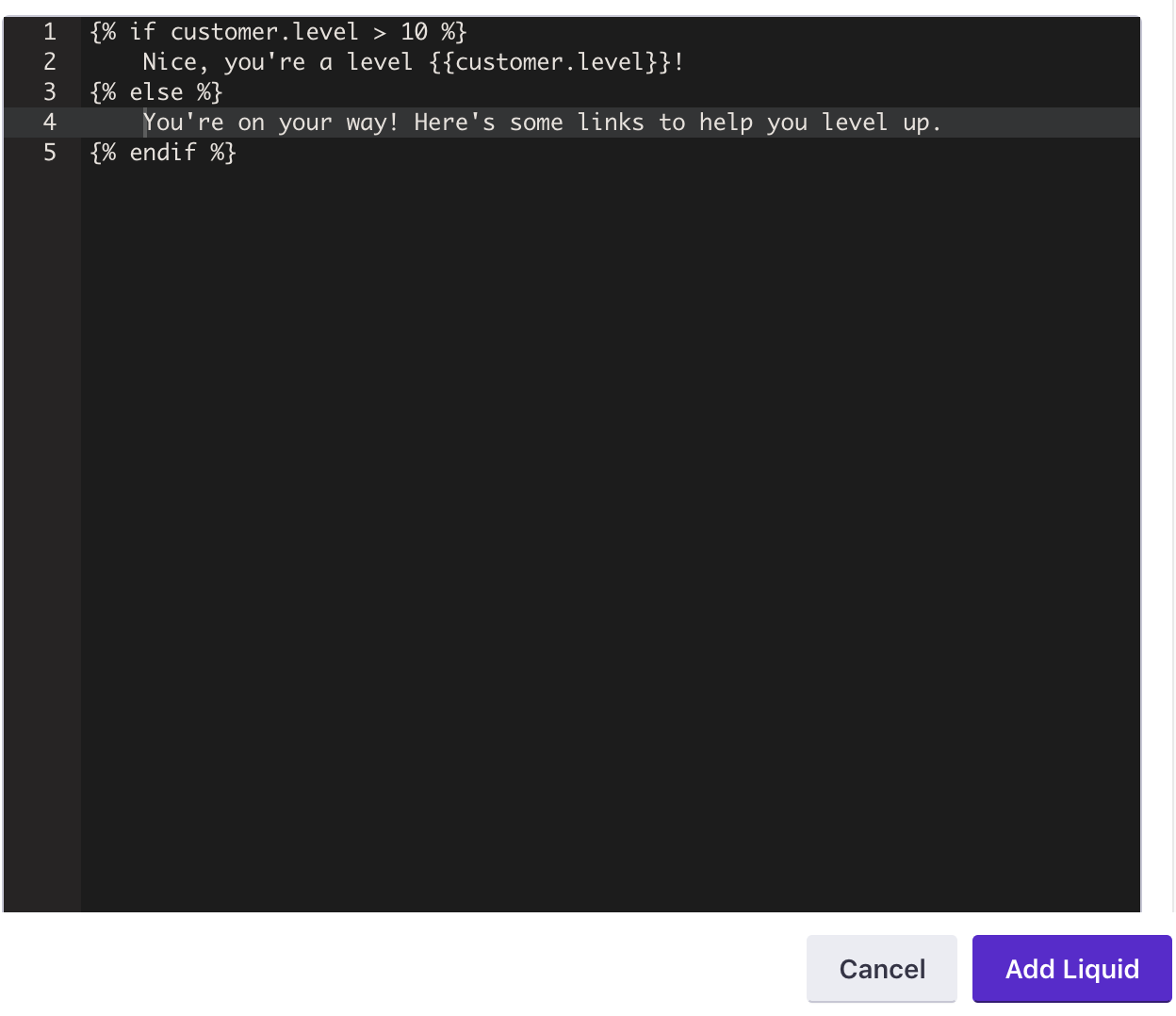
Errors with links
If you have links in your message, problems with them will appear in their own “Review Links” window. We describe them the same way we do other errors:
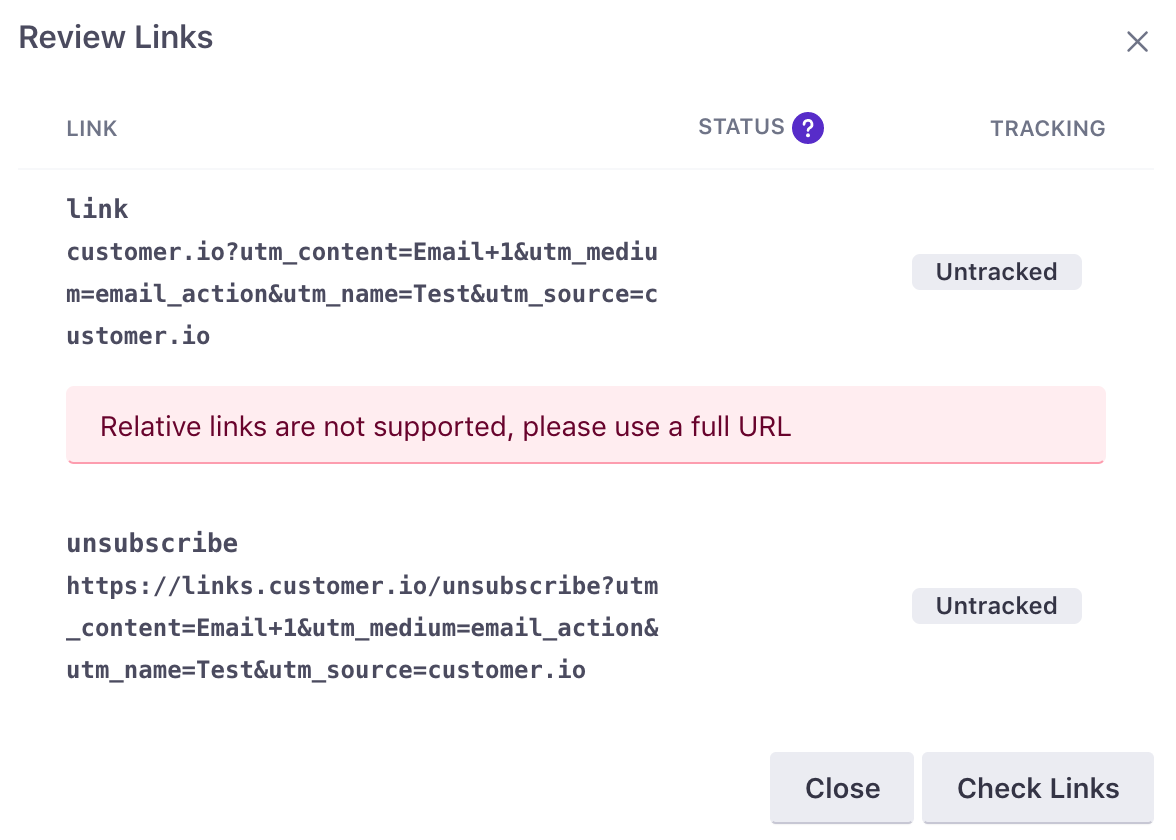
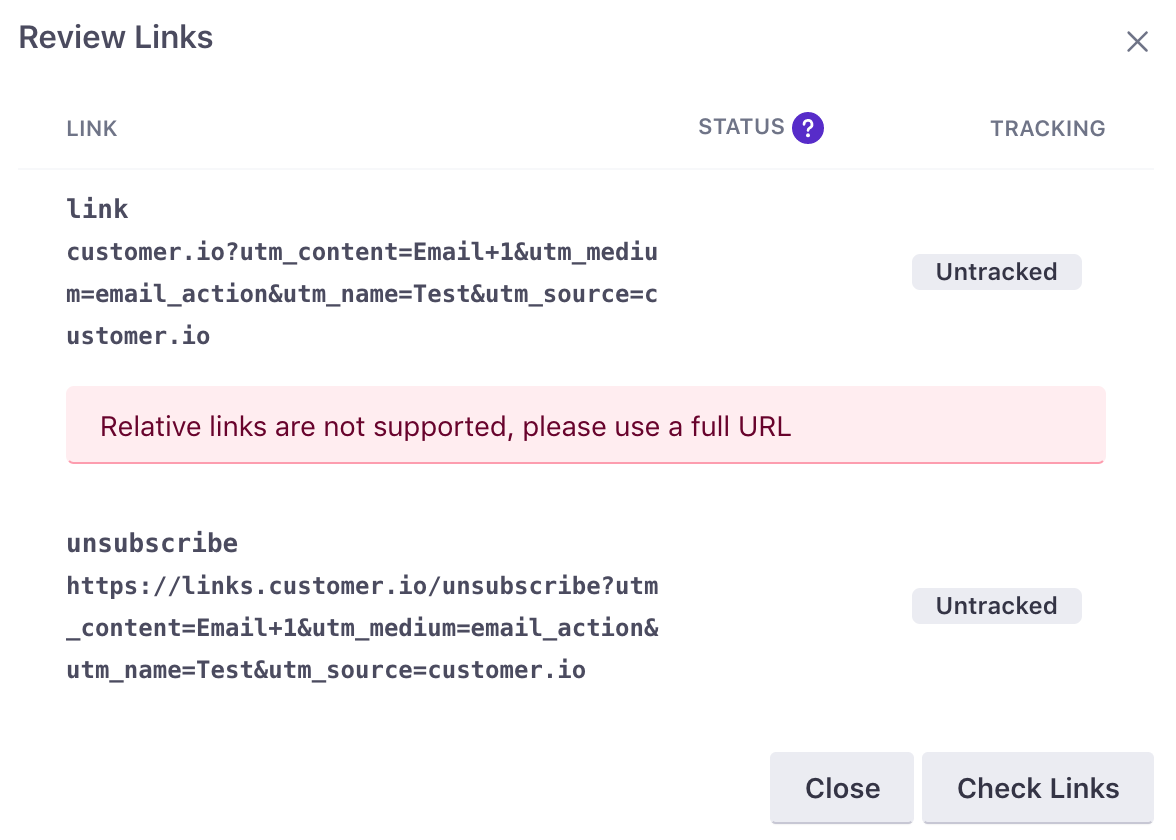
Errors in email headers
If you have an error in one of your email headers, it looks like this when your headers are collapsed:
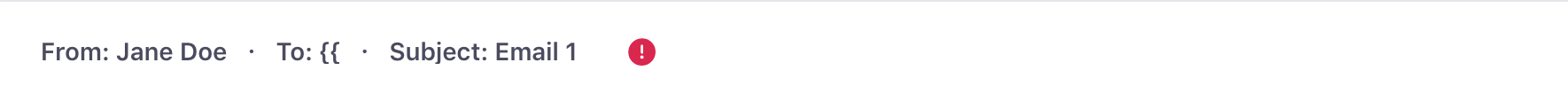
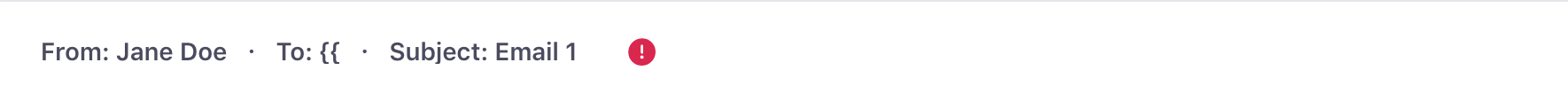
Then, when you open it, you’ll be able to see exactly which fields the error pertains to. In this case, it’s the “To” field in your headers:
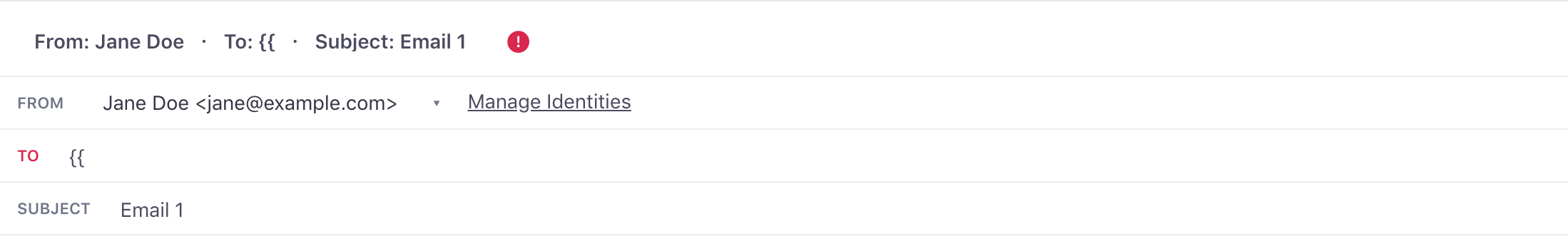
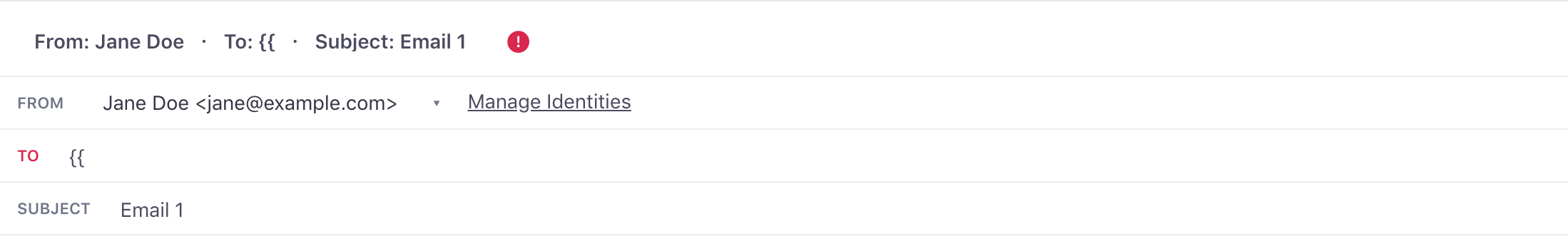
If you click and open the “Review Errors” window, you’ll see exactly what the error is. In this case, it’s an improper Liquid format:
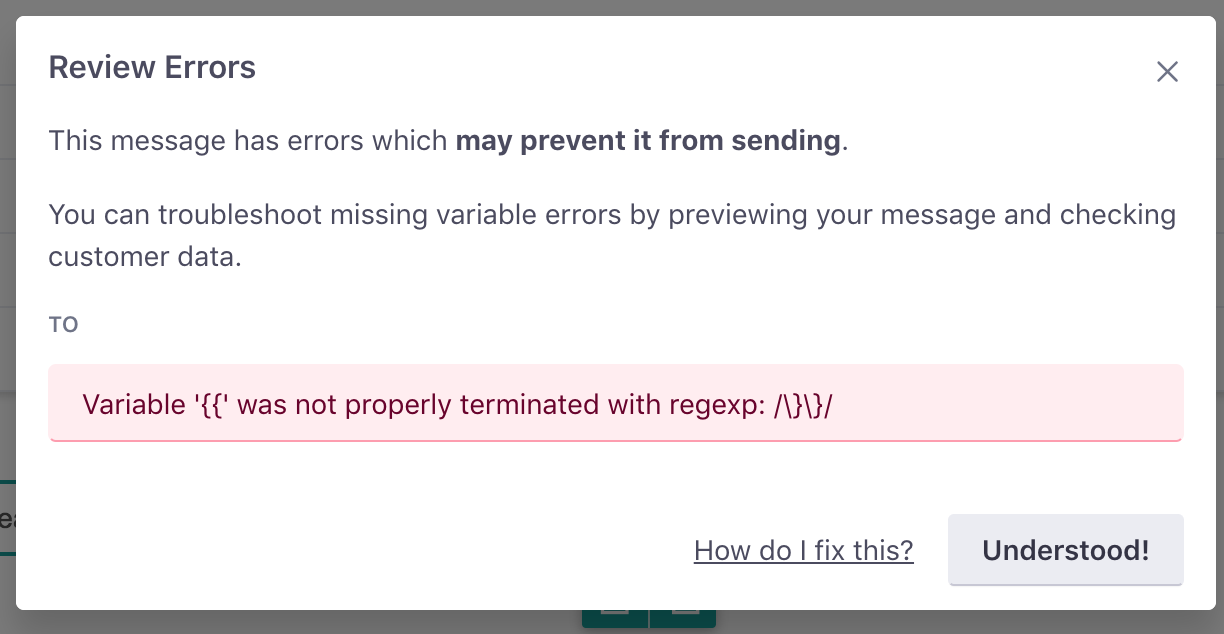
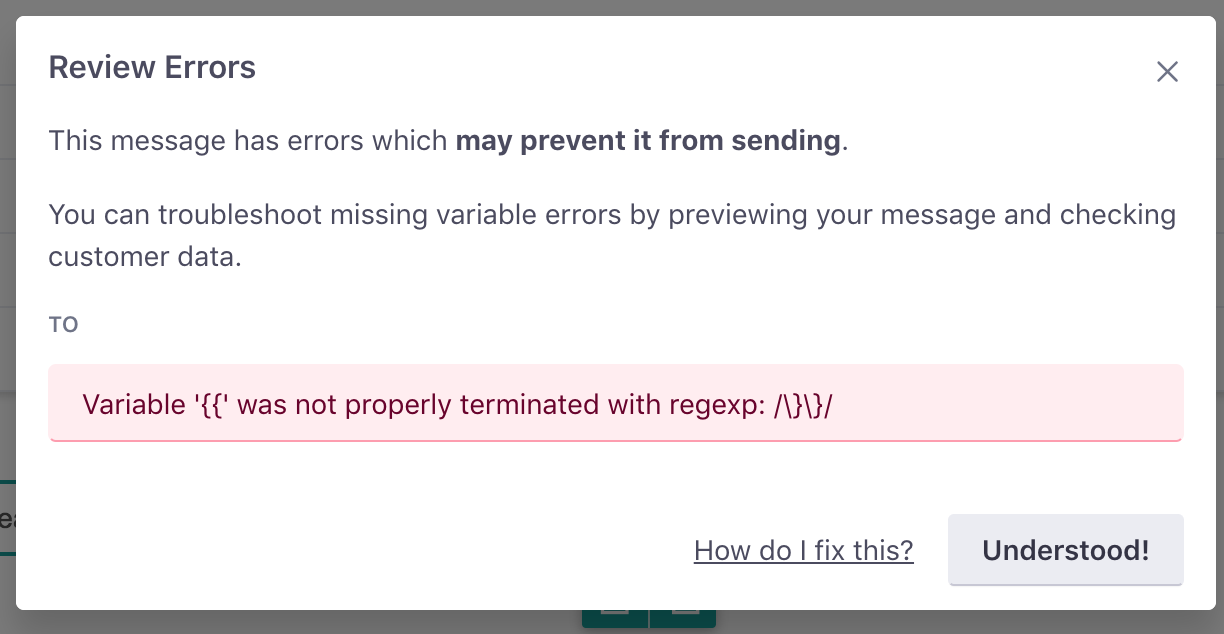
Fixing errors
Unfortunately, there are quite a few ways for an email to go wrong, particularly when a lot of dynamic data is used. Fear not, though, because the fix is usually a simple one! We’ve done our best to exhaustively document the different error types for you here, to help you address them each in kind.
Have questions or feedback?
Yes, please! We want to improve the drag-and-drop editor’s error detection, and help you be more aware of any issues with your messages, as well as how to fix those issues. To guide you:
- Finding a specific error confusing?
- Would you prefer it if we showed you errors in a different way? Do you expect them to be shown at a different time, or in a different area of the editor?
- What kind of errors do you find yourself fixing most often— do they frustrate you?
- Does something work exactly as you do expect? Tell us about that, too!
Don’t hesitate to get in touch!

