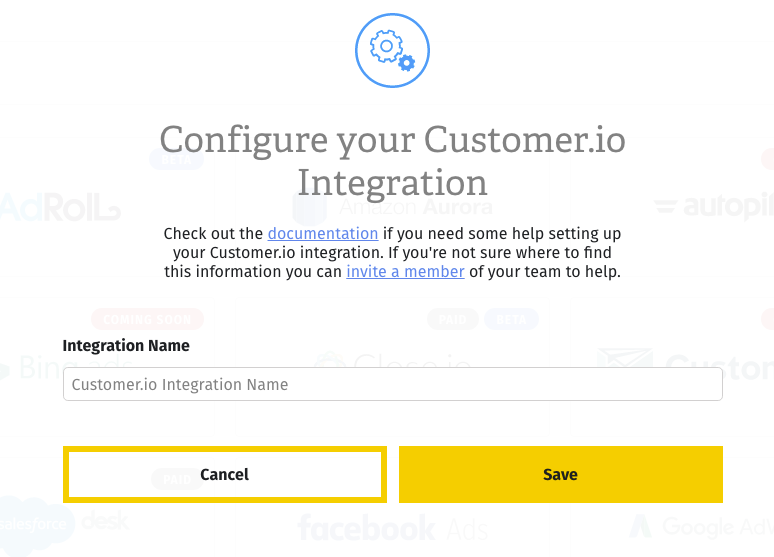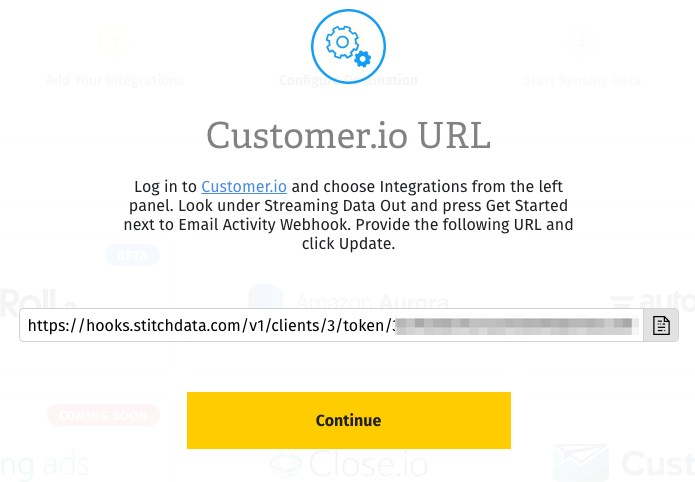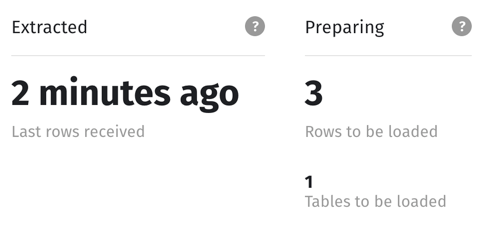Stitch
Stitch makes it easy to combine data from multiple sources to load the data into a data warehouse (like Amazon Redshift, Google BigQuery, Panoply, or Postgres). If you have marketing campaigns where Customer.io is just one piece of the puzzle, a data warehouse lets you combine data from all your systems to get a complete picture of performance.
These steps assume you already have a Stitch account and have your data warehouse connected to Stitch.
We’ll leverage the Customer.io Reporting Webhooks to send workflow messages performance data to a data warehouse using Stitch.
Generate a URL
In your Stitch account, click Add an integration and select Customer.io.
Give it a name like “Customer.io Performance” and click Save. You should now see a URL that you can copy.
Update your webhook endpoint
In your Customer.io account, click on Integrations in the left panel. Select the Data Management category, then click on Reporting Webhooks.
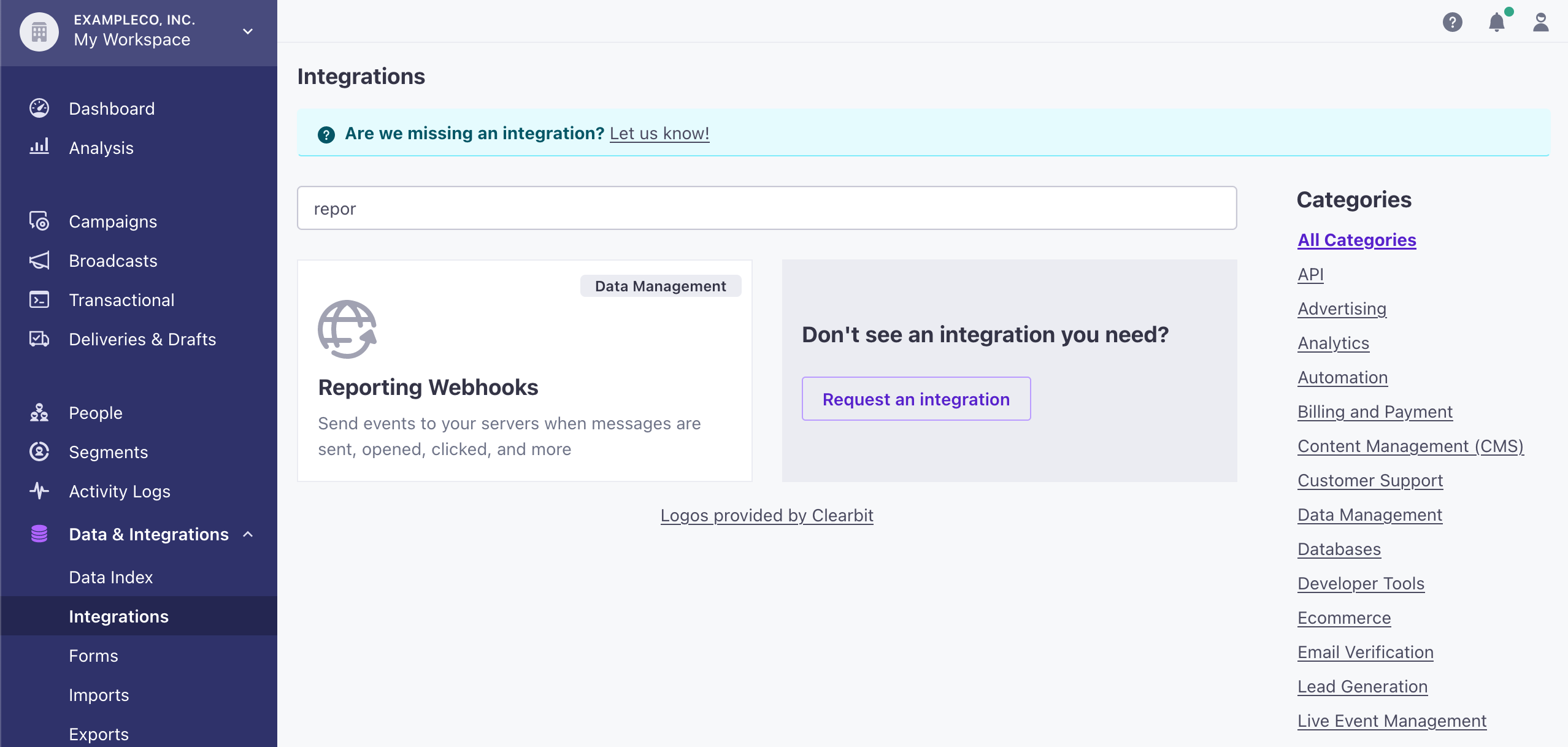
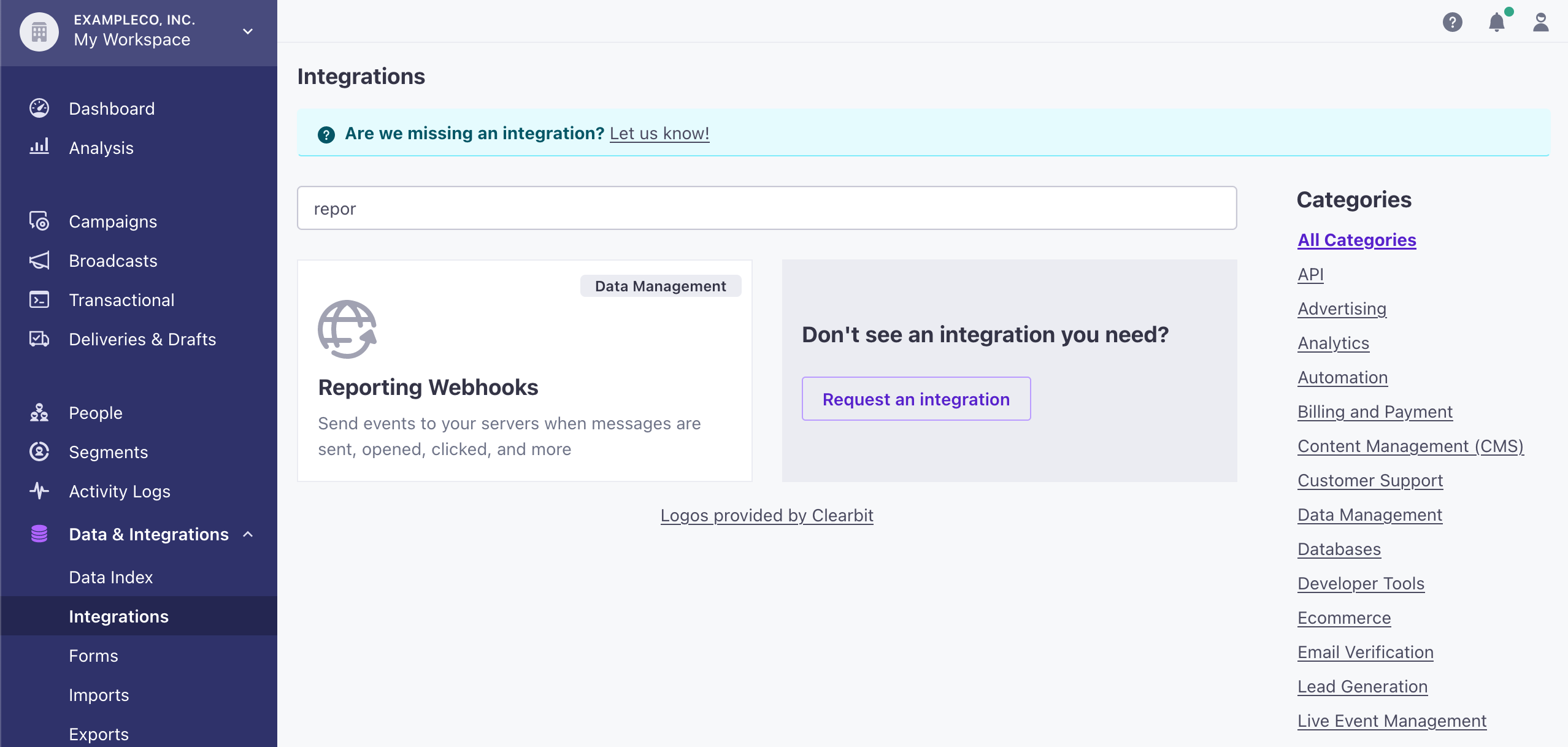
Create a new Reporting Webhook endpoint, then paste the link you got from Stitch in to the Webhook Endpoint field, and click Save. To verify it’s working, you can click Send Test.
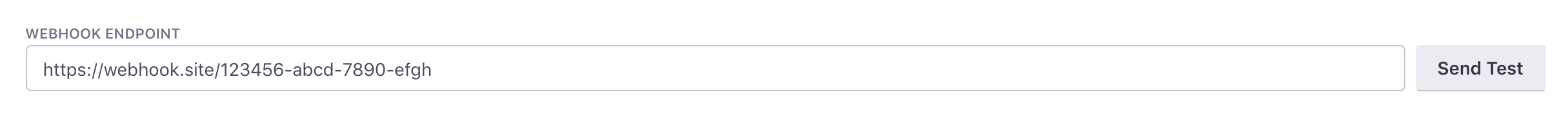
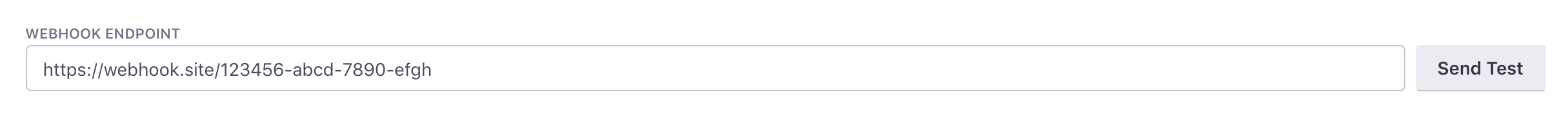
Confirm your data is received
Back in your Stitch account, take a look at the details for your new Customer.io integration. Within a few minutes you should see that Stitch has received data and is preparing to load it in to your data warehouse.
And that’s it! Data is synced automatically.
We’d love to know how you’re using a data warehouse with Customer.io and how we can better help. Send us an email to win@customer.io and let us know.