Exporting Data for a Single Person
Need to export all data associated with a single person? No problem!
Exports will include all attribute and event data for the selected profiles. If this includes sensitive data, you must purge that data before passing it to customers.
Export data for a person
Head to the individual Person page for the end-user whose data you need to export, and select the ‘Export Profile Data’ option in the dropdown:
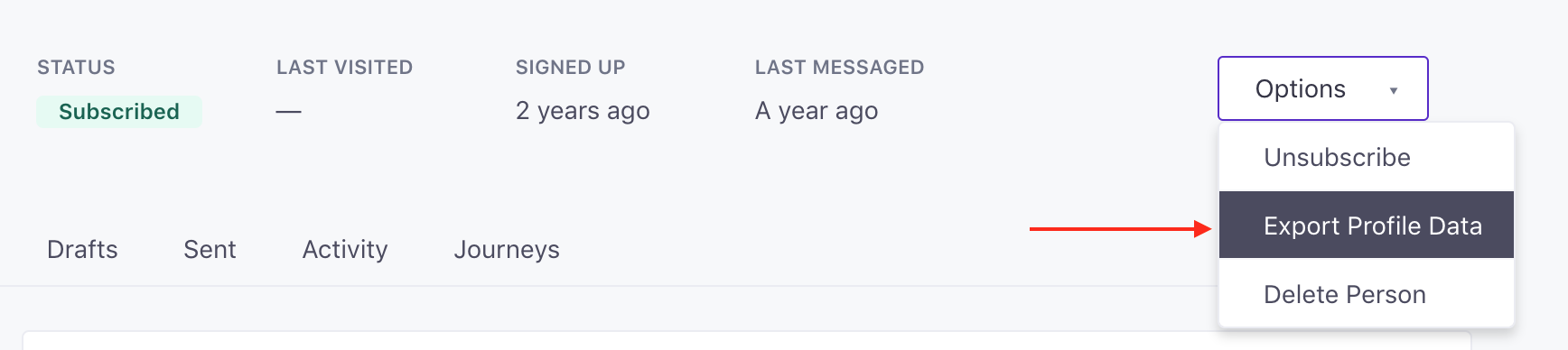
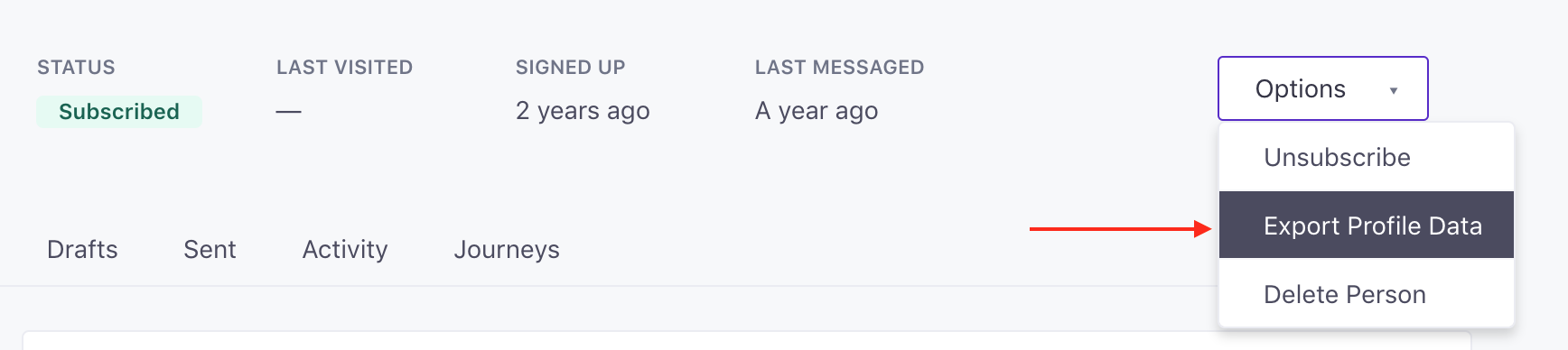
This will export all of the data that we have for a specific end-user. It may take a little while, but we’ll let you know when it’s done, and it will also appear on your Exports page like this:
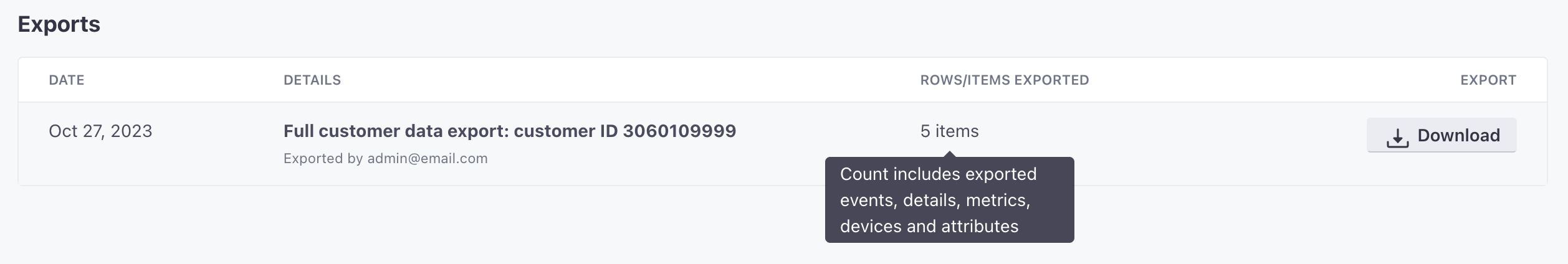
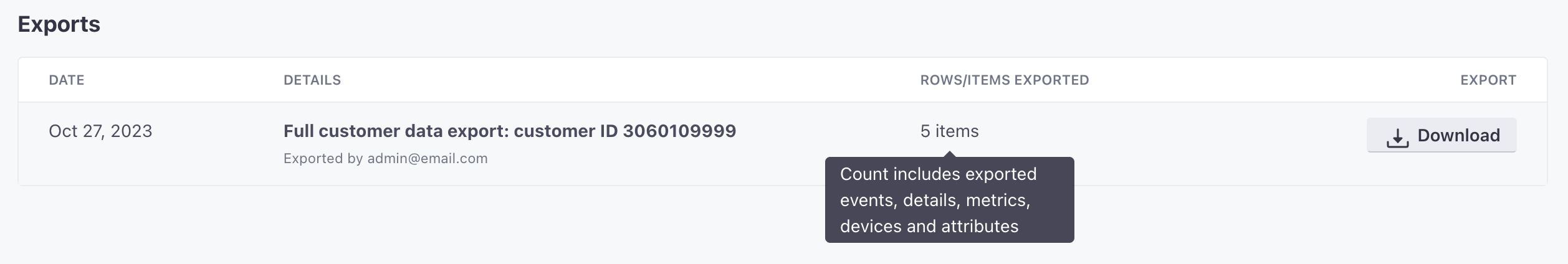
Hover over the count of rows/items exported for more details.
That’s it!
Note: You can also export the attributes for a user or group of users to CSV. This is available via the People page; here’s how!
What data we store
For each user, we store several types of data, all available for export:
- All user attributes
- All user event data
- All relationships to objects
- User mobile device IDs,
last_usedtimestamps, and platforms (if you’re sending us device data) - All deliveries for that customer, with their full content
- Delivery metrics and metadata (delivery ID, the campaign, message name, type, etc.)
What an export looks like
A single export will contain several different .json files for the above data types:
attributes.jsoncontains all current attribute values for that end-userdetails.jsoncontains deliveries and their content for that customer, one per linedevices.jsoncontains the device ID, platform, and when the device was last used– for up to 25 devices you associate with a given end-user (sorted bylast_used)events.json.gzandevents2.json.gzwill contain all events (and their associated data) performed by the customer; from our event logs, one per linemetrics.jsonincludes all individual delivery stats (timestamps for activities, and meta information), one delivery per linerelationships.jsoncontains all relationships this person has to objects
Expiry
After 60 days, the export expires, and we delete it from your workspace. If you need the export again, you can always generate a new one!

