Checking Link Status
If you’ve got a lot of links in your message, you may need to make sure that none of them are broken without clicking each one individually! Here’s how to check link health, and get all the link information you need in your messages.
Checking Link Status in the Composer
When composing your message, you may notice the “Review Links” button:
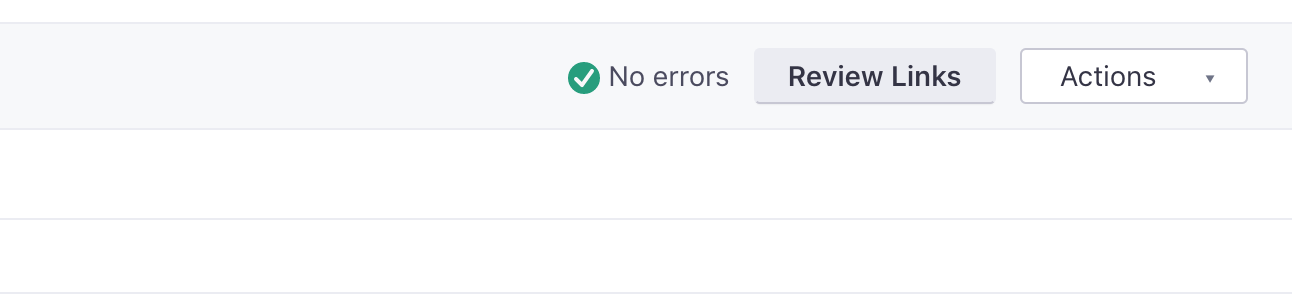
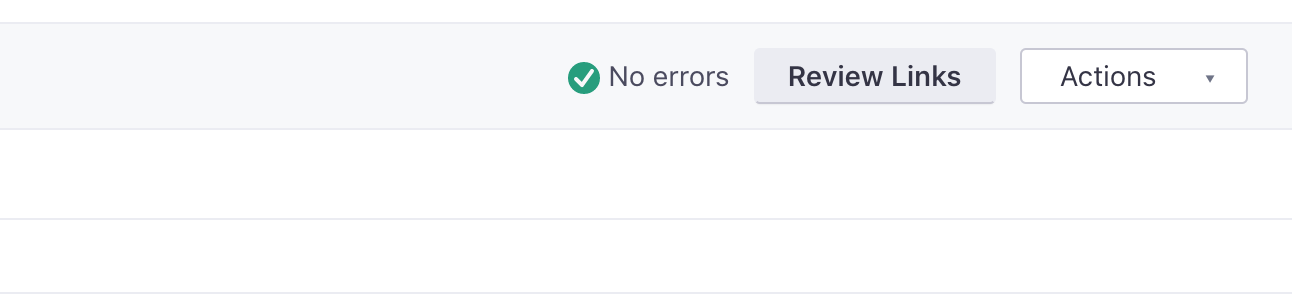
When you click it, you’ll see a modal with all of your link information. You’ll see your link text, the URL, whether it is tracked or untracked, its UTM tags, and any errors associated with the link.
Note:
If you use a link protocol other than http, https, ftp, mailto or tel you may see a message stating that your protocol is not supported. This is common with deep/universal links and just means that the link checker will not attempt to validate those links. If link tracking is enabled for your links, we will still be able to track links with alternate protocols.
To check if your links are working as you expect, click the “Check Links” button at the bottom:
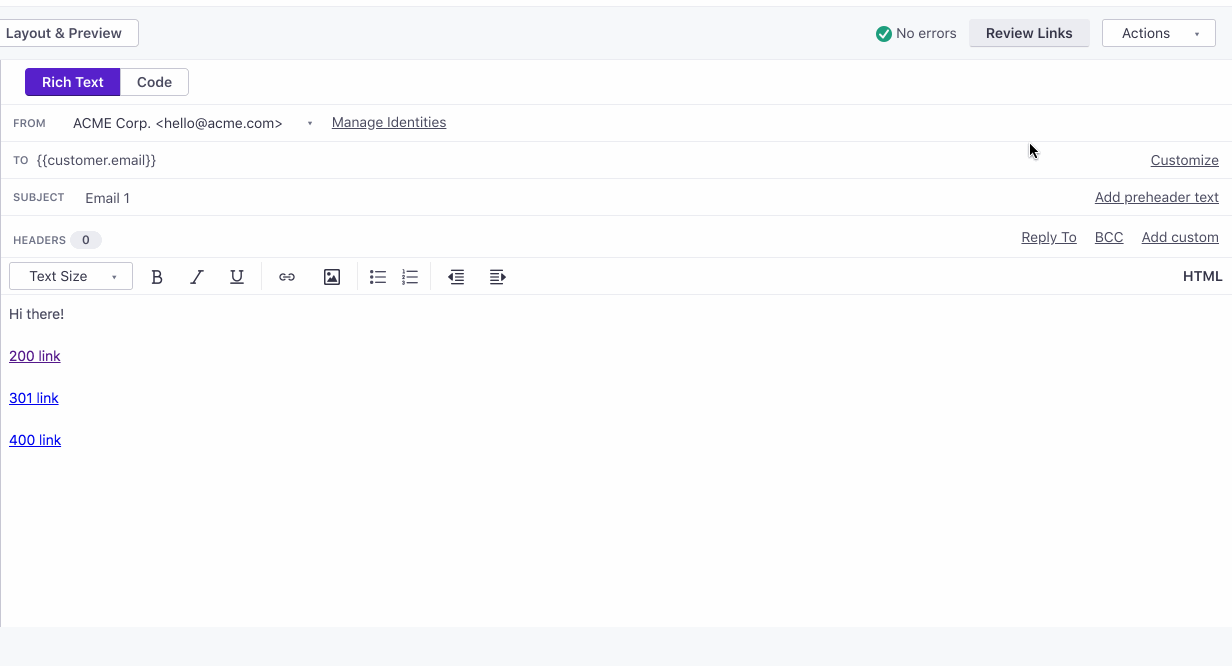
At this point, you’ll see new information in the ‘Status’ column about how your links are behaving, and whether or not they’re healthy!
Interpreting Status Codes
A few general notes here:
- Any statuses starting with 2 and 3 are marked successful. A status of 301, for example, means that the link is still valid but has simply been redirected. In these 3xx cases, you may want to make sure that the redirect still goes where you want it to!
- Anything beginning with 4 and 5 will be marked unsuccessful. A 404 error means that that link has not been found, for example, and any 5xx code means that the server is incapable of performing the link request. In both of these 4xx and 5xx cases, you’ll want to troubleshoot your link!
- 999 error: Some sites (like LinkedIn) block automated requests from our link checker and return this (invalid server) error. If you see this error code, you can copy the link into your browser to check it; if your link behaves properly in your browser, you can ignore this error.
If you see a status code you don’t recognize, there’s a far more comprehensive and detailed list from the W3C here that describes each one and its specific behavior.

