What does the Fake BCC option do?
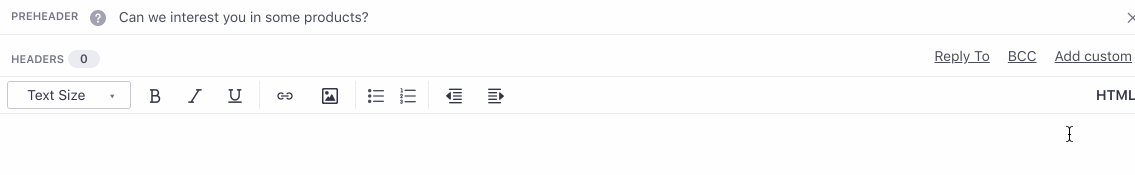
“Fake Bcc” is an option available when you’re adding a Bcc address to your campaigns. It’s checked by default.
If this option is checked, rather than sending a true Bcc, we’ll send you a separate copy of the email (with a slightly modified subject line containing the user’s email address). This allows you to be copied on emails and open them and click links without worrying about affecting the user’s history.
If you want to send a true Bcc, make sure this option is unchecked.
If you’ve Bcc’d your CRM and you’re not receiving the emails, double check that “Fake Bcc” is unchecked. In the case of Hubspot, we’ll send a true BCC email; however, they will be marked as opened. There is no workaround for this.

