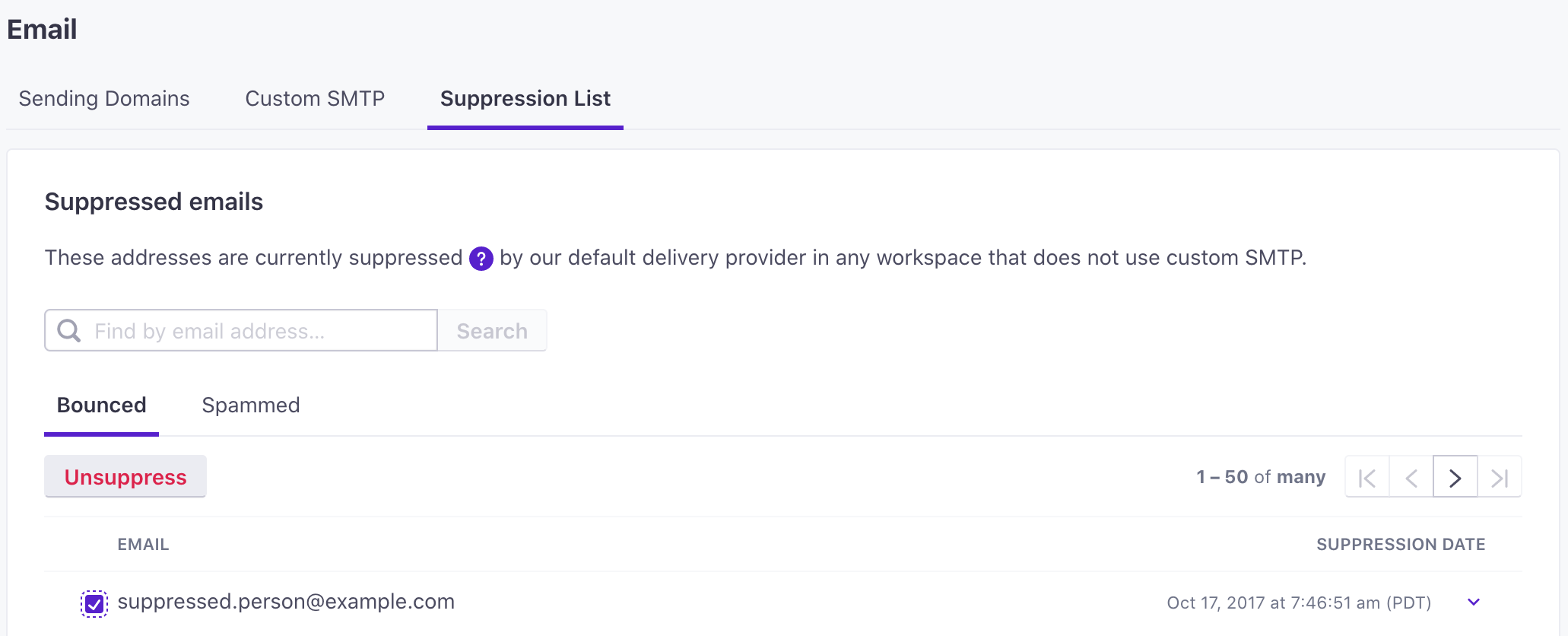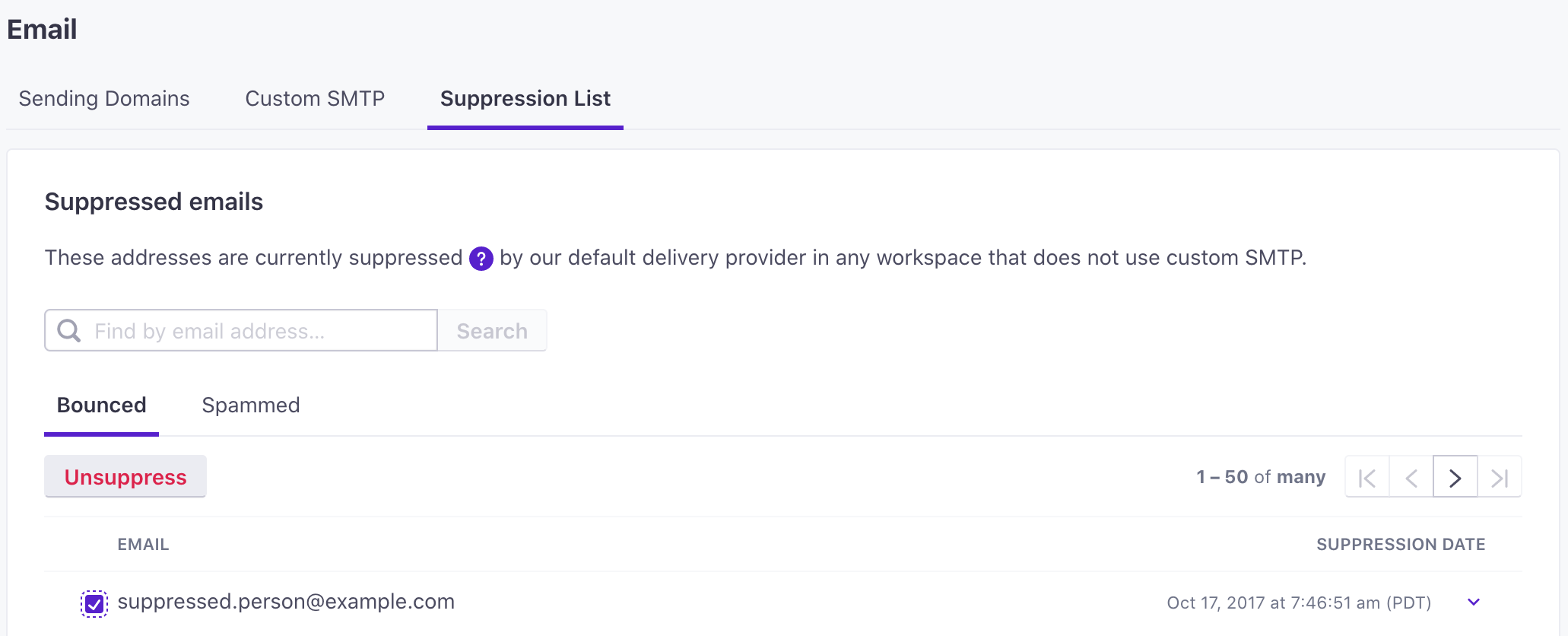Deleting People and Suppressing Profile IDs
You can delete people from Customer.io from our UI or API. No matter which method you choose, when you delete a person, you’re deleting all data with them too. There is no way to recover a deleted person’s data!
If you are honoring a person’s request to be forgotten, or simply want to prevent an identifier from being added to your Customer.io workspace in the future, you can suppress that identifier.
Deleting People from the People Page
You can select and delete individual people from the People page. You’ll also find a “Select Visible” checkbox at the top of the table where you can select up to 50 people at a time.
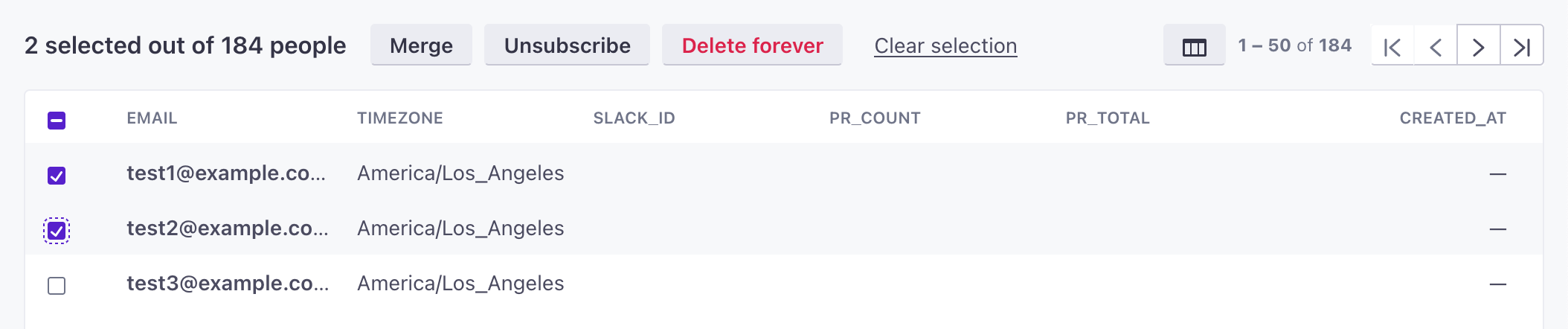
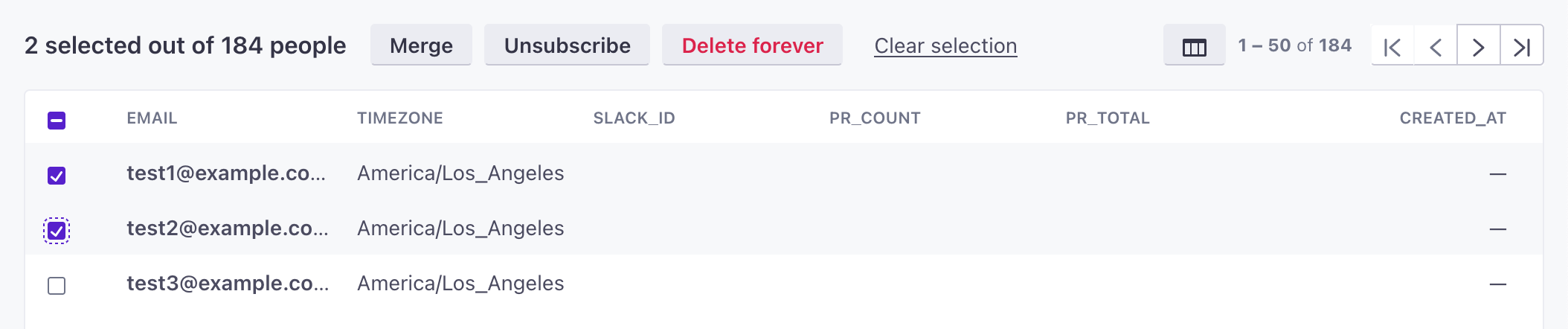
Alternatively, if you need to delete all of the people included in your People search results (such as those matching a specific segment), you can do so by clicking the Select all ### people link, and then clicking the Delete button:
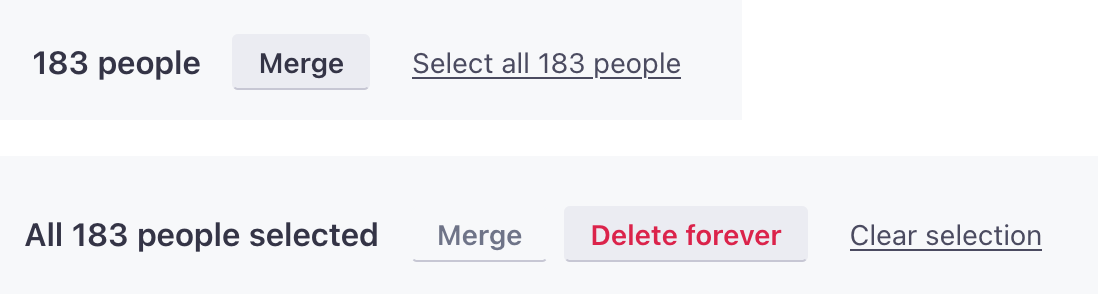
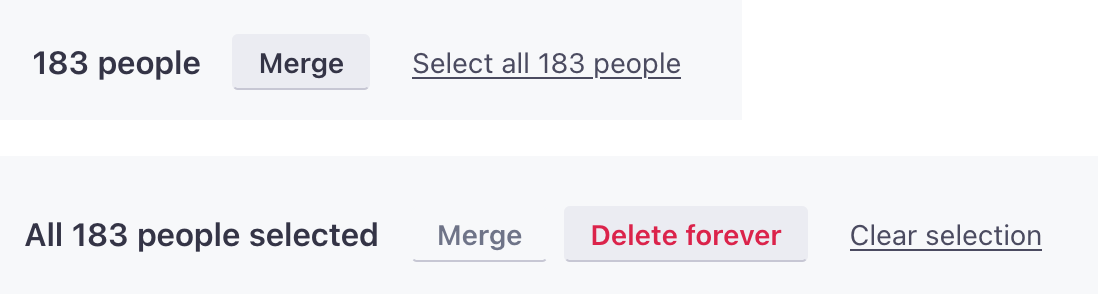
Once you have selected the profiles you would like to delete, you can click the Delete Forever button to confirm the deletion, and then you’ll be good to go!
Suppressing identifiers when Deleting People
You can “suppress” people you delete. Suppressing a person redacts activity attributed to the person and prevents you from adding a person with the same identifiersThe attributes you use to add, modify, and target people. Each unique identifier value represents an individual person in your workspace. to your workspace in the future. This is typically used for GDPR compliance.
Suppressing a person suppresses all of their identifiers. If your workspace is ID-only, suppressing a person suppresses their ID. If your workspace is set to identify people by email or ID and you suppress a person, you cannot add another person with the same ID or email address; both identifiers are suppressed.
If you need to export a list of suppressed IDs and email addresses, contact Customer.io.
Changing workspace identifiers affects suppression
If you have an ID-only workspace and you change your workspace settings to email or ID, the email attribute belonging to suppressed profiles will also be suppressed.
If you suppress a person’s identifiers:
- You cannot reuse the deleted person’s identifiersThe attributes you use to add, modify, and target people. Each unique identifier value represents an individual person in your workspace. until you unsuppress them.
- Any attempt to re-add a person with a suppressed email or ID is ignored or results in an error (CSV imports, API).
- Activity attributed to the deleted and suppressed email or ID (the person) is redacted. Activity Logs show
forgotten (anonymous)entries for suppressed identifiers.
If you don’t suppress a person’s identifiers:
- You can reuse a deleted person’s email or ID to create a new person.
- A person you add with the previously-deleted identifier will have no prior data, including their unsubscribe status: the re-added person can trigger previously received campaigns.
- Activity remains attributed to the deleted person’s `cio_id`An identifier for a person that is automatically generated by Customer.io and cannot be changed. This identifier provides a complete, unbroken record of a person across changes to their other identifiers (id, email, etc).. If you re-create a person with the same identifier as the person you deleted, the new person does not regain the activity history of the previously-deleted person.
Deleting a Single Person
You can delete a single end-user with the method shown above, or from their individual Person page as well, using the Delete button:
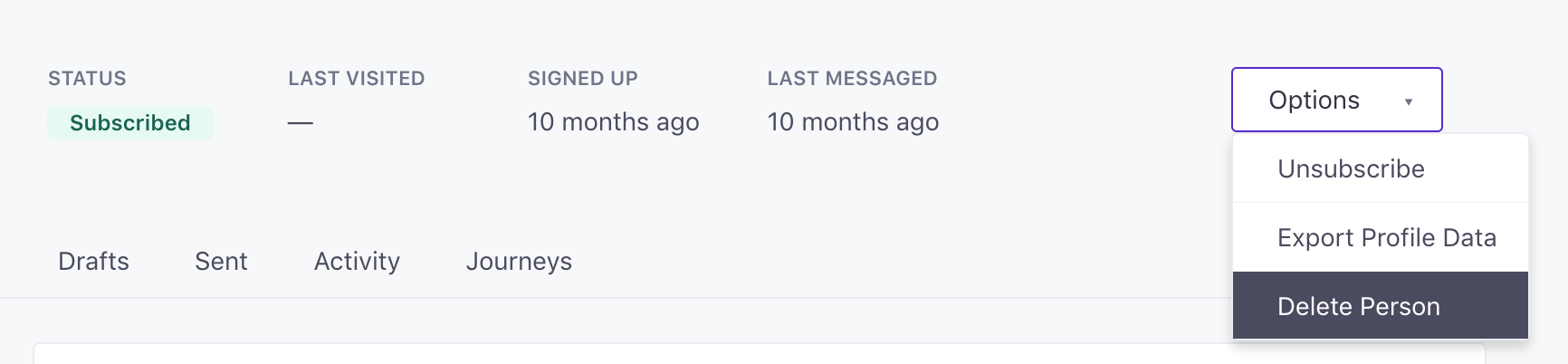
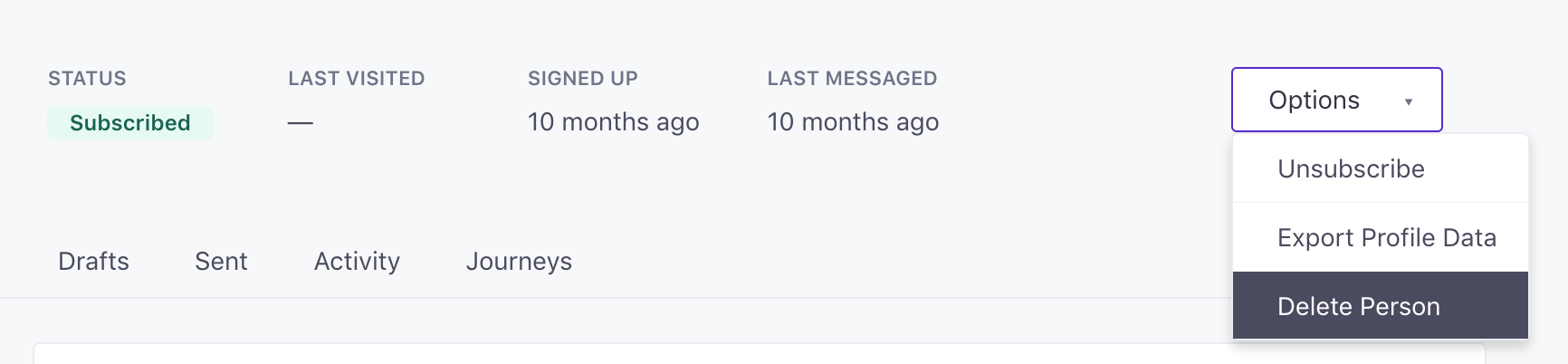
Once again, confirm that you want to delete them, and you’re good to go!
Deleting People via the API
See our API Documentation for help deleting people programmatically.
DELETE https://track.customer.io/api/v1/customers/:id
Remember, if you’re still sending data to Customer.io via other means (such as the JavaScript snippet), you can still re-create people you’ve deleted!
Use the correct URL for your region
If your account is based in the European Union (EU), make sure you use endpoints beginning with track-eu. We redirect traffic from US endpoints to EU-based accounts, however the traffic still passes through US servers and data may be logged in the US.
Suppressing Profiles via the API
You can suppress an identifier to redact activity attributed to it and prevent a person from being added to your workspace with the same identifier again. If you suppress an identifier, we’ll ignore API calls referencing the identifier in the future. If you attempt to re-add a person using an identifier that you previously suppressed, you’ll receive an error.
Suppressing a person through our API also deletes a person. You don’t need to call both the delete and suppress endpoints.
Use the following call, where the identifier is any of your workspace’s unique identifiers (normally id and email).
POST https://track.customer.io/api/v1/customers/:identifier/suppress
For more information, see our API Documentation.
Use the correct URL for your region
If your account is based in the European Union (EU), make sure you use endpoints beginning with track-eu. We redirect traffic from US endpoints to EU-based accounts, however the traffic still passes through US servers and data may be logged in the US.
Unsuppressing Profile IDs
If you previously suppressed a person’s identifiers, you can unsuppress it to make it available in your workspace again. The unsuppressed identifier behaves as a new identifier: identifying a person following an unsuppress operation creates an entirely new person, without the history (messages, journeys, etc.) that might have been associated with the identifier prior to a suppress call.
Use the following call, where the identifier is the id or email you want to unsuppress.
POST https://track.customer.io/api/v1/customers/:identifier/unsuppress
For more information, see our API Documentation.
Use the correct URL for your region
If your account is based in the European Union (EU), make sure you use endpoints beginning with track-eu. We redirect traffic from US endpoints to EU-based accounts, however the traffic still passes through US servers and data may be logged in the US.
Email suppression lists vs Customer.io suppression
Your email service provider (ESP) maintains their own list of suppressed email addresses independently of “suppressions” in Customer.io. Your ESP automatically adds email addresses to its own suppression list when they log a spam complaint or the address experiences a hard-bounce, and prevents the ESP from sending messages to those addresses in the future.
Your ESP’s suppression list is fundamentally different from Customer.io suppressions in that:
- It is maintained automatically by the ESP; you cannot add addresses to the suppression list through Customer.io.
- People on your ESP’s suppression list are not deleted other otherwise modified in Customer.io. A person whose address is suppressed by the ESP still exists in Customer.io and is eligible to enter campaigns in Customer.io, etc. They just cannot receive emails through your ESP.
If you manage email deliveries through Customer.io, you can find your ESP suppression list in your workspace settings, under Settings > Workspace Settings > Email > Suppression List. You can manually remove addresses from this list.
If you use a Custom SMTP server, you must manage your email suppression list directly through your email service provider.