Common fields
How it works
In general, your source calls will be short, but we capture much more information from our libraries and information implicit in each call, like:
contextfor the source of your calls- the
ipandlocaleof the person the call represents - timestamps that help you understand the chronology of your data
The added context these common fields provide can help you debug issues with your data or add special handling in actionsThe source event and data that triggers an API call to your destination. For example, an incoming identify event from your sources adds or updates a person in our Customer.io Journeys destination. for downstream applications.
A full payload
Imagine you send the track call (using our JavaScript source) below. The call itself simply contains the event name and a properties object:
analytics.track("Report Submitted", {
reportType: "sales",
reportFormat: "csv"
})
But, when you look at your call in Data Pipelines, you’ll see the complete payload below. Our libraries and API automatically capture the context, integrations, messageId, receivedAt, sentAt, version, type (which is implicit in the method/endpoint you call), and timestamp properties.
{
"userId": "AiUGstSDIg",
"event": "Report Submitted",
"properties": {
"reportType": "sales",
"reportFormat": "csv"
},
"integrations": {
"All": true
},
"messageId": "ajs-f8ca1e4de5024d9430b3928bd8ac6b96",
"timestamp": "2015-12-12T19:11:01.249Z",
"context": {
"active": true,
"ip": "108.0.78.21",
"locale": "string",
"userAgent": "Mozilla/5.0 (Macintosh; Intel Mac OS X 10_11_0) AppleWebKit/537.36 (KHTML like Gecko) Chrome/46.0.2490.86 Safari/537.36",
"channel": "browser",
"campaign": {
"name": "string",
"source": "string",
"medium": "string",
"term": "string",
"content": "string",
},
"page": {
"name": "string",
"path": "/docs/",
"referrer": null,
"search": null,
"title": "Customer.io Docs",
"url": "https://customer.io/docs",
"keywords": [
"report"
]
},
"library": {
"name": "analytics.js",
"version": "2.11.1"
}
},
"anonymousId": "23adfd82-aa0f-45a7-a756-24f2a7a4c895",
"receivedAt": "2015-12-12T19:11:01.266Z",
"sentAt": "2015-12-12T19:11:01.169Z",
"type": "track",
"originalTimestamp": "2015-12-12T19:11:01.152Z"
}Here are the fields that are common to all source calls, many of which are implicit and set by Customer.io.
-
- Enabled/Disabled integrations* boolean
- messageId stringA unique identifier for a Data Pipelines call, ensuring that each individual event is unique. This is set by Customer.io
- originalTimestamp string (date-time)In general, you can use
timestamprather than this field if you want to back-date events. This is the timestamp on the client device you invoke a call or the timestamp value you manually passed in a server-side library call. - receivedAt string (date-time)The ISO-8601 timestamp when Data Pipelines receives an event.
- sentAt string (date-time)The ISO-8601 timestamp when a library sends an event to Data Pipelines.
- timestamp string (date-time)The ISO-8601 timestamp when the event originally took place. This is mostly useful when you backfill past events. If you’re not backfilling data, you can leave this field empty and we’ll use the current time or server time.
- type stringThe type of source event. This is implicit and set by Customer.io based on the endpoint/method you use (e.g.
identify).Accepted values:
identify,group,track,page,screen,alias - version numberThe version of the API that received the event, automatically set by Customer.io.
- contextA dictionary of context about a source call/event, like the user’s IP address or locale. Context is automatically collected by our source libraries.Non-mobile objectA dictionary of context about a source call/event, like the user’s IP address or locale. Context is automatically collected by our source libraries.
- active boolean
Whether a user is active.
This is usually used when you send an .identify() call to update the traits independently of when you’ve “last seen” a user.
- channel stringThe channel the event originated from.
Accepted values:
browser,server,mobile - ip stringThe user’s IP address. This isn’t captured by our libraries, but by our servers when we receive client-side events (like from our JavaScript source).
- locale stringThe locale string for the current user, e.g.
en-US. - userAgent stringThe user agent of the device making the request
-
- content string
- medium stringThe type of traffic a person/event originates from, like
email, orreferral. - name stringThe campaign name.
- source stringThe source of traffic—like the name of your email list, Facebook, Google, etc.
- term stringThe keyword term(s) a user came from.
- Additional UTM Parameters* string
-
- keywords array of [ strings ]A list/array of keywords describing the page’s content. The keywords are likely the same as, or similar to, the keywords you would find in an HTML
metatag for SEO purposes. This property is mainly used by content publishers that rely heavily on pageview tracking. This isn’t automatically collected. - name stringThe name of the page. Reserved for future use.
- path stringThe path portion of the page’s URL. Equivalent to the canonical
pathwhich defaults tolocation.pathnamefrom the DOM API. - referrer stringThe previous page’s full URL. Equivalent to
document.referrerfrom the DOM API. - search stringThe query string portion of the page’s URL. Equivalent to
location.searchfrom the DOM API. - title stringThe page’s title. Equivalent to
document.titlefrom the DOM API. - url stringA page’s full URL. Segment first looks for the canonical URL. If the canonical URL is not provided, Segment uses
location.hreffrom the DOM API.
The context object
The context object contains useful information about the origin of a call, like the page the call originates from, or the ip address of the user the call represents.
You’ll notice slightly different context depending on whether the source of a call is a mobile SDK or non-mobile libraries. Our mobile libraries capture information about a device rather than a page.
If you use our server libraries, you’ll need to set this information yourself. Make sure that you use these properties for their originally-intended purpose; setting values that don’t make sense for the property can result in unexpected behaviors in downstream applications that rely on context.
- active boolean
Whether a user is active.
This is usually used when you send an .identify() call to update the traits independently of when you’ve “last seen” a user.
- channel stringThe channel the event originated from.
Accepted values:
browser,server,mobile - ip stringThe user’s IP address. This isn’t captured by our libraries, but by our servers when we receive client-side events (like from our JavaScript source).
- locale stringThe locale string for the current user, e.g.
en-US. - userAgent stringThe user agent of the device making the request
-
- content string
- medium stringThe type of traffic a person/event originates from, like
email, orreferral. - name stringThe campaign name.
- source stringThe source of traffic—like the name of your email list, Facebook, Google, etc.
- term stringThe keyword term(s) a user came from.
- Additional UTM Parameters* string
-
- keywords array of [ strings ]A list/array of keywords describing the page’s content. The keywords are likely the same as, or similar to, the keywords you would find in an HTML
metatag for SEO purposes. This property is mainly used by content publishers that rely heavily on pageview tracking. This isn’t automatically collected. - name stringThe name of the page. Reserved for future use.
- path stringThe path portion of the page’s URL. Equivalent to the canonical
pathwhich defaults tolocation.pathnamefrom the DOM API. - referrer stringThe previous page’s full URL. Equivalent to
document.referrerfrom the DOM API. - search stringThe query string portion of the page’s URL. Equivalent to
location.searchfrom the DOM API. - title stringThe page’s title. Equivalent to
document.titlefrom the DOM API. - url stringA page’s full URL. Segment first looks for the canonical URL. If the canonical URL is not provided, Segment uses
location.hreffrom the DOM API.
Automatically-collected fields
Our JavaScript, mobile, and server libraries capture the information below.
For now, our mobile libraries collect very few fields but we’re working on changes that will increase the context they capture.
Our server-side libraries generally require you to send context and other common fields yourself. They’ll set the context.library property, but you should check with the appropriate documentation for the server library you use for help adding context to your calls.
| Context Field | JavaScript (Web) | Mobile | Server |
|---|---|---|---|
| app.name | |||
| app.version | |||
| app.build | |||
| campaign.name | ✅ | ||
| campaign.source | ✅ | ||
| campaign.medium | ✅ | ||
| campaign.term | ✅ | ||
| campaign.content | ✅ | ||
| device.type | |||
| device.id | |||
| device.advertisingId | |||
| device.adTrackingEnabled | |||
| device.manufacturer | |||
| device.model | |||
| device.name | |||
| journeys.identifiers | ✅ | ||
| library.name | ✅ | ✅ | |
| library.version | ✅ | ✅ | |
| ip1 | ✅ | ✅ | |
| locale | ✅ | ||
| network.bluetooth | |||
| network.carrier | |||
| network.cellular | |||
| network.wifi | |||
| os.name | |||
| os.version | |||
| page.path | ✅ | ||
| page.referrer | ✅ | ||
| page.search | ✅ | ||
| page.title | ✅ | ||
| page.url | ✅ | ||
| screen.height | |||
| screen.width | |||
| traits | |||
| userAgent | ✅ | ✅ | |
| userAgentData2 | ✅ | ||
| timezone |
userAgentData when the Client Hints API is available in the browser.The integrations object
By default, we send your source data to all destinations connected to the source. But you can limit a source call to a specific subset of destinations using the integrations object.
In general, we recommend that you filter calls for each destination using actionsThe source event and data that triggers an API call to your destination. For example, an incoming identify event from your sources adds or updates a person in our Customer.io Journeys destination., because they’re easier to change and manage than your source code. But you might want to modify the integrations object if:
- You have a destination that bills you for incoming API calls and you want to limit traffic to that destination.
- if you know that information in the individual call is only useful in specific downstream destinations.
To limit a call to specific destinations, you need to set "All": false and set true for the integrations you want to send to.
Within the integrations object, you need to use the integration name exactly as we show it at the top of every destination page in our catalog. For example, if you simply used Mixpanel below, we may not recognize the integration and send the call to your Mixpanel destination.
{
"integrations": {
"All": false,
"Actions Customerio": true,
"Google Analytics 4 Cloud": true,
"Mixpanel (Actions)": true
}
}
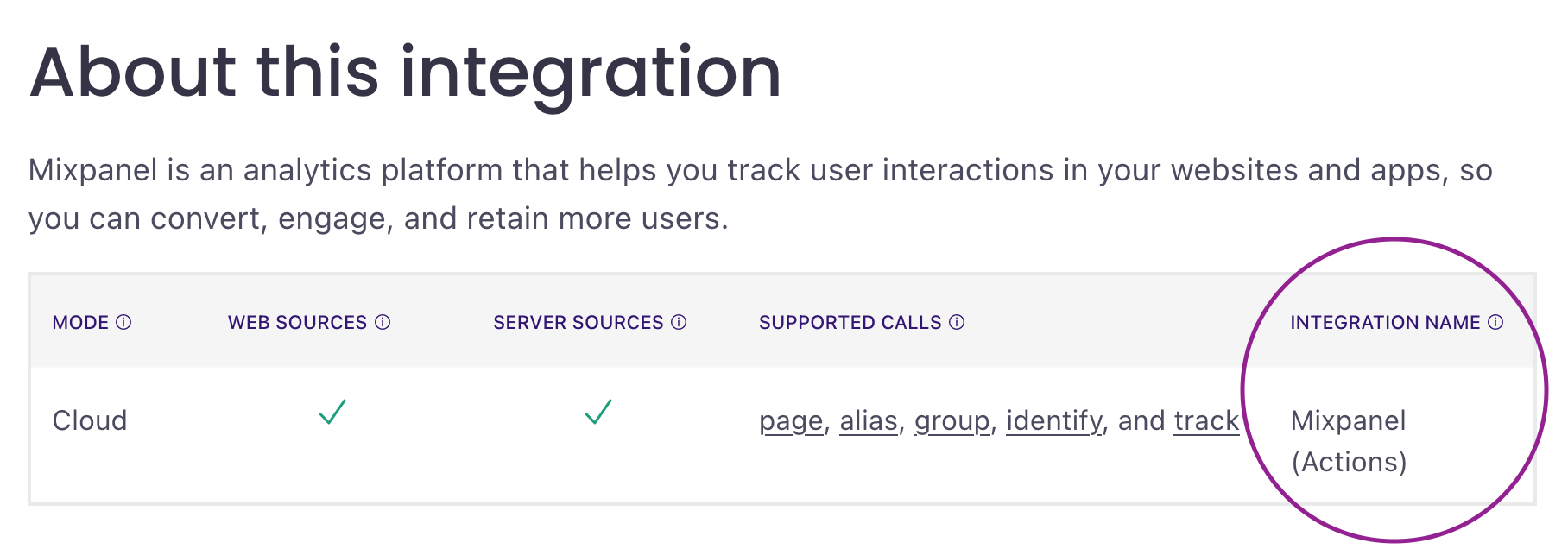
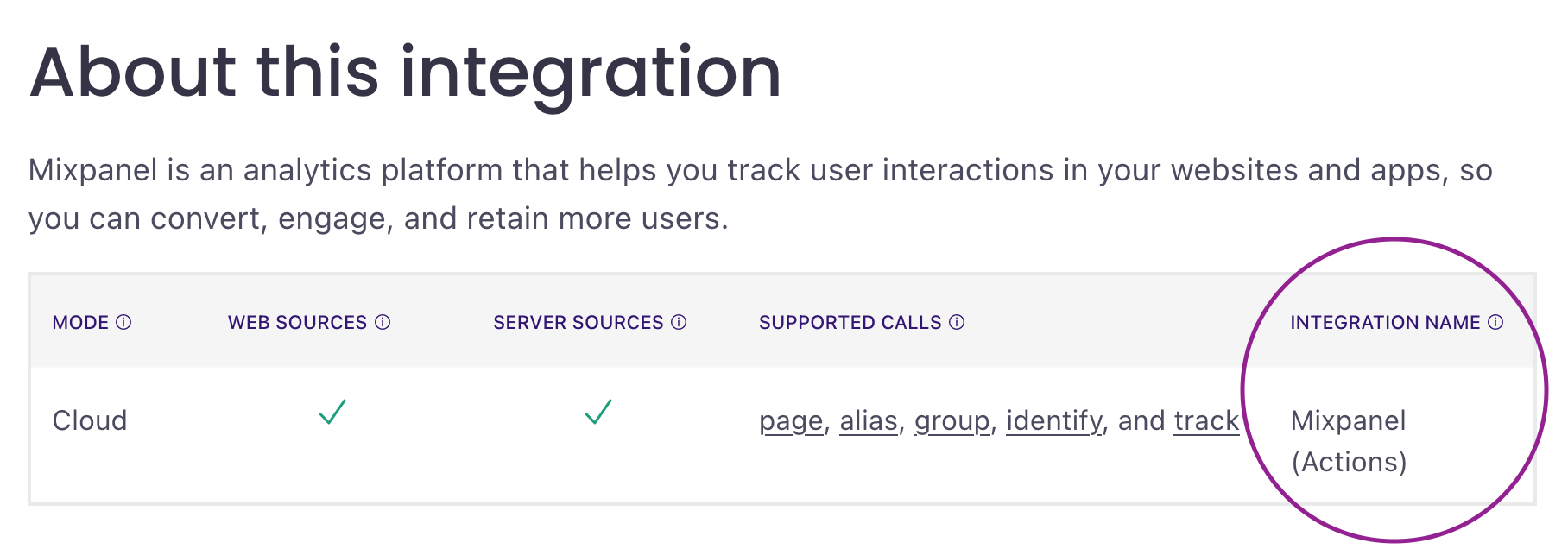
Timestamps
Every call includes ISO-8601 timestamps, originalTimestamp, timestamp, sentAt, and receivedAt, each with different purposes.
When analyzing your data, we recommend that you use receivedAt when chronology doesn’t matter and timestamp when it does. This is because receivedAt is typically correct but not guaranteed to be in chronological order, but the formula we apply to timestamp ensures that it is always in chronological order.
| Timestamp | Calculated | Description |
|---|---|---|
originalTimestamp | The date-time on the client device when you invoked a call or a value that you pass manually from a server-side library. | Used to calculate timestamp. |
sentAt | The date-time on client device when you invoked a call or a value that you set manually in your call. | Used to calculate timestamp. |
receivedAt | The date-time when Customer.io received a call. | Used to calculate timestamp and used as sort key in data warehouse destinations. |
timestamp | Calculated by Customer.io to correct client-device clock skew using the formula: receivedAt - (sentAt - originalTimestamp). | Used to send data to downstream destinations and in data replays. |

