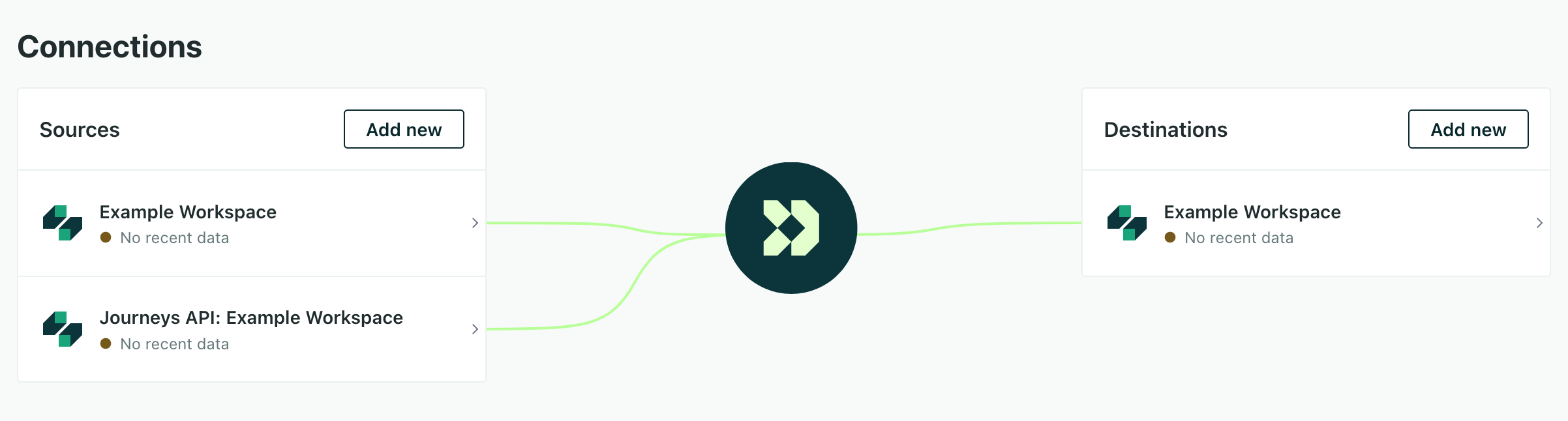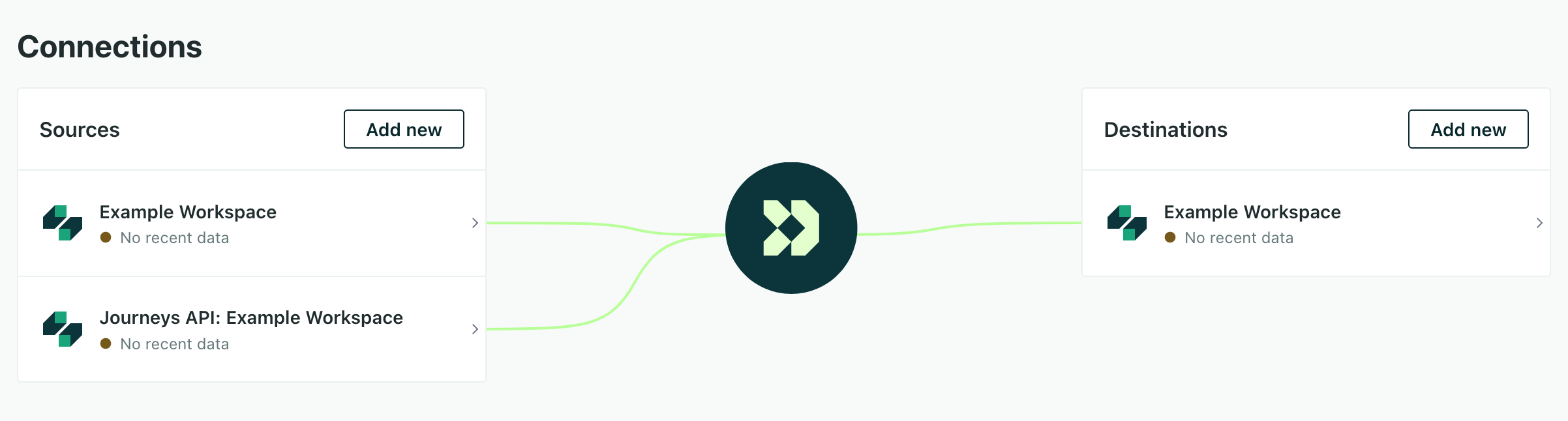Turn Off Data Pipelines
We’re sorry to see you go! If you want to disable Data Pipelines, you’ll turn off all your sources and destinations, effectively closing all the pipelines.
Technically if you want to disable Data Pipelines entirely, you can simply disable (or delete) all your sources. When data doesn’t flow into your pipelines, it can’t flow out to your destinations.
Disabling vs deleting sources and destinations
In general, we recommend that you disable sources and destinations rather than deleting them. When you disable a source or destination, we stop receiving data from a source or sending it to a destination. But, you can re-enable the source or destination later; this makes it easy to turn integrations on and off without extra integration work.
Deleting a source or destination both disables the source or destination and deletes it entirely. If you want to add the source or destination back later, you’ll start fresh.
Disable data pipelines
Again, you only need to delete or disable your sources to disable Data Pipelines. But you can disable or delete your destinations too, if you want to remove all traces of your Data Pipelines setup.
For each non-Customer.io source and destination, go to your Connections page and select the source or destination you want to disable or delete:
- Disable sources and destinations: Go to the Settings tab and turn off the Enabled setting.
- Delete sources and destinations: Click in the top right of the Settings page and select Delete Source.
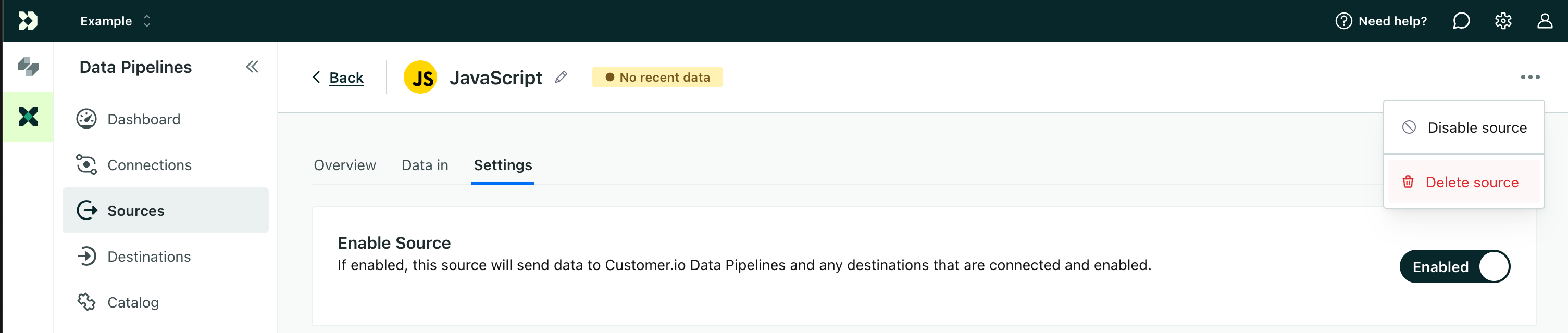
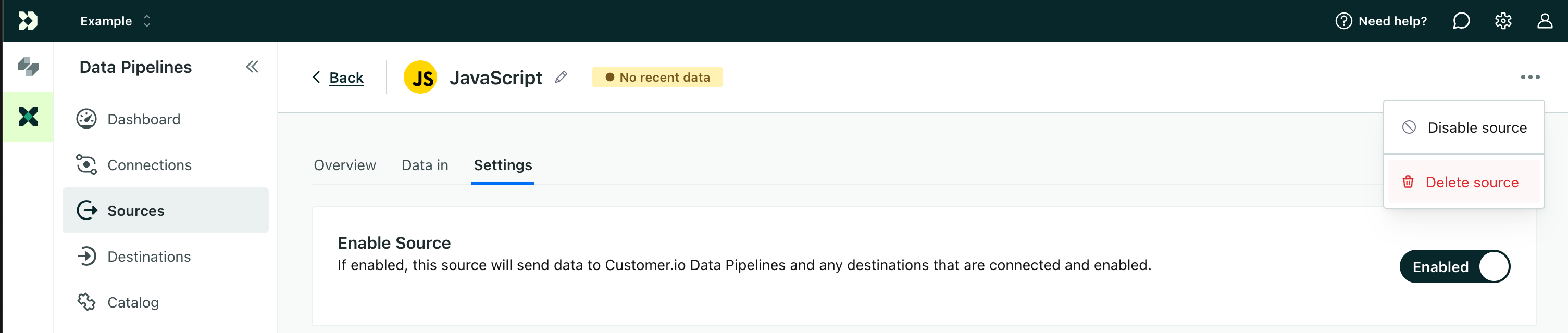
Why can’t I delete some sources and destinations?
There are a few sources and destinations in Data Pipelines that represent things in Customer.io Journeys. These are the default sources and destinations that you see when you create a new workspace—like your Journeys API credentials, message metrics, and so on. We don’t let you delete these things in Data Pipelines because they would affect your Journeys workspace.
We also don’t charge for data from Journeys sources that connect to Journeys destinations. When you disable or delete all of your other sources, the remaining items should be unique to Journeys, and we won’t charge you for them.
You can’t or disable the following destinations:
- The Journeys Message Metrics source: This sends metrics from your workspace to other destinations.
- Journeys API sources: These are sources prefaced by Journeys API. You can delete these sources in Journeys by deleting a set of Track API credentials.
- The Journeys Workspace destination: This represents your Journeys workspace, where data from sources like the Journeys API goes.