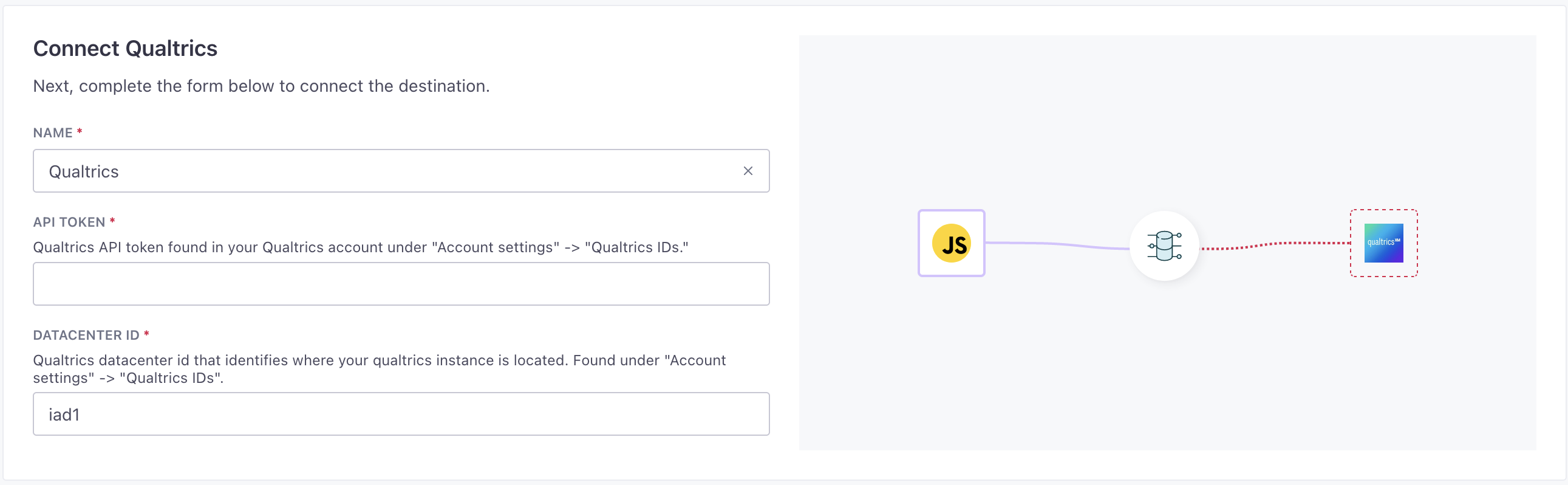Qualtrics Destination
About this integration
Qualtrics is an experience management platform that helps you design and improve customer and employee experiences through listening, analysis and action. Our Qualtrics integration helps you gather richer insights and take action to improve relations with customers and employees based on your event data.
Getting started
Go to the Data Pipelines tab and click Connections.
Click Add New under Destinations.
Select the Qualtrics destination.
(Optional) Select the sources that you want to connect to this destination. You can always connect sources to your destination later. We’ll only show you eligible sources.
Configure your destination.
Api Token: Qualtrics API token found in your Qualtrics account under "Account settings" -> "Qualtrics IDs."
Datacenter: Qualtrics datacenter id that identifies where your qualtrics instance is located. Found under "Account settings" -> "Qualtrics IDs".
Click Enable Destination.
Actions
When you’re done setting up your destination, you can go to the Actions tab to see how we map source events to your destination.
You may need to add actions for this destination
While we often have default triggers for actions, we don't always add those actions as defaults. You may need to add actions to make sure that you're sending all the data that you want to send to your destination. See our actions page for help setting up actions.
| Action | Default Trigger | Description |
|---|---|---|
| Create and/or update contact in XM Directory |
| Create and/or update contact in XM Directory. Updating is handled by contact deduplication in your directory settings. If deduplication is setup correctly this action will perform UPSERT operations on contacts |
| Upsert contact transaction |
| Add a transaction to a contact in Qualtrics directory. If the contact already exists, add the transaction. If the contact does not exist, create the contact first, then add the transaction record. |
| Start a workflow in Qualtrics | This action is used to kick off a workflow in Qualtrics |