Plan Features
Customer.io offers different billing plans. These plans determine how much information you can store before incurring overages, and, in some cases, what features you can use.
How it works
Customer.io offers 5 plans: Essentials, Premium, Enterprise, Data Pipelines Starter, and Data Pipelines Premium. All of these plans grant access to Data Pipelines, our product that lets you reshape data from sources to fit your destinations, like a CRM. Essentials, Premium, and Enterprise plans also grant access to Journeys, our marketing automation product. You’ll find a detailed list of the differences between plans on our pricing page, but your plan determines whether or not you can use some features in the system. These are typically advanced features that take more resources to support (in terms of storage, processing, and people).
Journeys Plans
| Feature | Essentials | Premium | Enterprise |
| Workspaces | 2 | Unlimited | Unlimited |
| Collections | |||
| Data warehouse integrations | |||
| Dedicated IPs | |||
| Objects* | 2 types, 500 objects | 10 types, 5000 objects | 10 types, 5000 objects |
| Data Pipelines** | 1 million API calls | 1 million API calls | 1 million API calls |
Data Pipelines-only Plans
| Feature | Data Pipelines Starter | Data Pipelines Premium (standalone or add-on) |
| API Calls** | 1 million API calls | 10 million API calls |
| Source Count | Unlimited | Unlimited |
| Destination Count | Unlimited | Unlimited |
| Data Replay | ||
| HIPAA Compliance |
Premium and Enterprise features
If you’re on our Premium or Enterprise plans, you’ve got access to the following features.
- Extra workspaces: Workspaces hold your people, campaigns, etc. Different workspaces provide a mechanism to manage separate business entities, groups of people, and so on.
- Collections: Collections provide a mechanism to keep data independently of people. You can query this data as a part of a campaign and associate it with people to populate additional information in messages.
- Data warehouse integrations: You can export data to your data warehouses—Amazon Redshift, Google BigQuery, MySQL, Snowflake etc—for reporting and advanced analysis.
- Dedicated IPs: You can request up to 3 dedicated IPs at no extra cost.
- Objects: You can create 10 objects types and 5000 total objects. View How we bill to learn about overages on objects.
If you’re on our Data Pipelines Premium plan, you’ve got access to the following features:
- Data Replay: The ability to “replay“ historical data from a Source to a new Destination. This is particularly useful if you’re migrating vendors (e.g. Mixpanel to Amplitude).
- HIPAA Compliance: You would be signing a Business Associate Agreement (BAA) with Customer.io.
Upgrading to a premium trial
To manage your plan, you must be an Account Admin or Member with the account-level permission, “Access billing & account info.”
If you’re new to Customer.io, you might start out on our Essentials plan. You can request an upgrade if you want to try out our premium features for Journeys or Data Pipelines.
You can request an upgrade to a premium trial:
- on any of our pages representing premium features—like the Content > Collections page
- on any of our Data Warehouse integration pages
- from your Account Settings > Plans & Billing page
Downgrading from a premium trial
To manage your plan, you must be an Account Admin or Member with the account-level permission, “Access billing & account info.”
If you’re on a premium trial and enabled any premium features, you’ll need to disable or remove some of these features before you can downgrade.
When you try to downgrade, we’ll let you know what you need to change. You’ll find instructions to disable or delete premium features below.
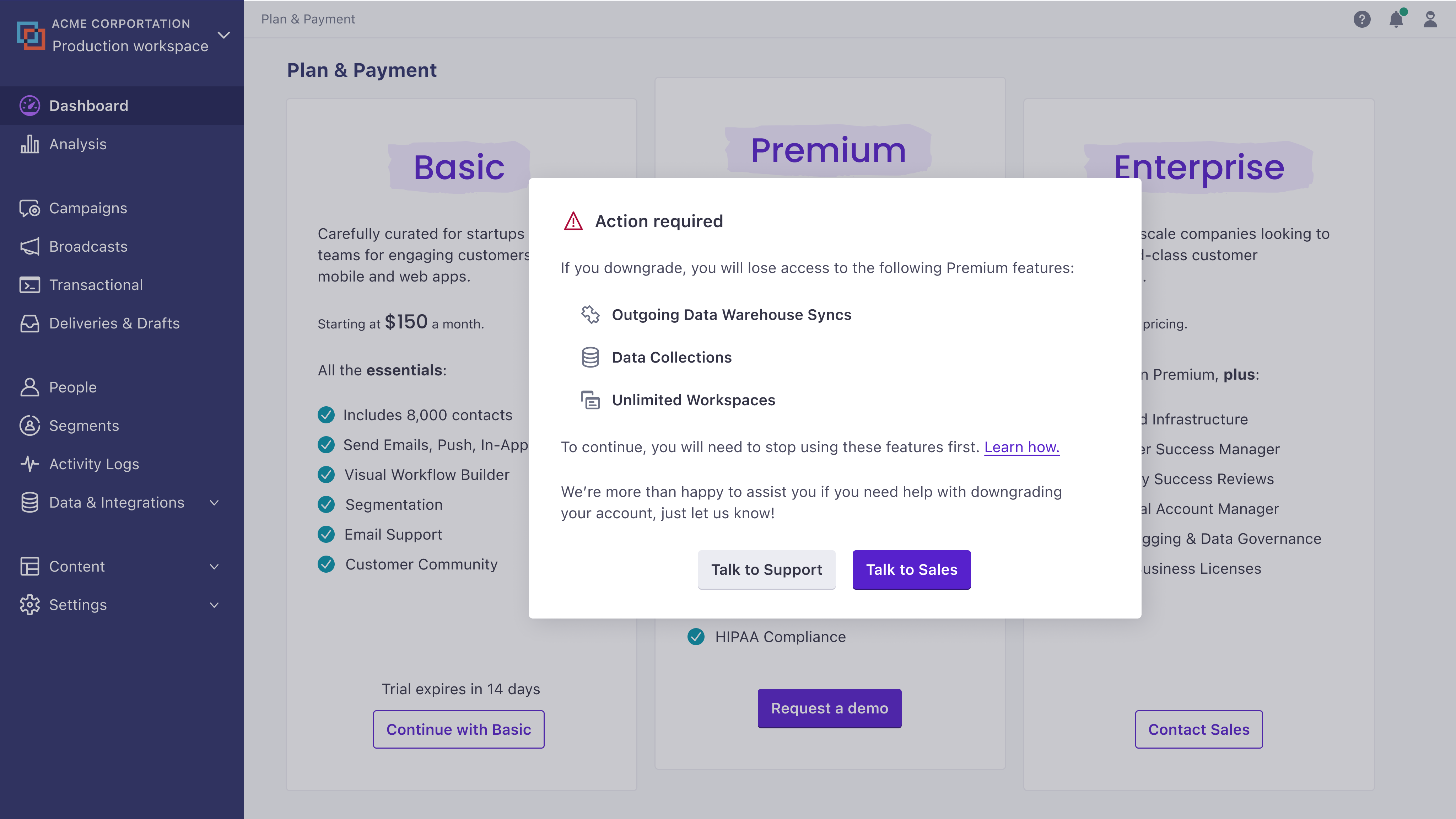
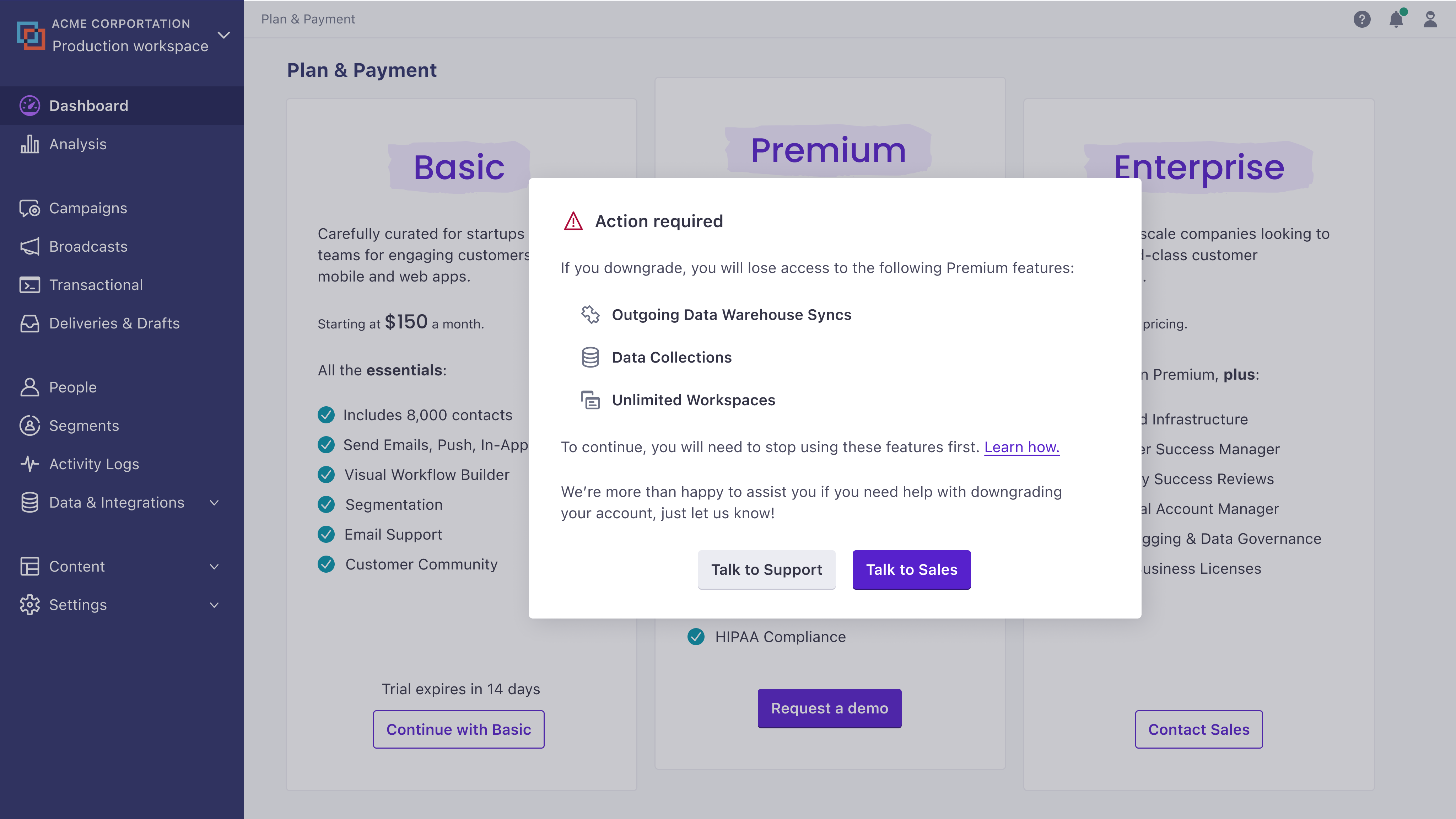
Delete extra workspaces
You must be an Account Admin to delete workspaces.
The Essentials plan is limited to two workspaces. If you have more than two workspaces and want to downgrade, you’ll need to delete the excess workspaces. Deleting workspaces removes all data associated with the workspace—campaigns, messages, people, etc. This action is not recoverable. You may want to export your people data before you delete you workspaces.
- In the upper-right corner, where you see your workspace name, click and select Manage all workspaces.
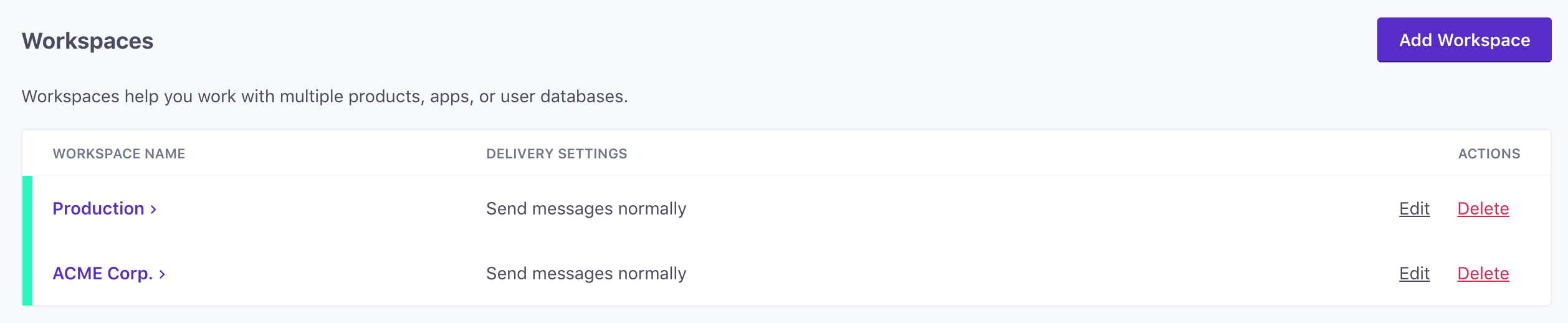
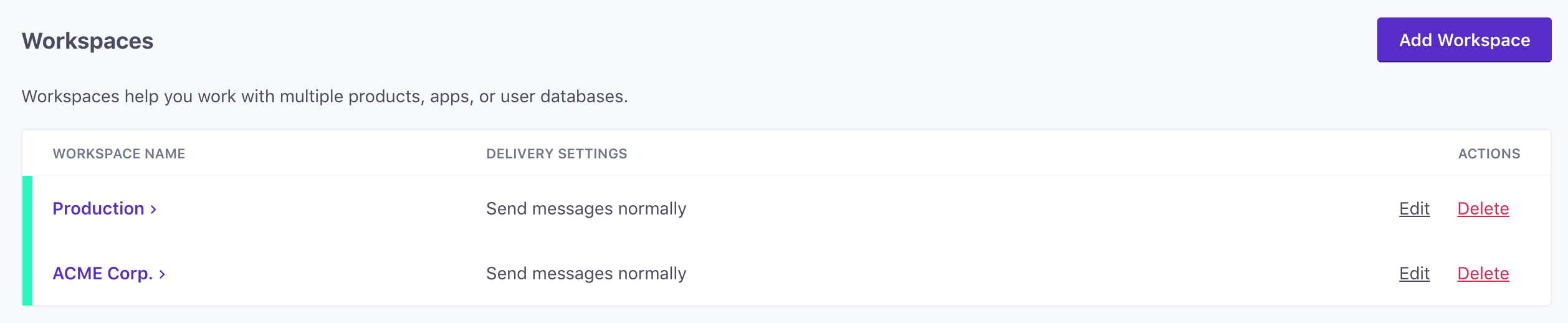
- Click Delete for the workspaces you want to remove.
Remember, you only need to remove workspaces until there are two or fewer!
Delete collections
You must be a Workspace Admin to delete collections.
If you used collections, you’ll need to remove them from your workspace before you can move to our Essentials plan. However, you can’t delete collections until you remove Query Collection blocks from your campaigns.
We don’t currently have a way to find where you’ve used Query Collection actions in campaigns and broadcasts.
- Go to Content > Collections.
- For the collection you want to remove, click and select Delete.
If your collection is used in a campaign or broadcast, you’ll receive an error. You must find and delete Query Collection actions in campaign or broadcast workflows that are associated with your collection before you can delete the collection itself.
Disable your data warehouse integrations
You must be an Account Admin to disable data warehouse integrations.
If you want to downgrade to our Essentials plan, you’ll need to delete your data warehouse integrations that export data from Customer.io to your data warehouse(s)—Amazon Redshift, Amazon S3, Google BigQuery, Google Cloud Storage (GCS), Microsoft Azure, or Snowflake.
To disable these integrations:
- Go to Data & Integrations > Integrations and select your data warehouse.
- Click Disconnect Sync.
This disables your integration. It doesn’t affect the data already stored in your storage bucket(s) or data warehouse.

