Date and Time Data in Customer.io
Overview
Throughout Customer.io, we try to give you as much insight as we can into what happens and when. We know that timing of messages is critical, so we want to make sure you know exactly when your messages are sent or drafted, for example, or when a particular user was created.
We use your computer’s current time zone for all times, with a few exceptions:
- In exports, we use Coordinated Universal Time (UTC) timestamps.
- In segmentA segment is a group of people in your audience that you want to target with campaigns, messages, etc. You can join groups of people manually, or by attribues and event data. membership metrics and exports, we use Coordinated Universal Time (UTC).
- Our dashboard metrics, which are in Eastern Standard Time (EST).
Details
Where we can, we show the full time, date, and your time zone, like this:
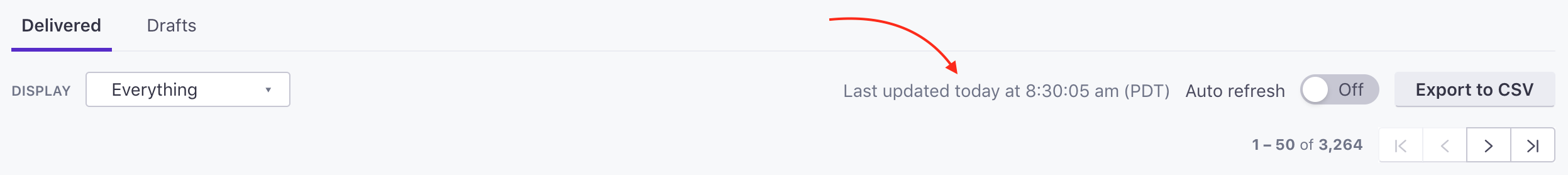
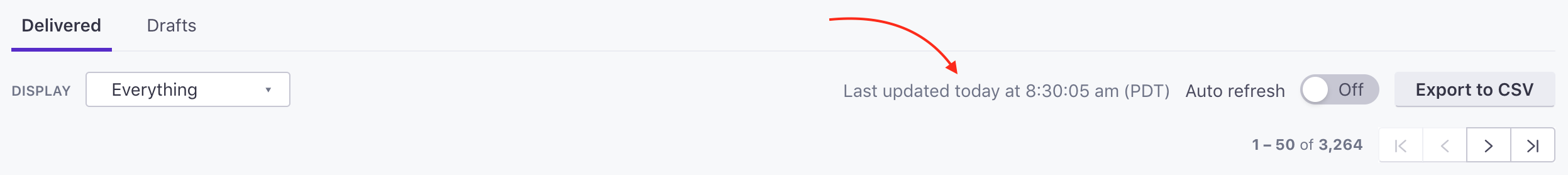
When we show you a shorter date (because we know that it’s overkill sometimes), you can hover over it to get more information, like this:
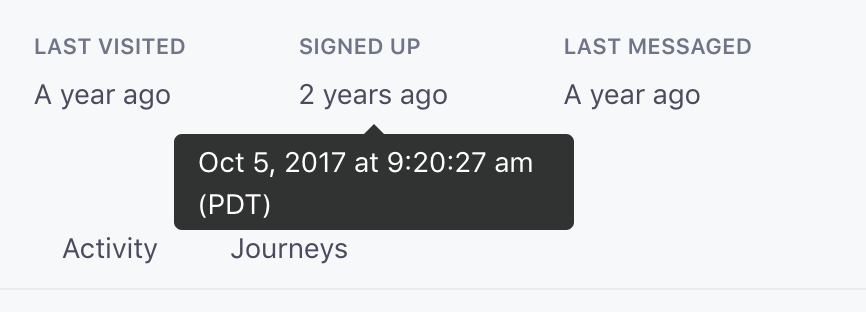
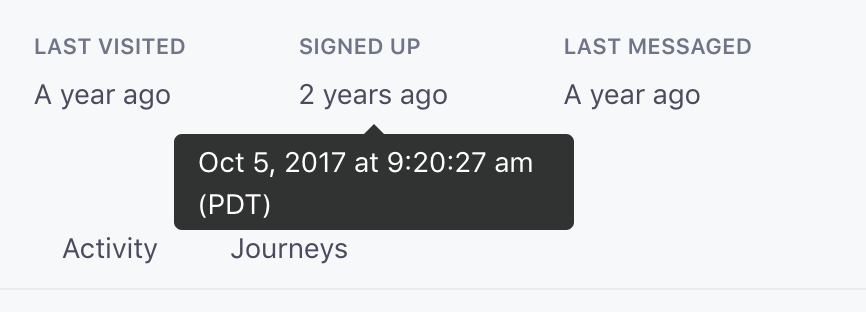
Note: Daylight Savings Time
If you notice that some times are displayed in EDT, PDT, or MDT (for example) but others are shown as happening in EST, PST, or MST respectively, don’t worry! This just means that one event happened while daylight savings time was being observed, and the other did not. It allows us to be just that little bit more accurate.
Timestamps in the Activity Log
The Data & Activity > Activity Logs page has two tabs: Identified and Anonymous. Identified events are associated with a person. Anonymous events are not.
Both tabs include columns called Timestamp and Processed at.
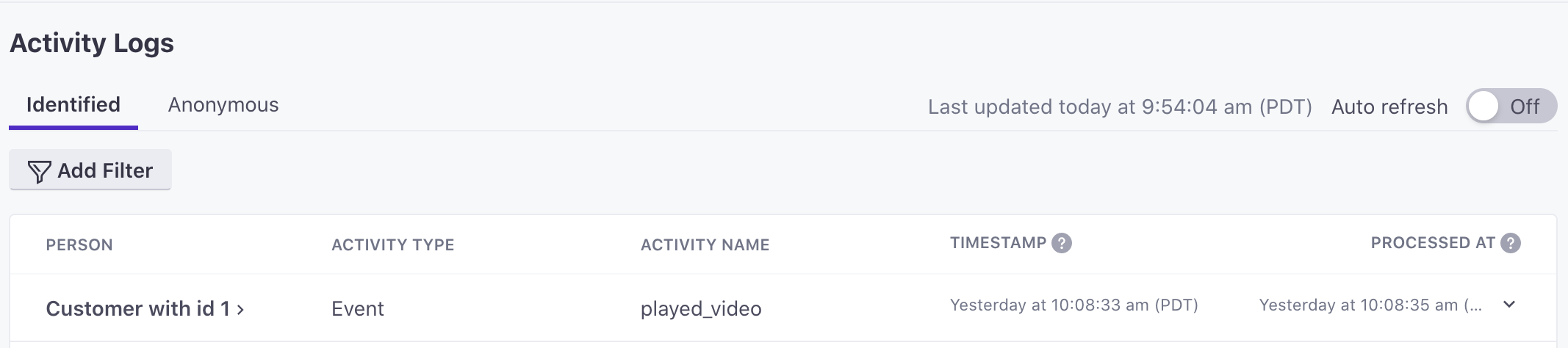
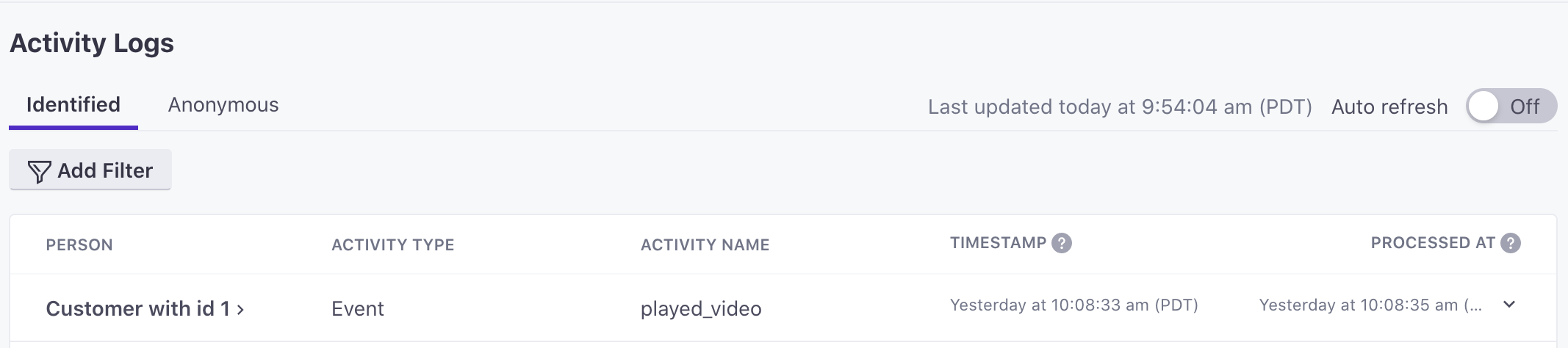
- Timestamp represents the date and time listed on an event. If you don’t set a timestamp, we use the date-time when we receive the event.
- Processed at is the date and time when we process an event. Anonymous events are not processed, and therefore do not have a “processed at” time.
If there is a significant difference between the two:
- An anonymous event was merged to a profile. Anonymous events are not processed until they’re associated with a person, so anonymous event may be timestamped well before you identify a person and the event is associated with the person.
- You may have manually set a timestamp on an event. This typically happens when you backdate an event, or want to log the exact date-time that an event occurred and you don’t immediately send the event to Customer.io.
- Customer.io experienced a processing delay.
FAQ
How is time zone determined in Customer.io?
The time zone we display is set to your computer’s current time. The only place where this is an exception is on our dashboard metrics, which are in EST:
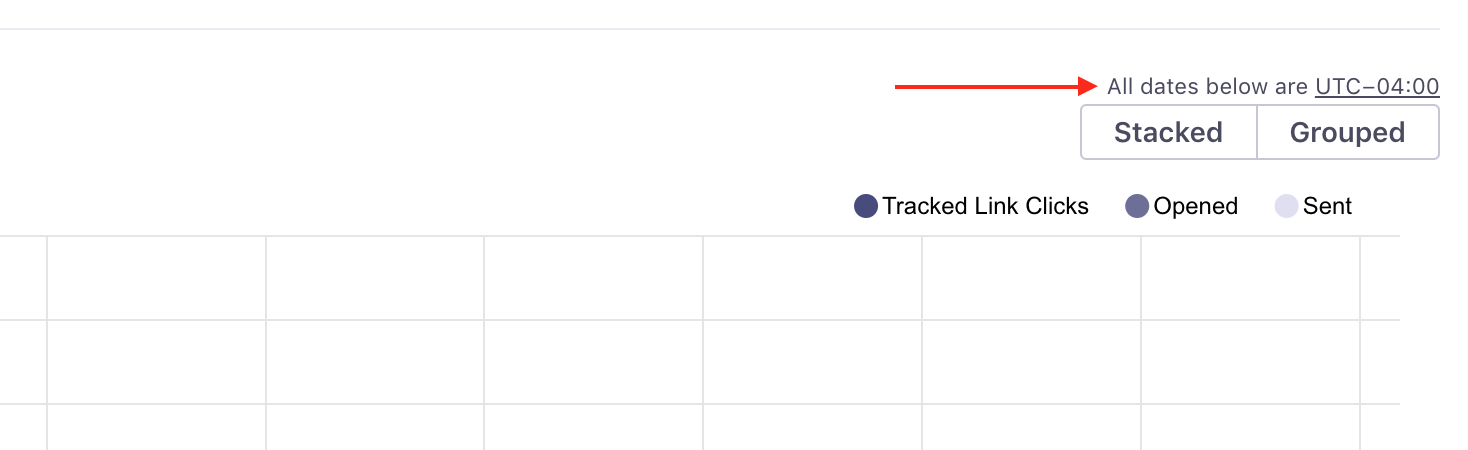
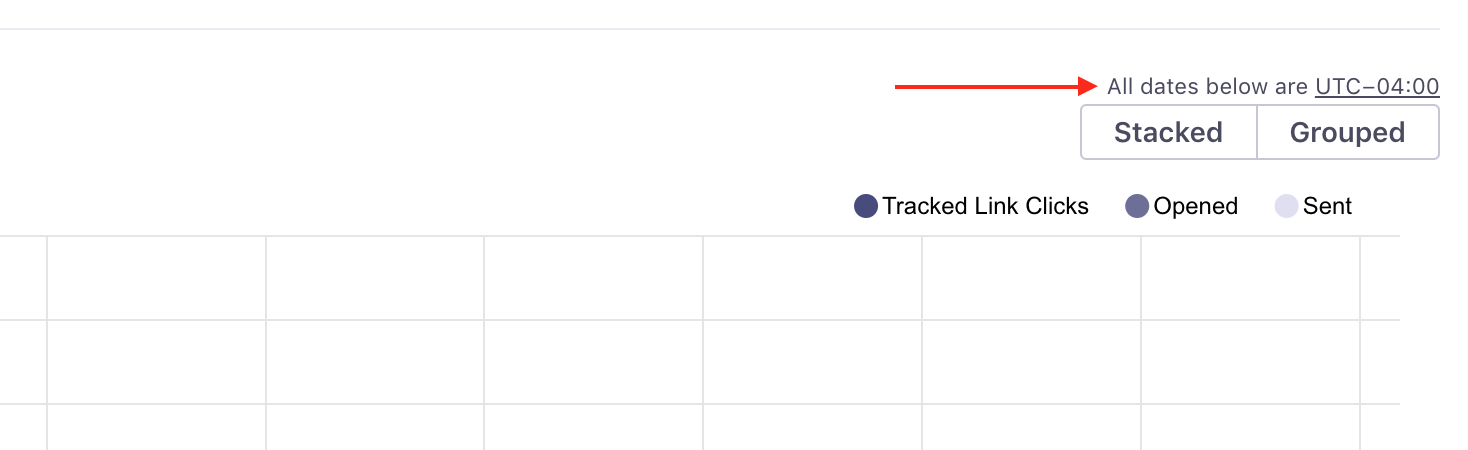
What time zone are exports in?
Whenever you export your data from Customer.io, timestamp values are standardized to Coordinated Universal Time (UTC). You can convert these however you like; if you need more information, the EpochConverter site is a good resource.

