Why Email Marketing Powers Your Business
Email is alive and kicking, wonderfully effective and still evolving, too. Yes, the many reports of email’s woeful death have been greatly exaggerated.
In fact, email is the most effective channel for marketers in terms of return on investment. A 2015 report from the Direct Marketing Association found that email has an average ROI of around $58 for every $1 spent.[1]
Email simply works, but it’s important to understand why in order to wield it well. Let’s take a step back to dig into why email marketing is such an essential tool for growing your business — and what that means for how to approach it:
Email Gets More Conversions
First, a quick exercise to compare the power of email against Twitter.
According to MailChimp, click rates for emails generally fall between 2.69 and 3.06%. Compare that to click rates on Twitter, which average out to 1.64%. That number varies greatly according to the number of followers you have:

If we compare the expected results for 5000 email subscribers and 5000 Twitter followers, we get 140 clicks versus 27.5 clicks.
But clicks, as you know, aren’t the same thing as cold hard conversions. Here’s a breakdown of aggregate conversion rates across different channels for sales through Gumroad, a platform enabling people to sell directly to their audience:

Email wins handily when it comes to conversions. In fact, “Gumroad sellers who use email marketing make 3x as much in a product launch as those who don’t,” according to Ryan Delk who ran business development and growth there.
Applying these conversion rates to our 5000 email subscribers vs. Twitter followers example, we get 13 email sales and 1.5 Twitter sales.
Nathan Barry, from ConvertKit, went through a similar exercise, applying Gumroad’s conversion rates and his actual clickthrough rates (very healthy numbers: 29.5% for email and 3.1% for Twitter). Assuming we’re comparing 1000 email subscribers versus 1000 Twitter followers, here are his results:
Nathan concludes: “an email subscriber is worth roughly 15x as much as a Twitter follower!”
Of course, these examples aren’t true-to-life, with customers making purchases after repeated interactions and through different paths. But taking a minute to look at these simple numbers is pretty illuminating.
And more than numbers of sales, consider their value as well. McKinsey reports that while email conversion rates are estimated to be at least 3x the rates of social media — the value of those conversion purchases are also a higher 17% value.
Why is Email So Powerful?
There are 3 basic reasons why email works so well when it comes to marketing, sales, and growing a business.
1. Email gives control to both sender and recipient.
The benefits of email are numerous and multi-faceted:
- email is searchable and supports long-form copy
- email is asynchronous while allowing for near-synchronous, timely alerts and notifications
- email is personal while designed for sharing
Compare those qualities to those of other channels:
There’s a one-two punch that email provides. First, it manages to mix the act of broadcasting information with the feeling that the message received is individual. Your inbox is an intimate, personal part of your life.
Compare that with social. As Wired’s Klint Finley points out in:
For many users, social media has become impersonal. Facebook algorithmically curates what we see, while Twitter overwhelms us with a firehose of fast-moving content, and LinkedIn is, well, LinkedIn. The most important part of the email newsletter’s appeal is that it still feels intimate—even if you are sending emails to total strangers.
Email is personal and it scales.
If that personal/scalability duality is the jab, the final cross is the control given to both recipient and sender.
For senders, the ability to communicate at scale is a power. When done with a focus on relevance, personalization, and probably a dash of automation — what in less advanced hands would be an impersonal, one-to-many blaring broadcast becomes an impactful one-to-one communication. (Just consider the effectiveness of transactional emails!)
For recipients: while email may be delivered close to real-time, the way it’s consumed is asynchronous. The delivery of the message doesn’t interrupt you. That’s the point of an inbox — to function as a repository, rather than a stream or feed (though it can feel that way), until you’re ready to deal with it.
2. People prefer email.
Given these qualities, it makes sense that people prefer email, specifically for marketing communication. Despite the constant development of new communication tools and apps, people don’t want to hear from companies and organizations through those channels.
MarketingSherpa found that a great majority — 72% of U.S. adults — would rather have companies communicate with them through email.
A smaller-scale UK-focused survey from Adobe also found that 63% of consumers prefer to receive marketing offers via email. You’ll notice that the more interruptive a channel is, the more unpopular it is too:
3. Email is great for building customer relationships.
You can use email to communicate with people at any stage in the customer lifecycle, from acquisition to happy customer and even afterwards. It’s about sustaining good communication over time, developing and deepening trust and loyalty. After all, you’re building relationships with people.
What does this mean for your emails? How you do it matters.
Instead of the old-school method of willy-nilly email blasts — send thoughtful, timely, helpful, and even delightful messages. Prioritize relevance and context — connecting your goals with those of your readers.
- Send lifecycle emails, which are impactful exactly because they’re tied to relationships and your product.
- Send newsletters that provide value to build trust and maintain connections with your audience.
- Segment your recipients to ensure you’re sending the right message at the right time.
- Consider email within your brand’s whole content and communication ecosystem. It’s not the only channel at your disposal and works in concert with everything else.
Email, like the rest of the world, will continue to move on and evolve. It’s a winning communication and marketing channel for your business — but more and more, the quality of your emails and messages will matter.
Relevance, context, and that personal feeling of conversation will become even more vital as devices and technology change, human attention gets more precious, and inboxes get smarter and ever more close up and personal.
How has email been working for you and what’s your best tip for others? Share your wisdom and experience in the comments!
1. Originally reported in British pounds: “Email has an average ROI of £38 for each £1 spent. A big increase over the £24.93 reported in 2013.” Currency conversion correct as of 10/7/15











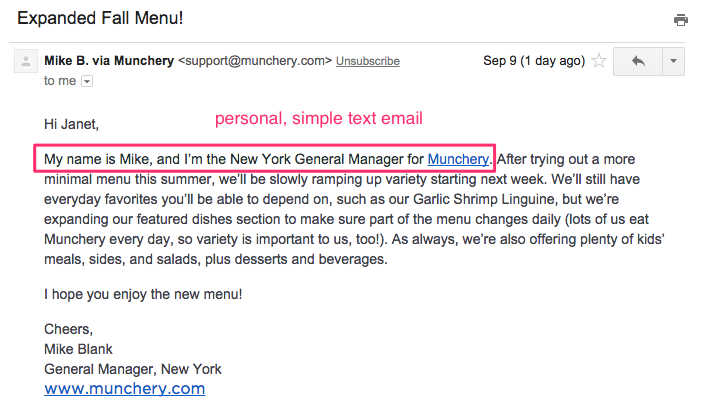
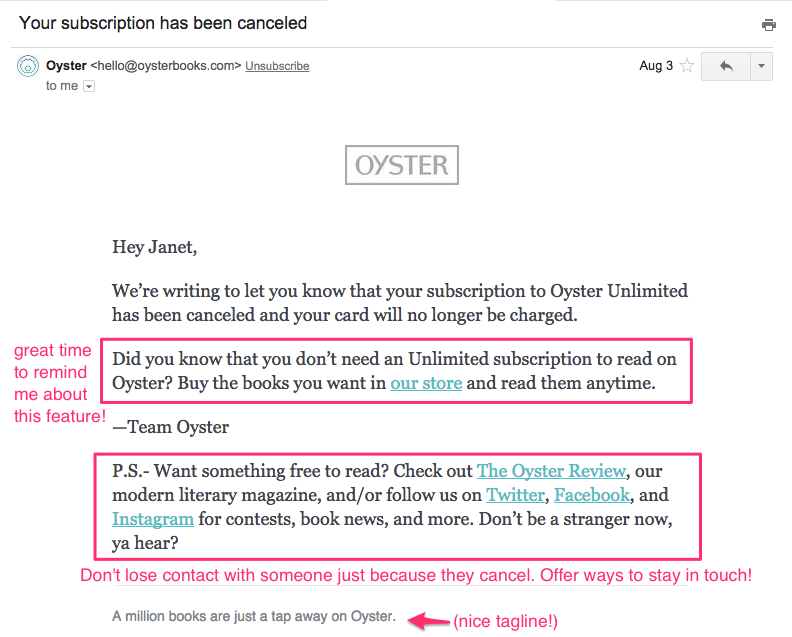













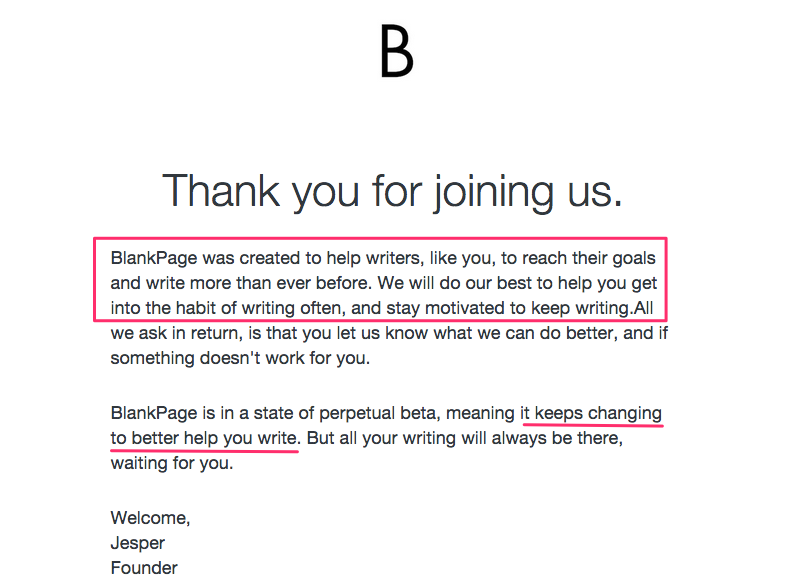














 Walter is the co-founder and CEO of iDoneThis, the easiest way to run a
Walter is the co-founder and CEO of iDoneThis, the easiest way to run a 