Searching and filtering people
You may want to isolate a specific person, or a set of people by attributes. There are a few different ways to do this from the People page.
By email
If you’d like to find a person by their email address, you can do so via the input box at the top of the page:
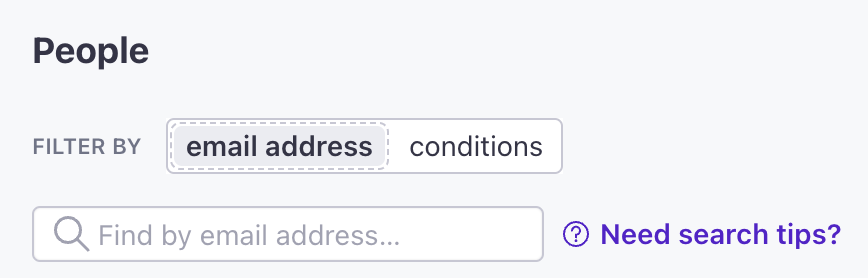
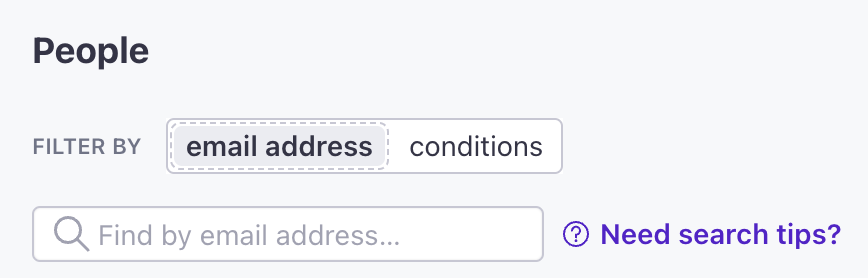
If you remember what the user’s email starts with, enter it here and then click to search. Searching for tweety, for example, would return results like:
tweety@acmecorp.comtweety.bird@acmecorp.comtweety@acme.comtweetyandsylvester@gmail.com
This will not return email addresses that contain your search term somewhere in the middle. So the above search would not return the email address bird.tweety@acmecorp.com
…or domain
You can also search for all people whose email ends with a specific domain, for example, “acmecorp.com” by searching for @acmecorp.com which would return results like:
tweety@acmecorp.comtweety.bird@acmecorp.combugs.bunny@acmecorp.comtheroadrunner@acmecorp.com
By conditions
If you’d like to view or export a list of people who match specific conditions, click conditions:
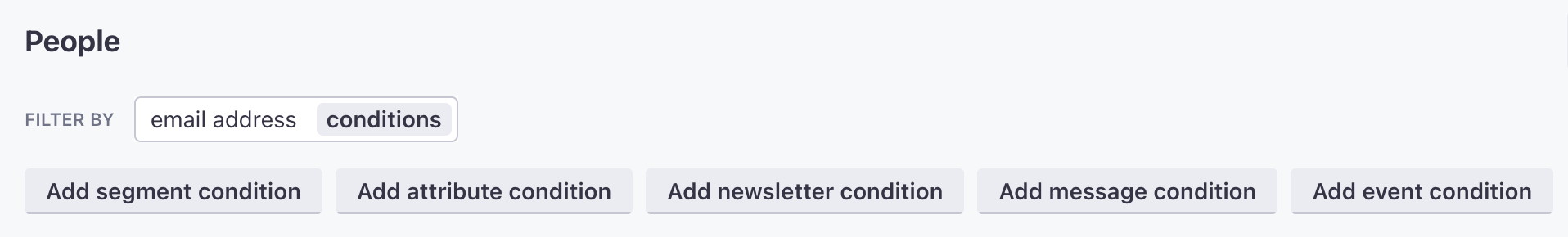
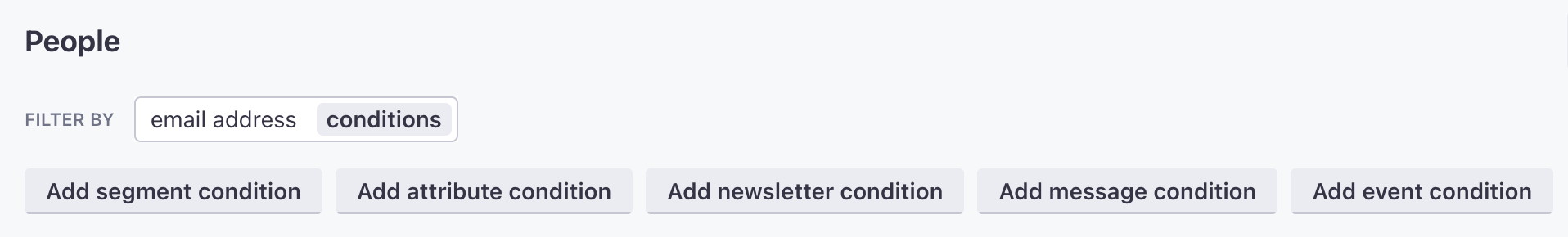
Then, add your conditions as needed:
- Segment condition: whether users are in or not in particular segments
- Attribute condition: whether or not an attribute exists or is equal to a particular value
- Newsletter condition: whether or not a user has received a particular newsletter
- Message condition: whether specific types of messages have or have not been delivered, opened, etc
- Event condition: whether a specific event has or has not been performed
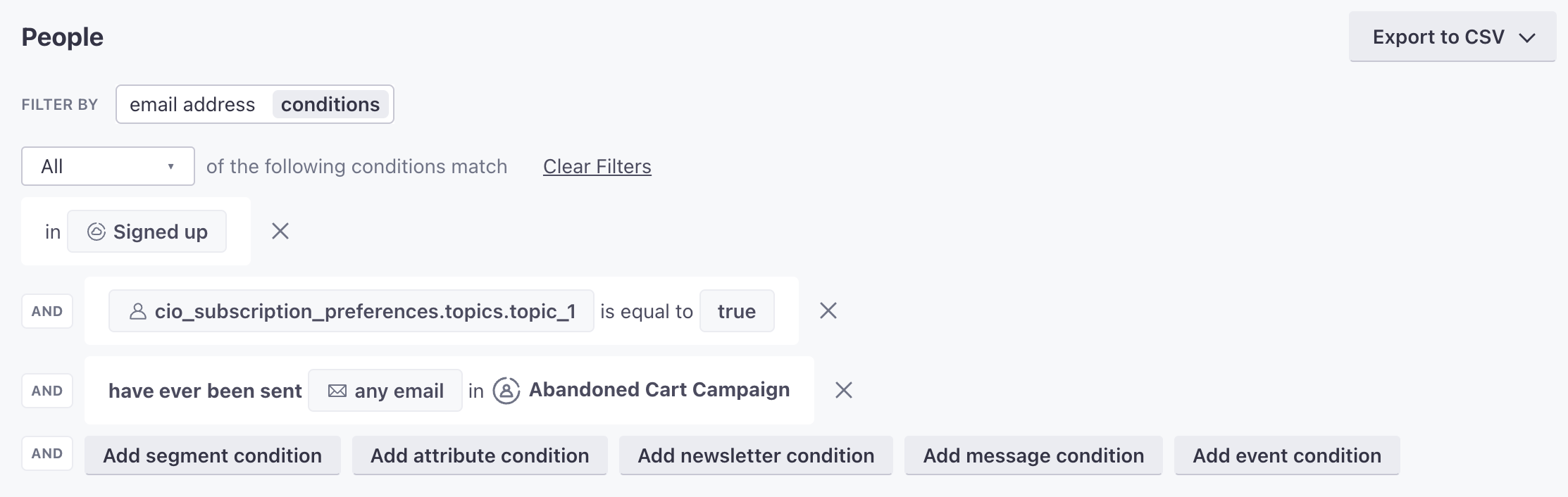
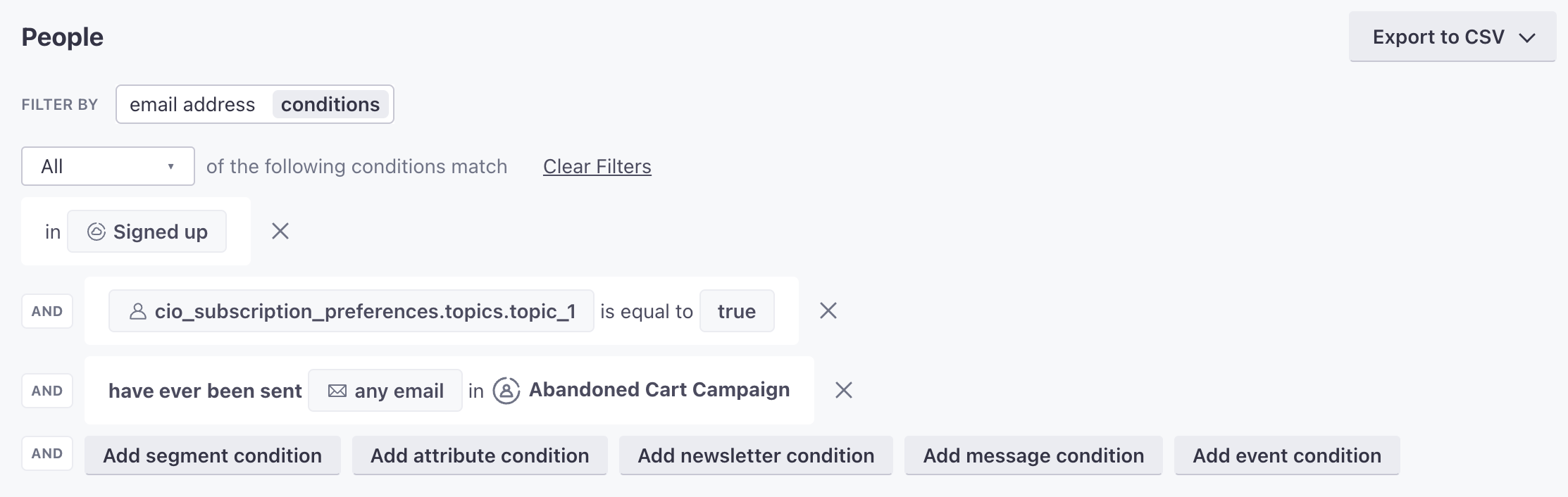
If you’d like to export your results you can click the Export to CSV button to receive a CSV of your search results.

