
6 lifecycle emails that’ll elevate your engagement game
Lifecycle emails are a powerful tool for engaging and retaining your audience. By sending targeted, personalized emails at critical points in a customer’s journey, you can keep them interested, informed, and eager to continue interacting with your brand.
But, businesses often get stuck in the trap of using email exclusively for demand generation. This is a missed opportunity, as marketers can use lifecycle emails throughout the entire customer journey to build stronger relationships and drive deeper engagement.
From awareness to consideration, conversion, and retention, lifecycle emails are essential to your lifecycle marketing strategy. Here’s everything you need to know:
- What is lifecycle email marketing?
- Three lifecycle email best practices
- Six lifecycle email marketing examples
What is lifecycle email marketing?
Lifecycle email marketing is a strategy for sending targeted, personalized emails to customers at different stages of their journey with your brand based on the idea that each customer has unique needs and interests. By understanding where they are in the customer lifecycle, you can send relevant messages that keep them engaged and interested.
Is lifecycle marketing the same as email marketing?
The simplest answer is no; lifecycle marketing and email marketing are different. While email is a key component of lifecycle marketing—and lifecycle marketers often focus on email as a core channel within their strategy—it’s not all there is to it. Broadly, lifecycle marketing is all about tailoring your messaging strategy to each stage of the customer journey. Email is just one of the many channels you can use to achieve this.
How to use email for lifecycle marketing
To effectively use email for lifecycle marketing, you must clearly understand your customer’s journey and what they’re looking for at each stage. This involves collecting customer data, tracking their interactions with your brand, and segmenting them into groups based on their behavior and preferences. Once you have this information, you can create targeted email campaigns that address each group’s specific needs and interests—and help them reach the aha moment.
3 lifecycle email best practices
Ready to get into the nitty-gritty of making your lifecycle emails work harder for you? Let’s step through three best practices you’ll want to remember as you build a customer lifecycle program using email.
1. Segmentation and personalization are the lifecycle email power couple
Segmentation and personalization go hand in hand. By segmenting your audience into specific groups based on their behavior, preferences, and customer journey stage, you can create personalized emails that speak directly to their needs and interests.
Know your levers
There are many different variables and data points you can incorporate into your lifecycle emails. Here are just some of the types of data you can use to create segmentation rules:
- Events: In-app behavior and usage trends
- Pageviews: Browsing history
- Attributes: Demographic data you’ve collected
- Email activity: Interaction (or lack thereof) with previous emails
- Customer information: Sign-up date, plan level, renewal date, etc.
2. Real-time data is a game-changer
Real-time data is crucial in creating effective lifecycle emails. This data can give you insights into how customers interact with your brand in the moment, allowing you to trigger relevant and timely email messages that feel personal and meaningful.
Leverage a customer data platform
Here’s the scoop: a customer data platform (CDP) collects, organizes, and manages your data from multiple sources in real time. You can then leverage this data strategically in your lifecycle campaigns. Imagine being able to send a discount code to a customer who’s been eyeing a product in their cart but has yet to take the plunge. Or, what about a friendly nudge for someone who’s been active on your app but has yet to explore some of its coolest features?
That’s the level of engagement a CDP can help you achieve. It’s about meeting your customers where they are, with the information they need, exactly when they need it. And the best part? It feels genuine because it’s based on their real interactions with your brand.
Recommended reading: Real-time personalization: the what, why and how
3. Omnichannel messaging > single channel messaging
While email is a powerful tool for lifecycle marketing, it shouldn’t be your only lifecycle marketing channel. Customers interact with brands across multiple touchpoints, and it’s essential to connect these touchpoints to create a seamless experience with your brand.
Key channels you’ll want to consider incorporating into your lifecycle messaging strategy include:
- Push notifications: Alerts sent through a mobile app or web browser, often tied to specific triggers and/or user events. For example, for a fintech app, you could send a push notification to a customer nearing their monthly spending limit, gently reminding them to review their budget. You can then follow up with an email that offers detailed tips on managing finances or suggests scheduling a call with a financial advisor.
- In-app messaging: Like push notifications, but specific to users who are currently active in your app or on your website. For example, a fitness app might offer encouragement and tips while a user is completing a workout. Then, they might send an email later in the day with personalized recipe ideas based on the user’s fitness goals.
- SMS: Similar to the urgency of push notifications, but delivered via text message. For example, a Healthcare app might use SMS for appointment reminders. Then, to follow up, the brand might use email to send educational content on the condition they’re being treated for.
6 lifecycle email marketing examples you absolutely need to see
Ready to see some of these lifecycle email best practices in action? Here are six real-world examples of companies using email for lifecycle marketing.
The onboarding email
Customers need to see immediate value to stay committed. A series of onboarding emails should guide them through the initial experience with your product, making it delightfully easy and undeniably essential to their lives.
Here’s an onboarding email example from Customer.io:
This onboarding email is part of an 8-lesson series available exclusively to those who opt in. Why does this matter? It’s a great example of how lifecycle emails can deliver immediate value right when the customer requests it. Each lesson is carefully designed to unlock a new aspect of the Customer.io platform, guiding users through functionalities and features at their own pace.
Recommended reading: Your guide to personalized, multi-channel mobile onboarding
The product announcement email
Once a customer is onboarded, nudging them toward more in-depth interactions is vital. Product announcement emails keep your users updated about the latest features and cement the longevity of your collaboration.
Here’s a product announcement email example from Notion:
What sets Notion’s product announcement email apart is its subtle message that the customer is part of a VIP club—with access to a special feature only in beta. This elevates the customer experience and shows the customer that Notion truly values their feedback. It’s a subtle yet powerful way of saying, “Hey, your insights matter to us.”
Recommended viewing: Unlocking Notion’s lifecycle marketing playbook
The activation email
The journey doesn’t stop at onboarding. The key to reducing churn and increasing lifetime value is activation—getting customers to continue to take actions that make your product feel more valuable to their workflow.
Here’s an activation email example from Customer.io:
This activation email is one in a series that walks newly onboarded customers through the process of creating a trigger-based campaign with Customer.io Journeys. The goal? Help them see value quickly so they feel comfortable creating their first campaign.
Recommended reading: Bamboo doubled conversion rates: The power of multi-channel messaging
The milestone achievement email
Quantifying and celebrating a customer’s success is a powerful tool. Acknowledging and rewarding progress solidifies the bond while nudging them to take the next step in their use of your product or service.
Here’s an example milestone achievement email from Grammarly:
Grammarly’s email is a true masterpiece in celebrating the customer’s progress. It’s not just about clapping for the achievements; it’s the personal touch that makes it shine. The thoughtful inclusion of usage statistics, coupled with a community context, makes the email informative and engaging—all while nudging the customer to keep pushing their boundaries.
The winback email
Customer churn is inevitable but not irreversible. Winback emails target inactive or lapsed customers, offering personalized incentives, reminders of the value your brand brings, and a gentle push to rekindle the relationship.
Here’s an example of how Billie tailored their messaging for a winback (can you spot the difference between each version?):
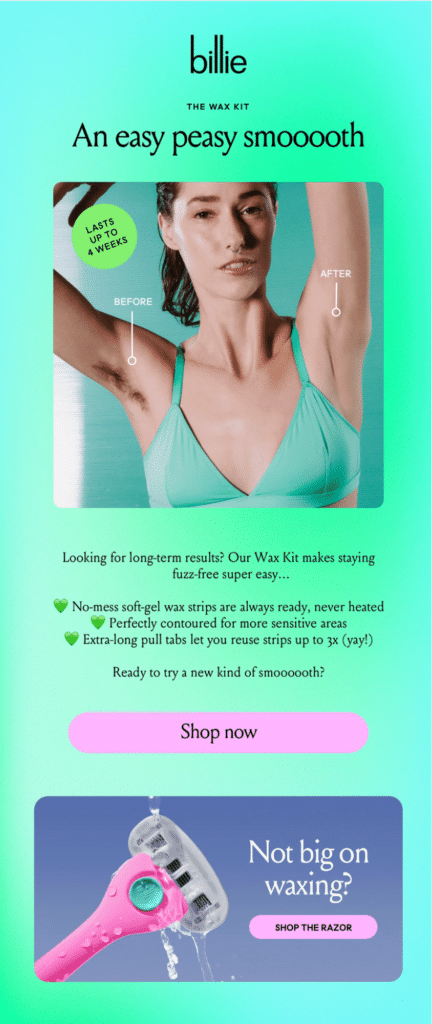
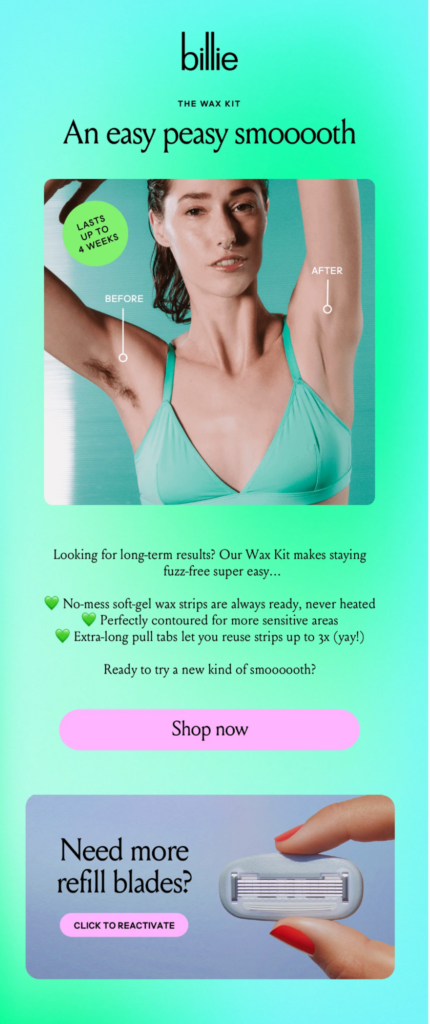
Billie’s approach in their winback email is a textbook example of how minor, thoughtful tweaks can make a world of difference. By personalizing their secondary offer in the winback version with a ‘Click to Reactivate’ CTA, they are inviting their customers back into an experience they once enjoyed.
This simple word choice shows a deep understanding of their audience—folks who’ve engaged before but have, for some reason, paused. In turn, it indicates that Billie values their relationship with their customers and aims to reignite that spark in a personal and inviting way.
The email newsletter
The beauty of an email newsletter lies in its versatility across various stages of the customer lifecycle. Think about it this way: an email newsletter can provide essential brand insights for newcomers, nurturing them from curiosity to familiarity. Then, it acts as a continuous touchpoint for your engaged, loyal customers, keeping the relationship warm.
Here’s an email newsletter example from Parcel:
Parcel’s newsletter format is simple and educational. By focusing on providing value first and foremost, the goal is to be helpful—not sales-y. This approach doesn’t overtly push products or services and, in turn, subtly helps to build the trust and authority of the Parcel brand.
Recommended viewing: Navigating 2024: A fireside chat on lifecycle marketing trends
Sealing the deal with lifecycle emails
Remember, every email you send is a unique opportunity to foster stronger relationships, add value, and create memorable experiences for your customers. Whether it’s welcoming new users with open arms, celebrating their milestones, or gently guiding lost ones back to the fold, each message should resonate with empathy and understanding.
If you’re hungry for more insights, check out our guide to lifecycle marketing for product-led growth. Happy emailing!