Using Zapier with Customer.io
Zapier helps you connect Customer.io to hundreds of other web services. You can set up automated connections called Zaps in minutes and without writing code, to automate your day-to-day tasks and build workflows between apps that otherwise wouldn’t be possible.
Each Zap has one app as the Trigger, where your information comes from and which causes one or more Actions in other apps, where your data gets sent automatically.
What Customer.io Actions and Triggers are Supported?
Supported Actions
- Create or Update Customer - Creates a new customer. If the customer already exists, it will be updated.
- Create Event - Creates an event for a specific customer.
- Create Anonymous Event - Creates an event for an anonymous profile.
Supported Triggers
We currently only support Actions with the Customer.io Zapier app, we’d love to hear your use-cases for triggering Zaps from Customer.io to help us evaluate the most valuable Triggers to build.
Ingredients
- Customer.io Track API Credentials: Site ID and API Key; make sure you’re using credentials from the workspace you want to integrate with.
- Zapier account
Important Notes on Integrating Customer.io
People should have unique IDs
Each person in Customer.io is identified by a unique ID attribute. The ID value is a required field when configuring Customer.io Zap actions and most often this is the same ID that you use in your database as the primary key for your users. IDs cannot be changed later.
For more information on planning your data integration with Customer.io check out our Getting Started: Integration Planning documentation.
How do I connect Customer.io to Zapier?
- Log in to your Zapier account or create a new account.
- Navigate to “Connected Accounts” from the top menu bar.
- Now click on “Connect new account” and search for “Customer.io”
- Connect your Customer.io account to Zapier using your Site ID and API Key which are found in the Integrations area of the left-hand navigation:
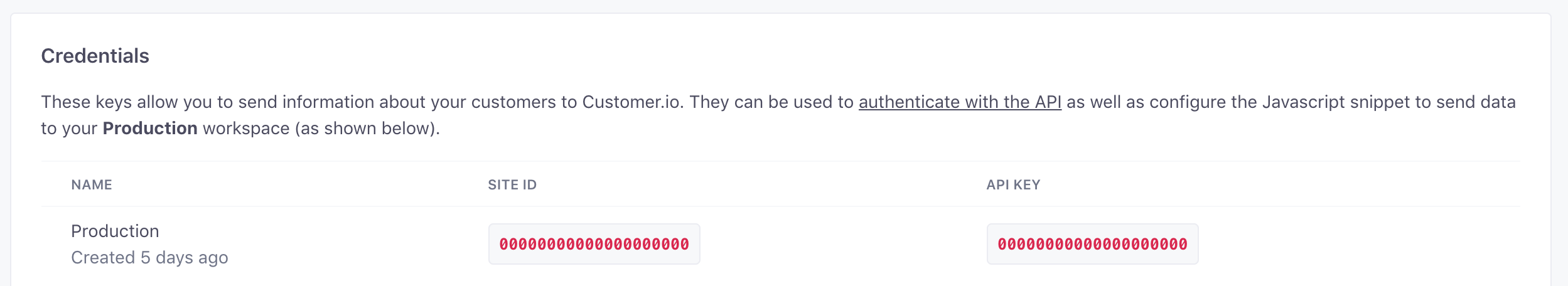
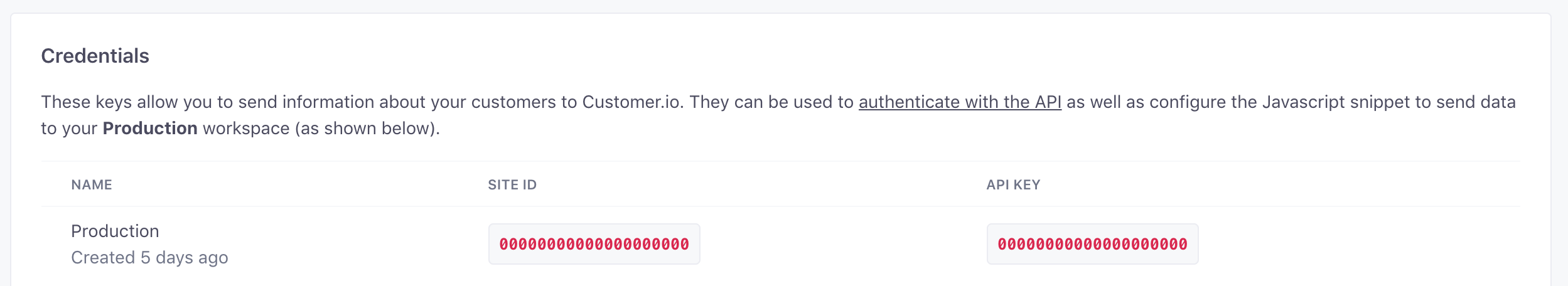
Once that’s done you can start creating an automation! Use a pre-made Zap or create your own with the Zap Editor. Creating a Zap requires no coding knowledge and you’ll be walked step-by-step through the setup.
Need inspiration? See everything that’s possible with Customer.io and Zapier.

