Action Conditions
You can control which customers enter your campaigns with the segment or event triggers. But sometimes you might want finer-grained control than that. Choose exactly how customers run through your workflow with Action Conditions.
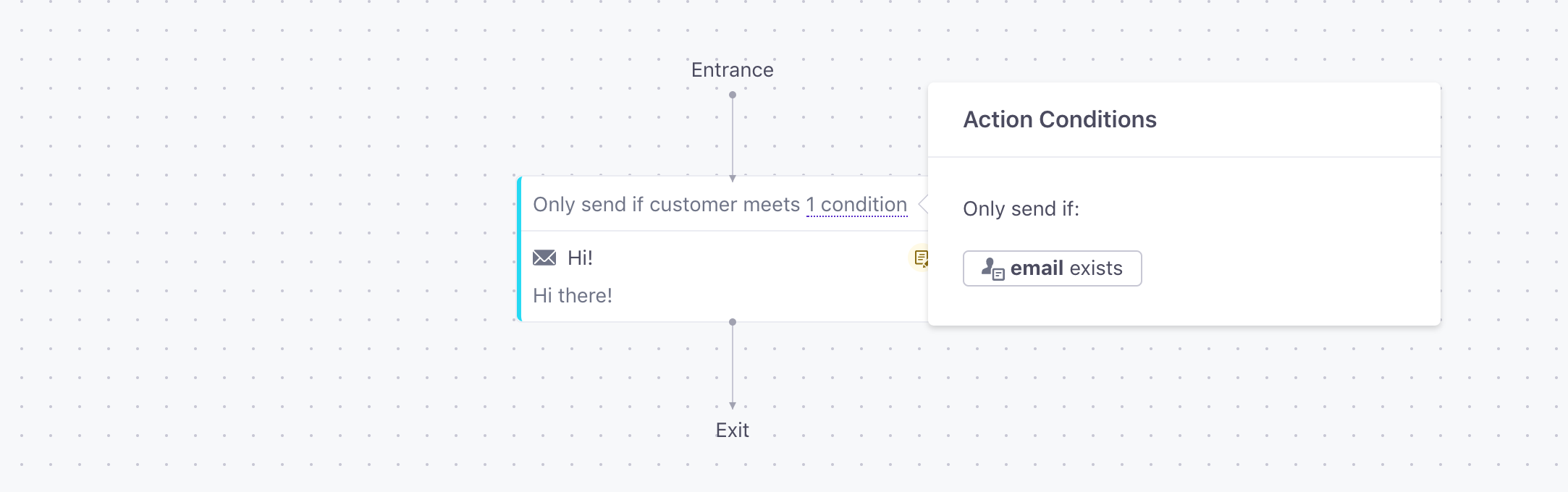
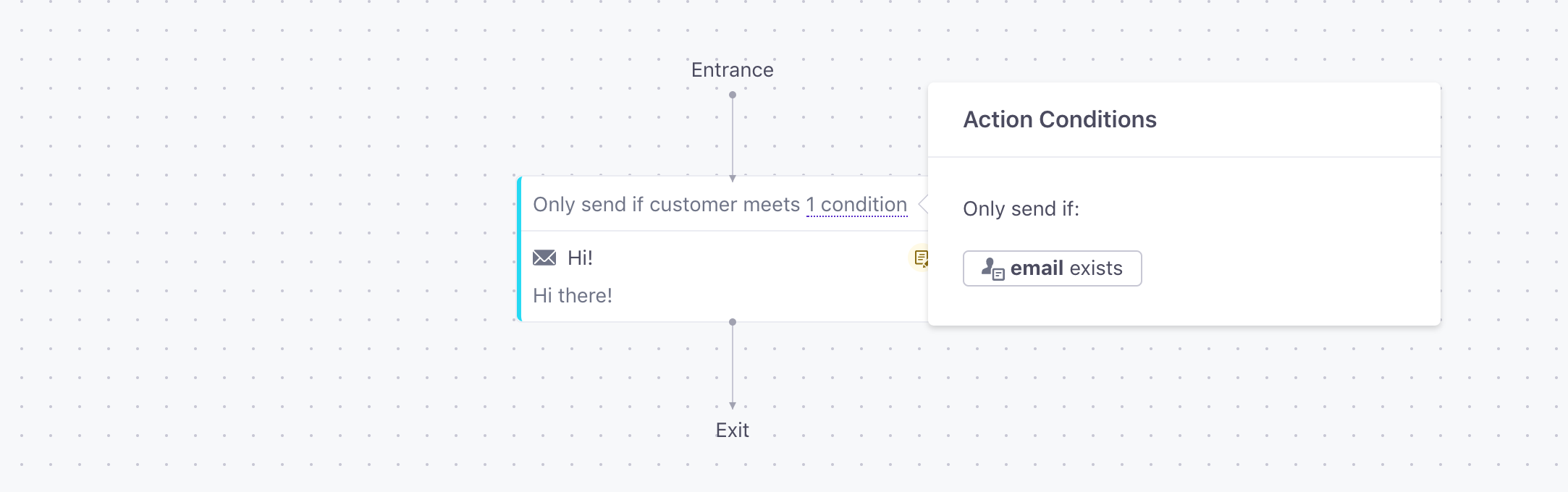
How do Action Conditions work?
Action Conditions are optional checks you can add to any delay or action in your campaign. The conditions are checked against the customer just before entering the delay or performing the action.
If the Action Conditions are not met, the action is skipped, and the customer continues on through the campaign. If you’d like them to leave the campaign entirely, use campaign-level filters.
You can use JSON dot notation in condition logic
If you store attributes or event data in JSON objects or arrays, you can use JSON dot notation in your branch conditions to evaluate these properties. Use array[] to represent any item in an array or array[0] to represent the first item in the array. See Storing and using JSON for more information about dot notation in Customer.io.
When should you use Action Conditions?
Action Conditions are great when you want to manage different workflows within one logical campaign. Some examples:
- Channel targeting: send an SMS message, but only if the customer has a phone number
- Tailored onboarding: skip tutorial messages if your users have already completed those tasks, to keep your emails relevant
- Segment your messaging: send custom content to users based on segment membership
There are many more possible use cases, some we haven’t even thought of yet!
How to get started
You can add conditions to any action. To do so, drop an item into the workflow, and/or click to edit it. In the edit panel, you’ll see an option to add action conditions.
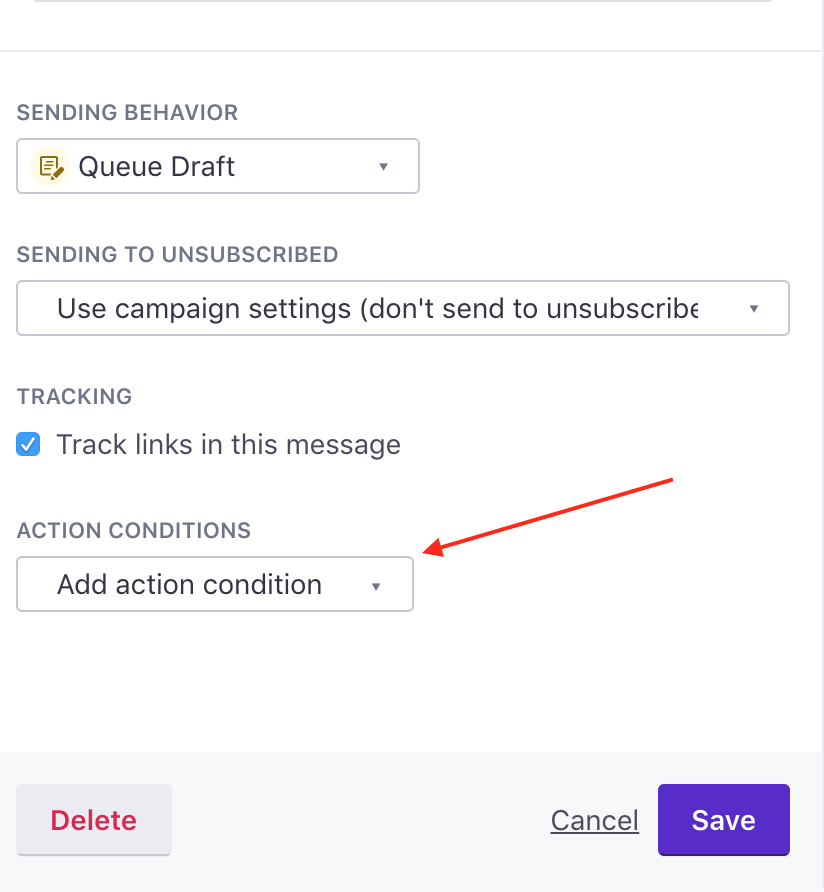
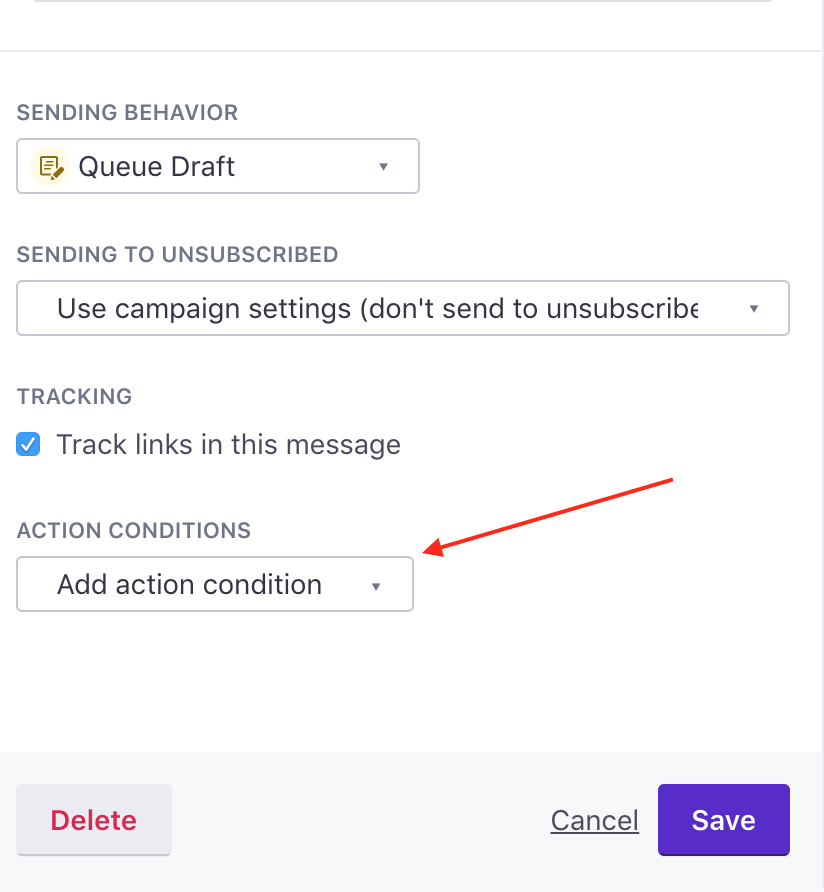
Here, you can specify which conditions a user should meet to receive the message or enter the delay. If they do not meet the conditions, a user will skip this item.
After editing, if you want to see which conditions the action has, mouse over the text for a quick popover:
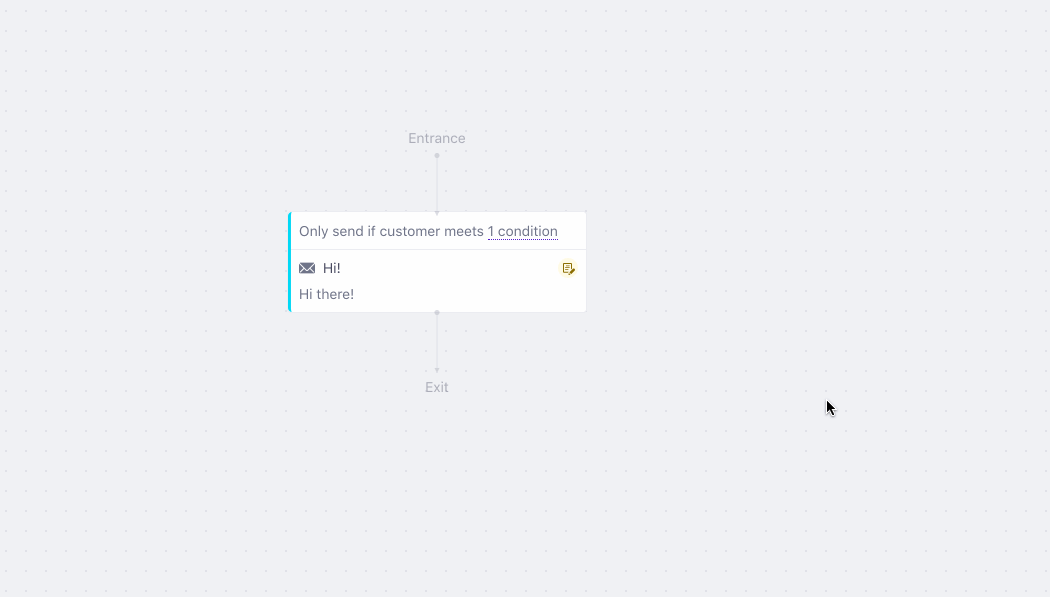
Any questions or comments about Action Conditions? Drop us an email!

