Account Verification
Before you can send messages through Customer.io, we put your account through a verification process. We do this to ensure that the accounts we’re adding to our system are businesses or individuals with subscribers who really want to hear from them. It’s our way of filtering out bad actors that might attempt to abuse our services.
The result of this process is that you get great deliverability and peace of mind, while we maintain our standard of high quality and integrity as an email service provider.
When to request verification
Go to your dashboard, and you’ll see a list of steps to take before you can send your first message. You can request verification after you’ve added people and events, set up at least one messaging channel, and created your first message.
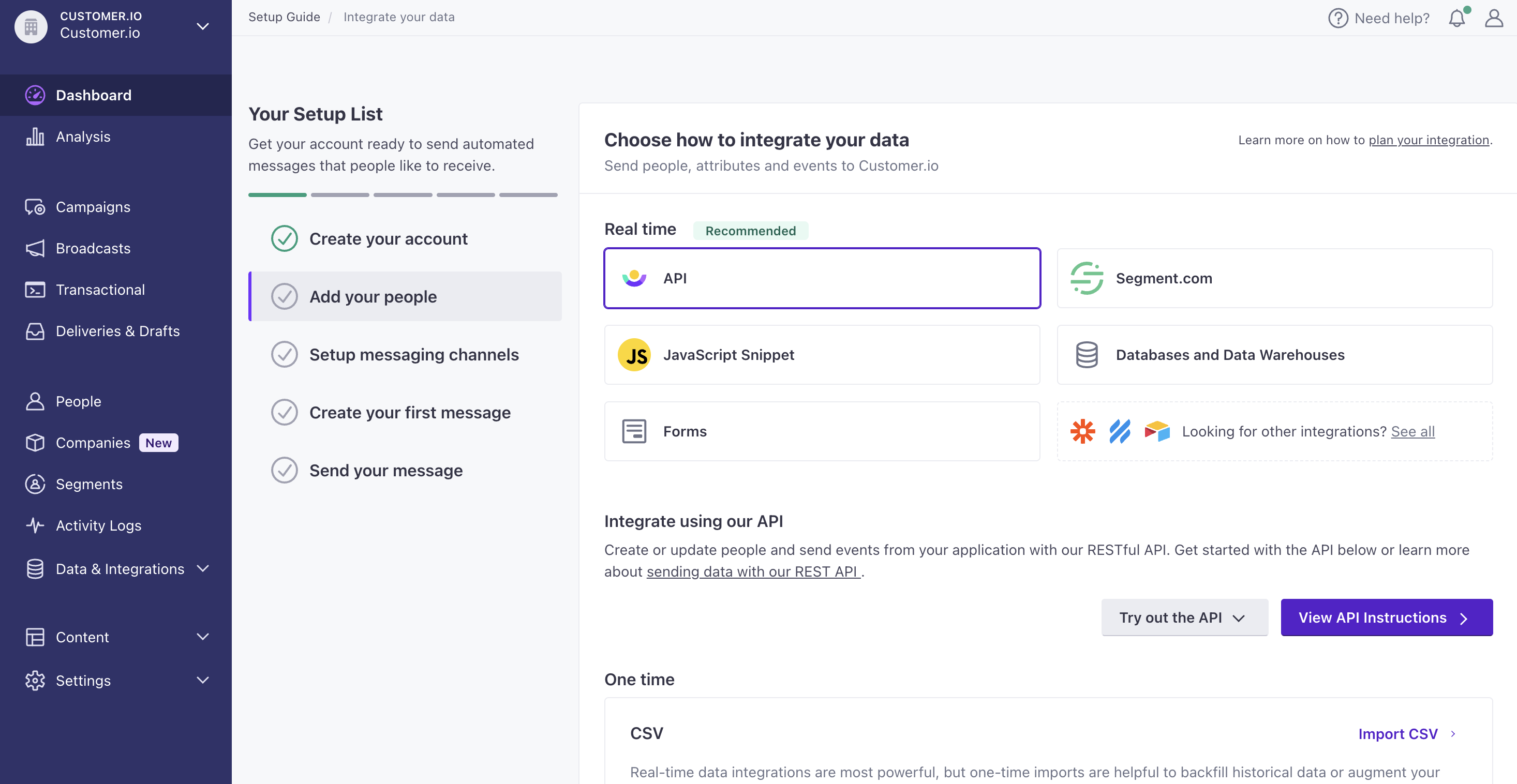
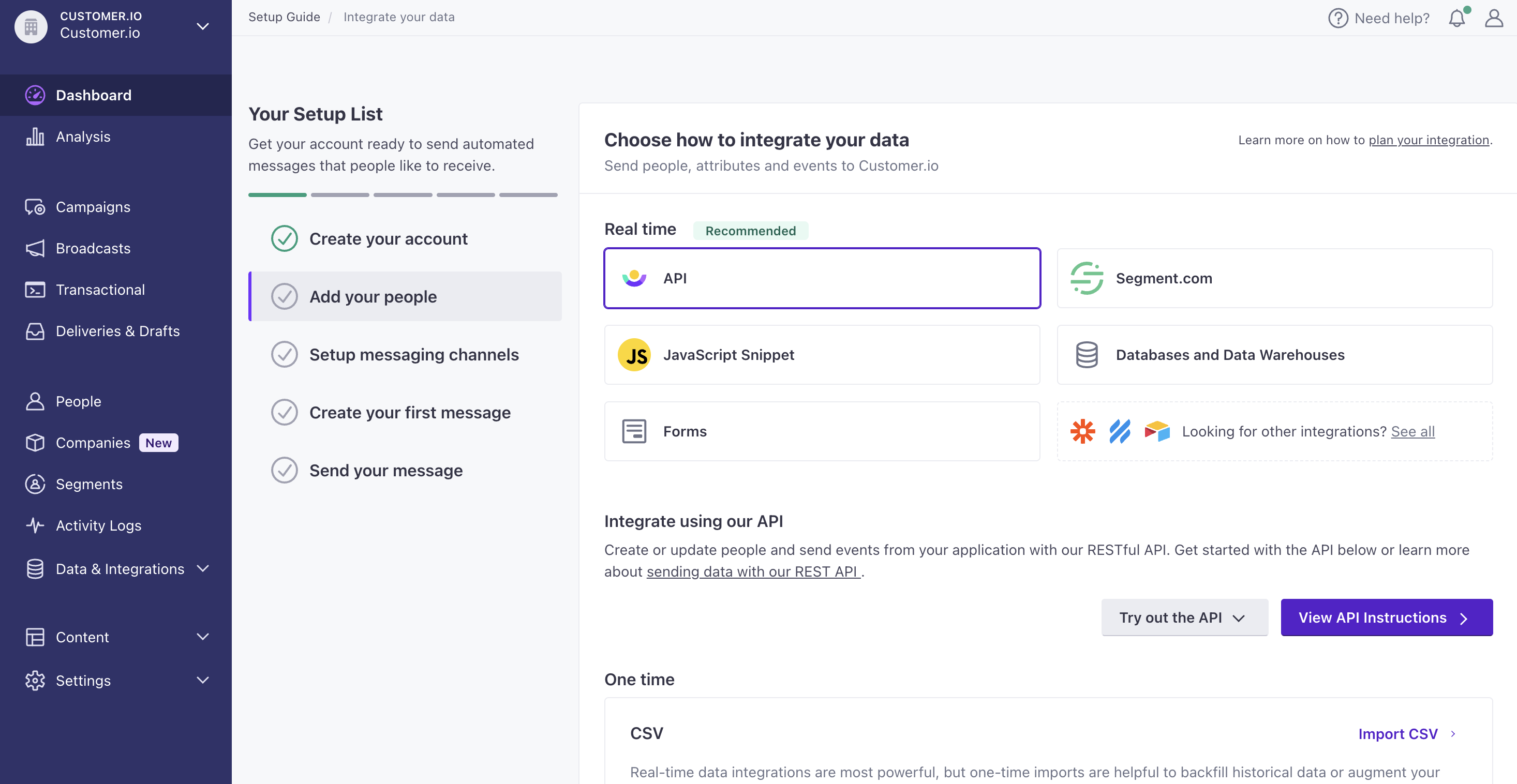
Until we verify your account, you can test with confidence knowing that you won’t accidentally send a live email.
Testing prior to verification
You can test a variety of features before your account is verified:
- Add People to your account and update their profile attributesA key-value pair that you associate with a person or an object—like a person’s name, the date they were created in your workspace, or a company’s billing date etc. Use attributes to target people and personalize messages. Attributes are analogous to traits in Data Pipelines. using our API
- Create segments to group your users into “buckets”
- Create triggered campaigns
- Write a few emails
- Add Delays and Time Windows to your campaign workflows
- Construct SMS messages
- Craft in-app messages and push notifications
- Customize your own email layouts
- Create a newsletter
- Pass eventsSomething that a person in your workspace did. Events can trigger campaigns, add people to segments, etc. You can access event properties in liquid with
{{event.<property>}}into your account using our API - Install our JavaScript snippet to start logging PageViews for your signed in users
- Set up your subscription center
Messages won’t send before you’re verified
You cannot start a campaign or broadcast before your account is verified, which means you will not be able to queue drafts or send messages.
Requesting verification
Go to your dashboard and select the last step of set-up: send your message. Let us know your URL, your primary technical contact, and how you plan to use Customer.io. We’d love to know who your customers are and what types of messages you plan to send them! Then select “Verify my account” to notify us.
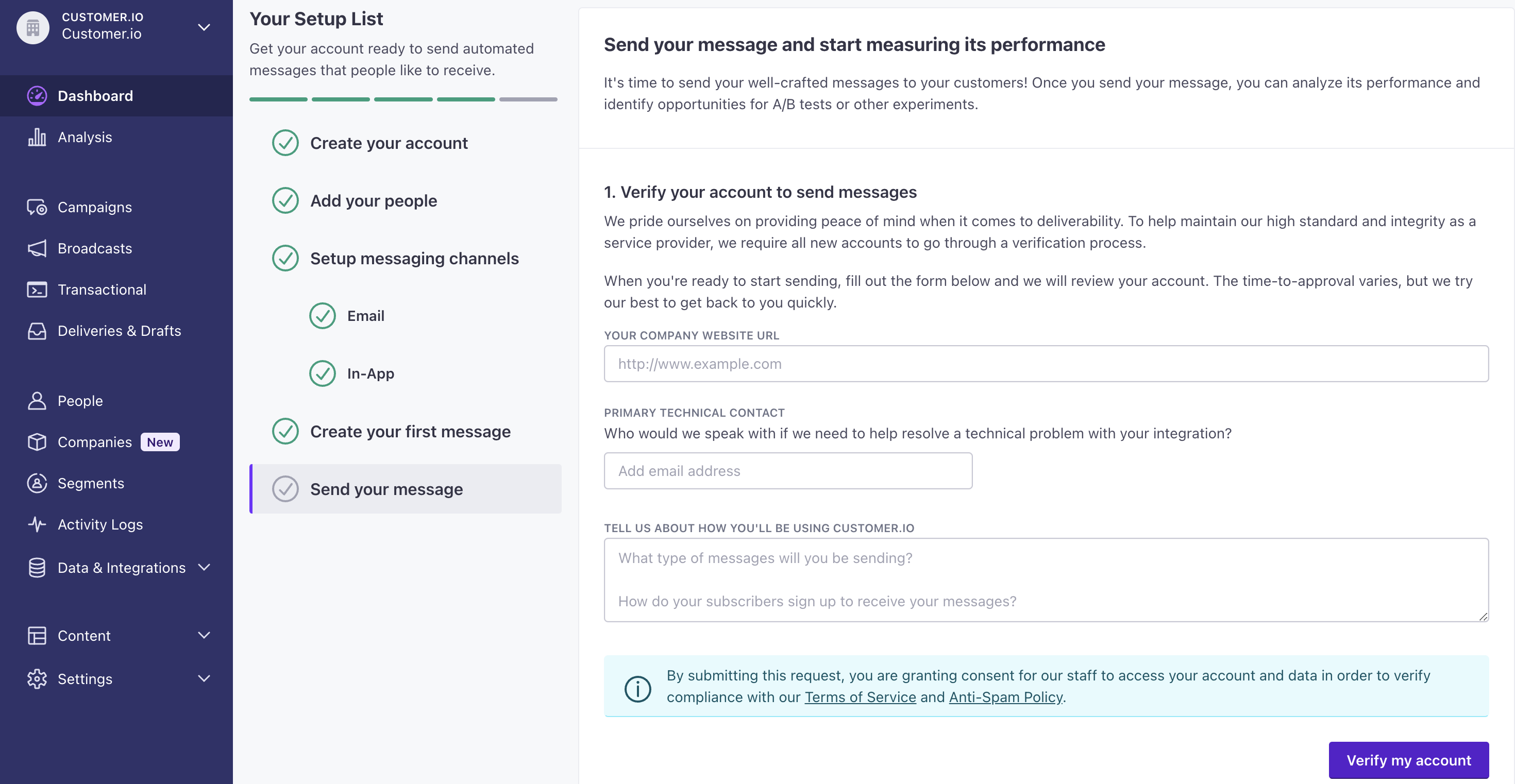
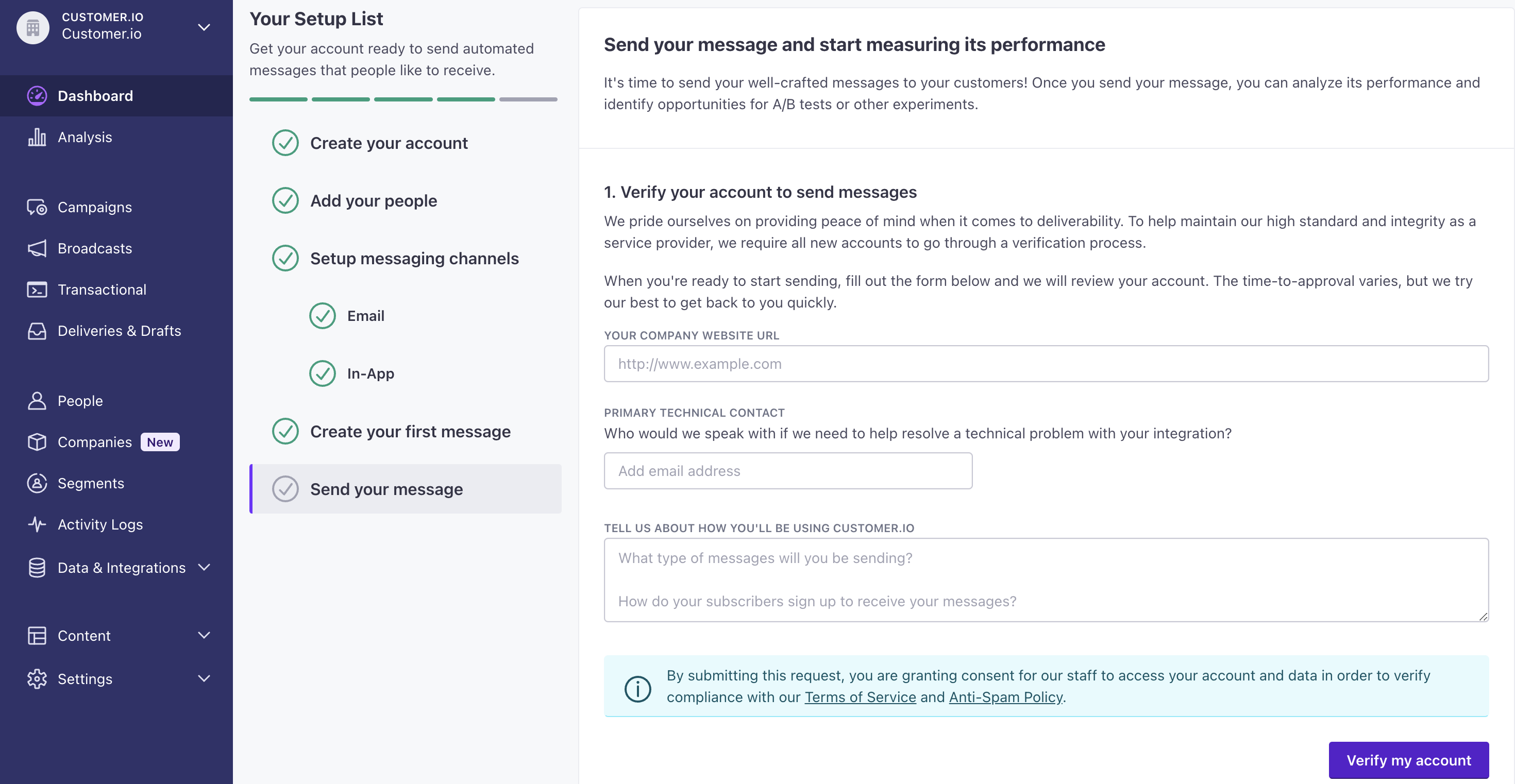
While your account is under review, you’ll see the following message within the last step of your set-up guide:
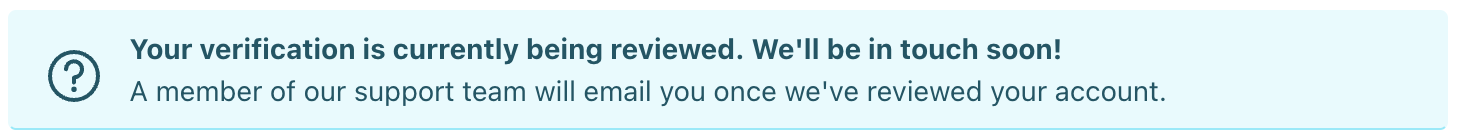
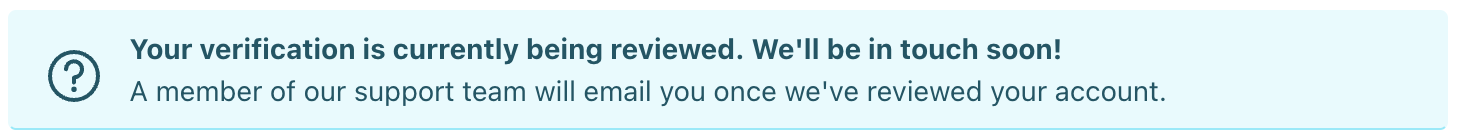
Verifying your account
We typically require the following before we can verify your account:
- Your company website, which you submit before requesting account verification.
- The process people take to subscribe to your messaging, if it’s not clear on your website, to ensure that we can accommodate your use-case per our Anti-Spam Policy.
- An example of a message you intend to send through Customer.io. This can be a message you create in your workspace or a screenshot/PDF of a message from your previous messaging platform.
- Domain verification, which you can accomplish by following the set-up guide for messaging channels on your dashboard.
A member of our support team will notify you of approval or request additional information to move forward with the verification process.
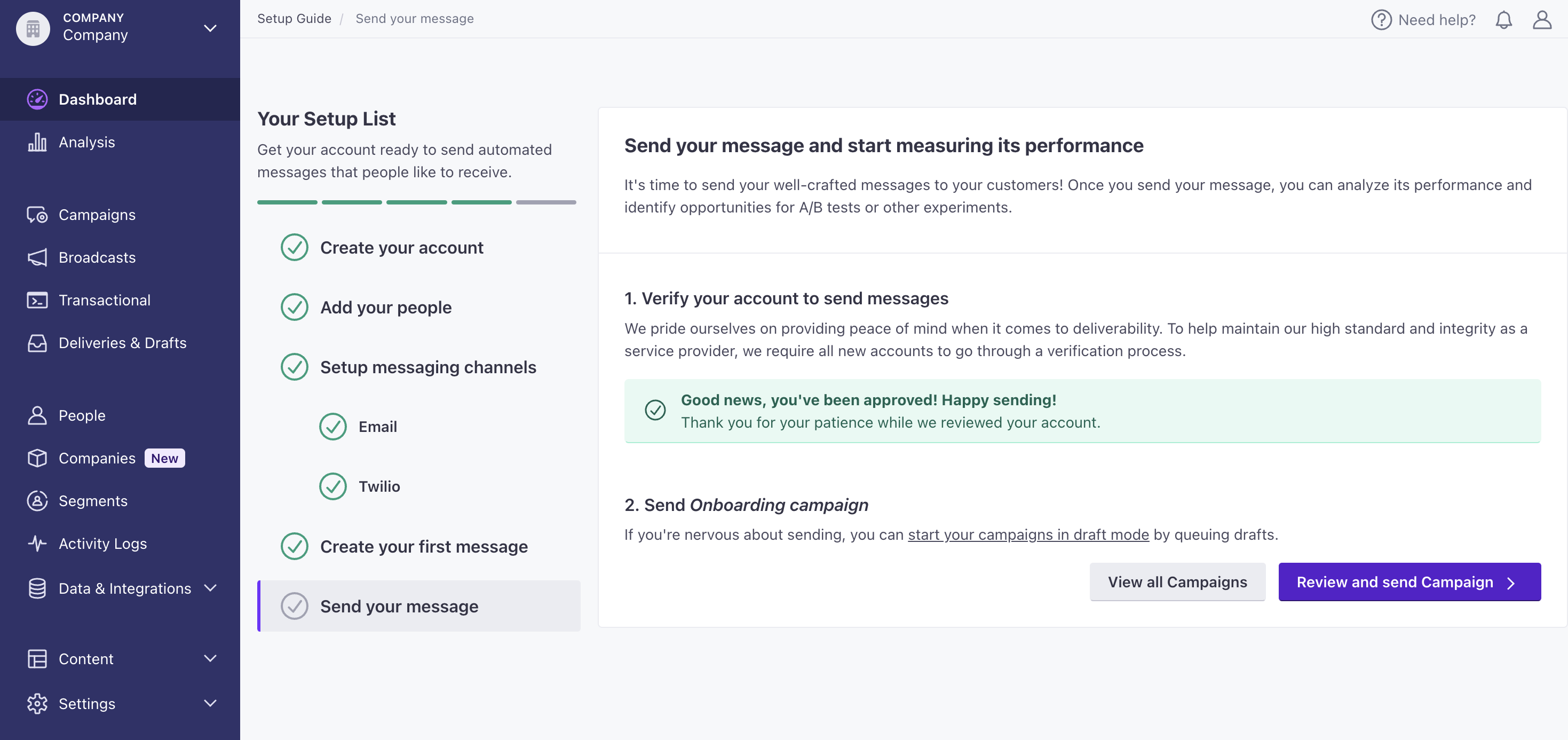
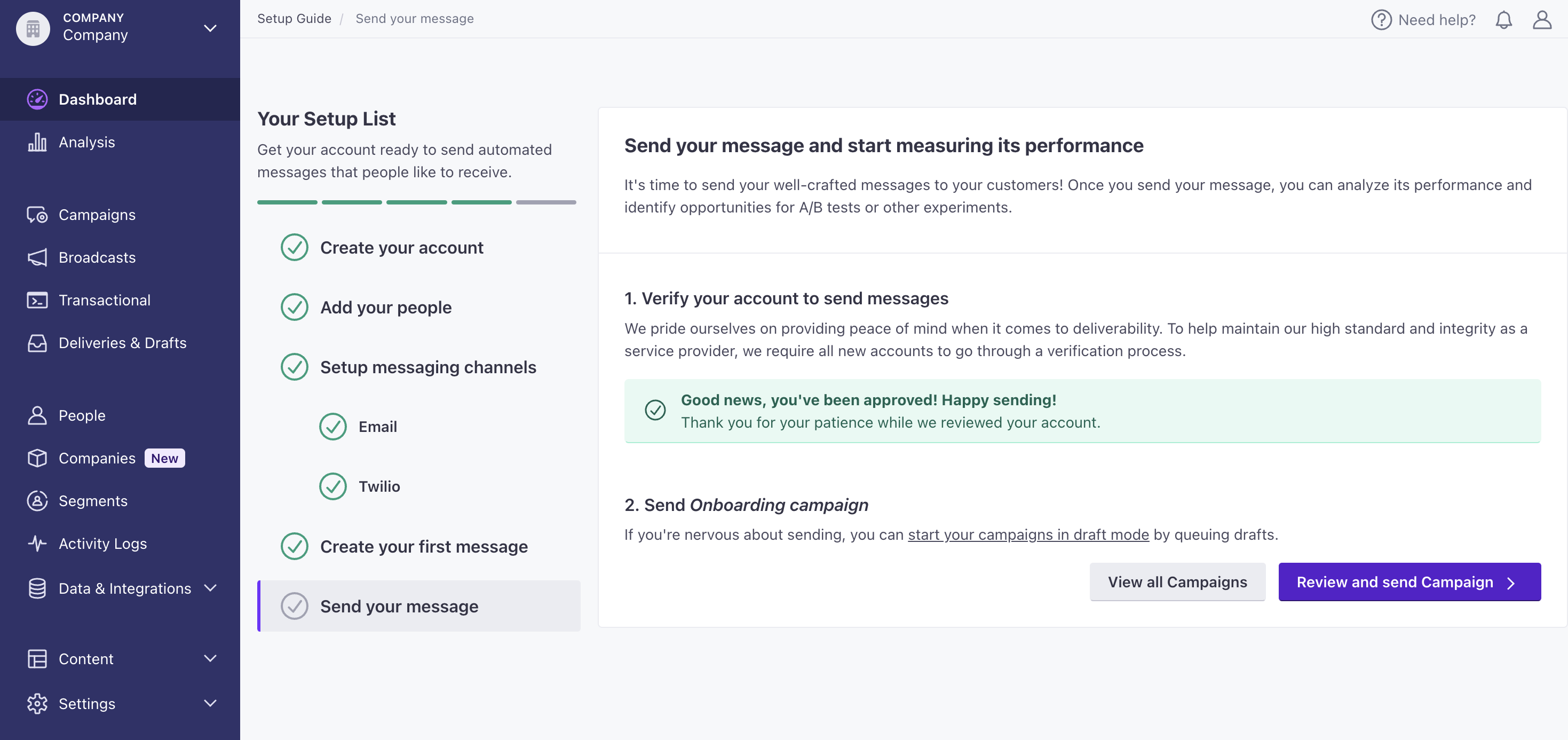
And that’s it! Happy sending!
FAQs
How long does it take?
We do our best to respond to account verification requests as quickly as possible, as we know you’re eager to start sending! We don’t currently have a set time frame for responses as it will depend on the information you submit.
What happens if I’m not automatically approved?
Not to worry - this just means that we need more information to verify that you are who you say you are! We’ll reach out directly and request a few additional pieces of information so we can move forward with approval.

